Loading ...
Loading ...
Loading ...
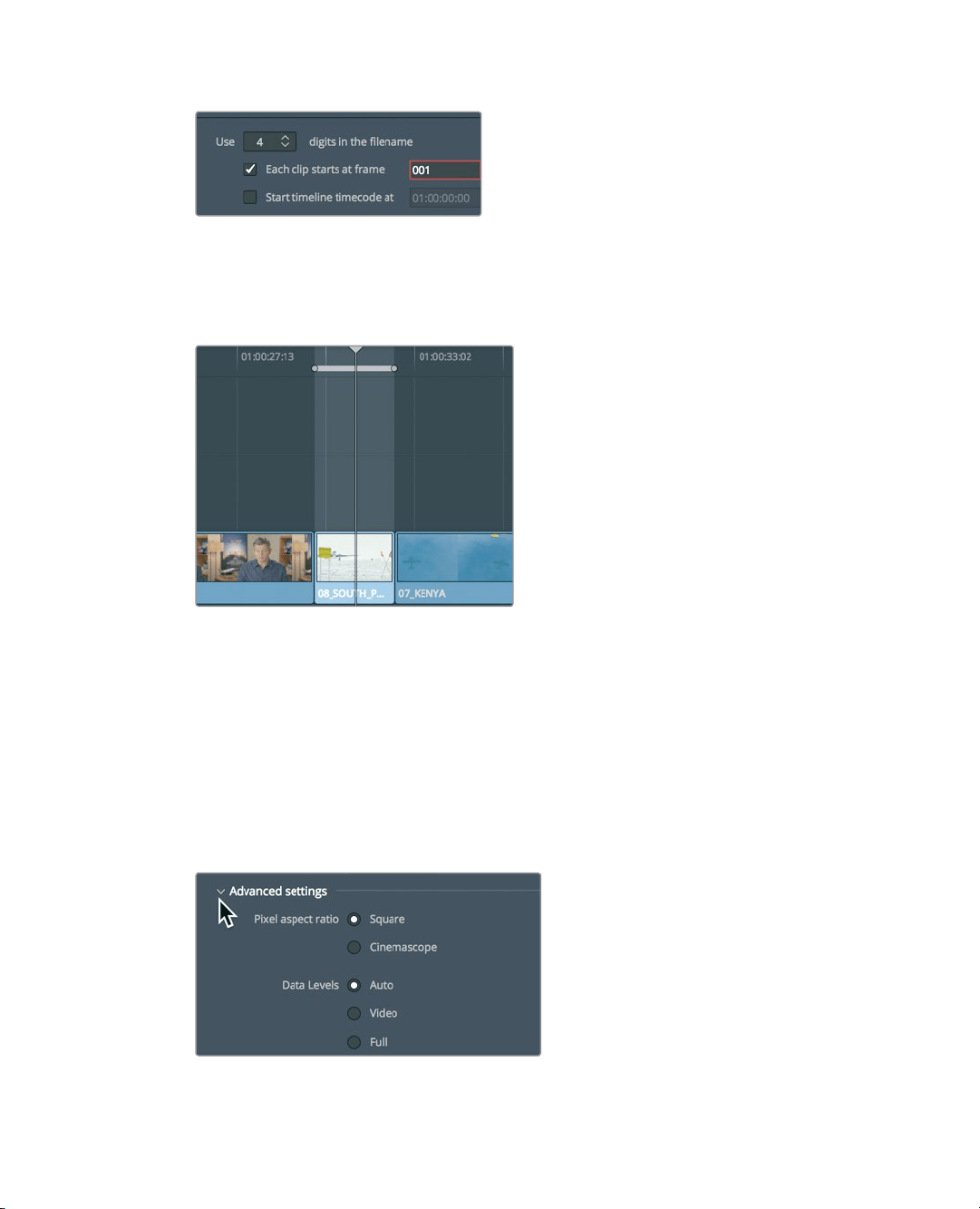
404
Lesson 15 Delivering a FinalProgram
Next, because you want to send only one shot from your timeline to the VFX staff, you
need to mark the range you want to render.
8 In the Deliver page timeline, move the playhead over the 08_SOUTH_POLE_DC3 clip.
9 Choose Mark > Mark Clip, or press X, to add in and out points around the South Poleclip.
The marks in the timeline identify the region that you will render out. You can now
savethese settings as your own customized VFX preset.
Adding a Watermark
You can add a text-based watermark, similar to a title, that overlays the video. Most often
this watermark is used to superimpose a “Do Not Distribute” text or to display a running
timecode. The watermark is created and formatted using the Data burn-In controls.
1 At the top of the Render Settings, return to the Video tab.
2 Scroll down and click the “Advanced settings” disclosure arrow.
3 Set the “Data burn-in” drop down menu to “Same as project”.
Loading ...
Loading ...
Loading ...
