Loading ...
Loading ...
Loading ...
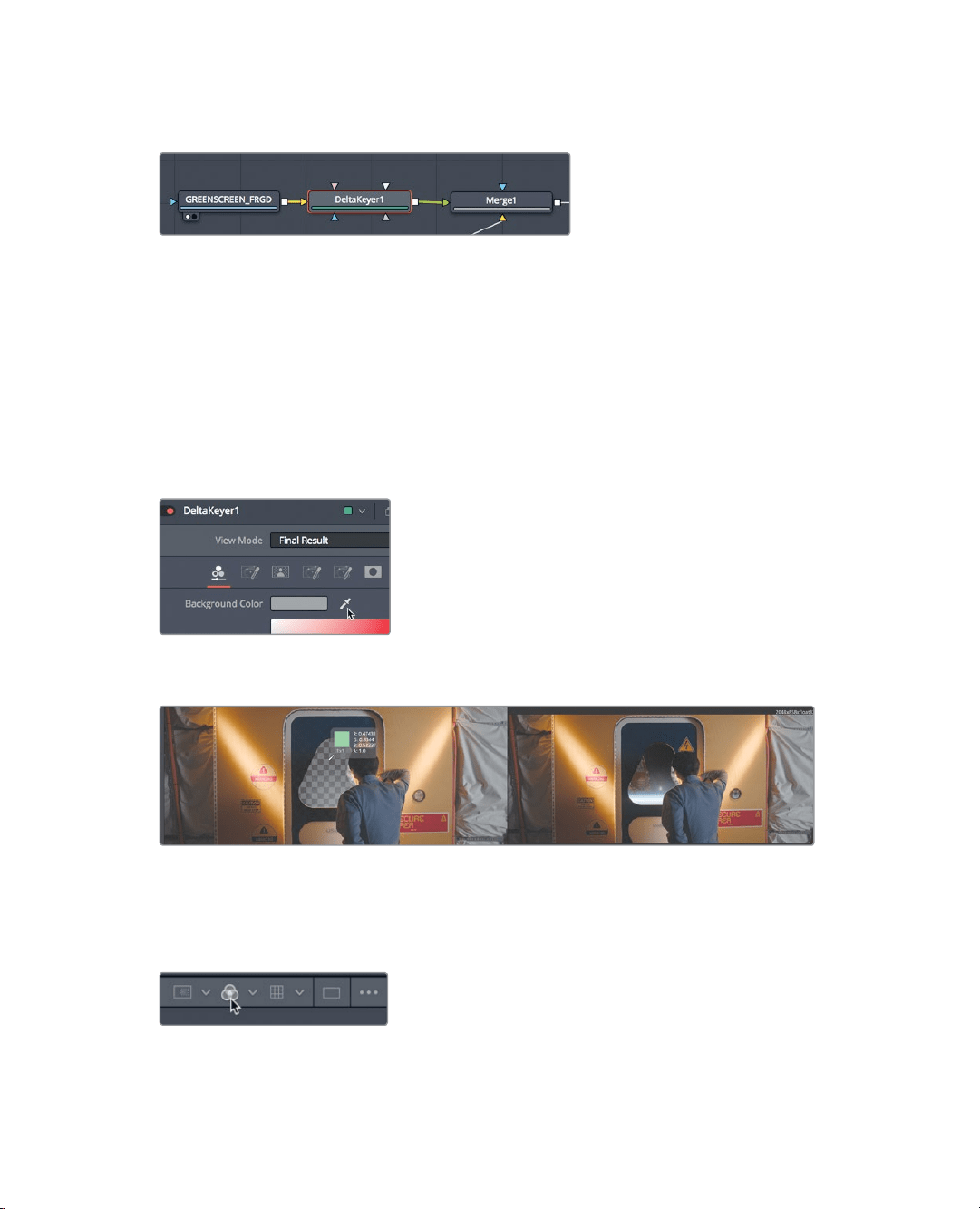
283
Pulling a Green Screen Key
2 Click the Tools disclosure arrow, and select the Matte category. Click the Delta
Keyeronce.
Because the GREENSCREEN_FRGD node was selected in the Node editor,
theDeltakeyer is connected to the GREENSCREEN_FRGD output.
The Delta Keyer is the most advanced color difference keyer in the Fusion page, and it
is very simple to use.
3 Select the Delta keyer node, and press 1 to display its output in viewer 1.
Your first step will be to select the green color in the foreground image that you
wanttomake transparent.
4 In the Inspector, drag the background color eyedropper and move the mouse
pointerover the green screen in viewer 1.
5 Release the mouse button when the green screen is removed and you can clearly see
the planet in viewer 2.
You’ve now created a matte for the foreground shot by selecting a green color. Even if
this looks satisfactory in the viewers, you always need to check the matte to verify that
its quality is good.
6 Above viewer 1, click the color controls button.
Loading ...
Loading ...
Loading ...
