Loading ...
Loading ...
Loading ...
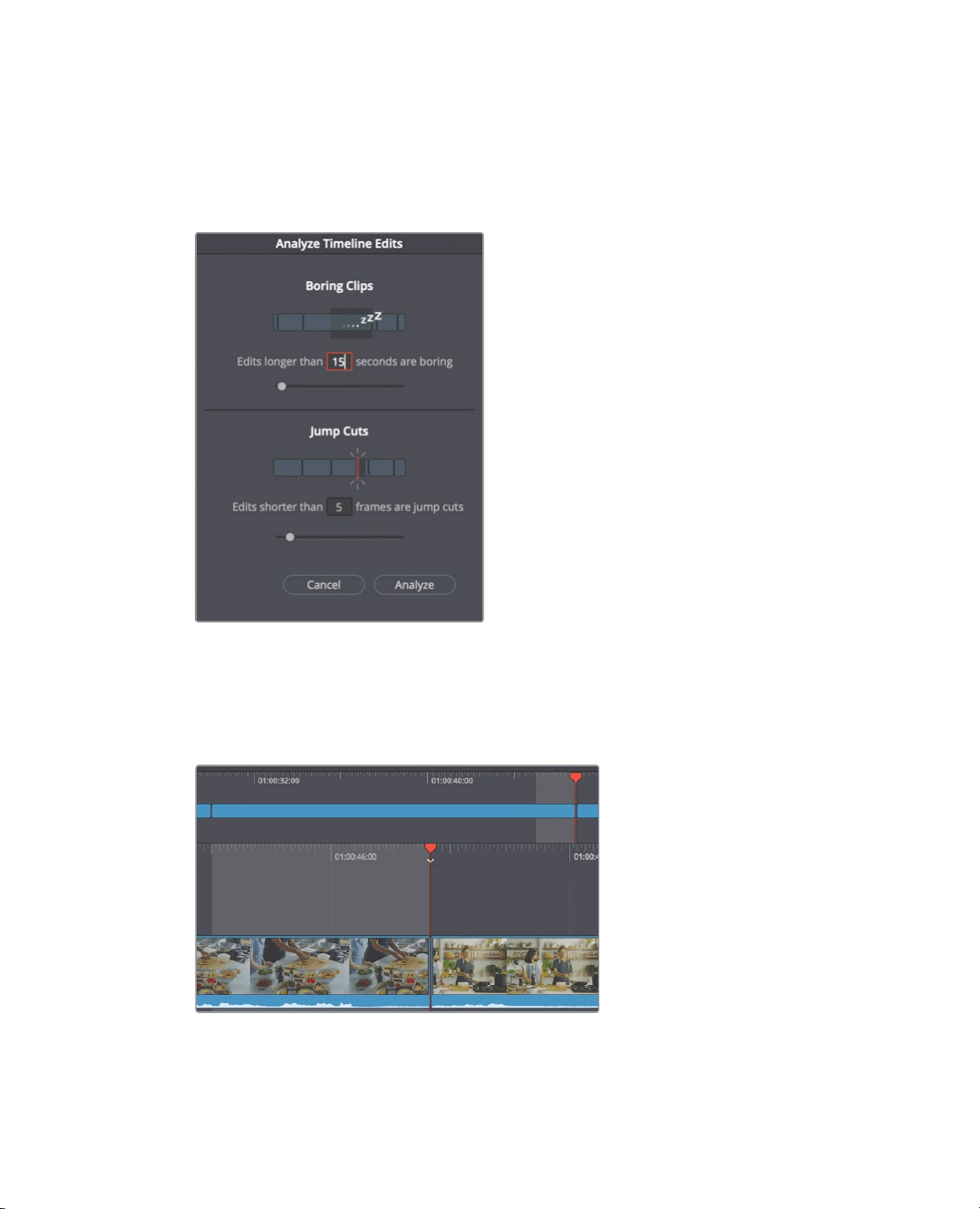
16
Lesson 1 Introduction to Editing in the Cut Page
The boring detector window that opens allows you to define clips that may be too long
as well as clips that may be too short. You can use this window to highlight areas in the
timeline you consider to be too long or too short for this program.
2 Using the top slider in the window, change the value to 15. This sets the analysis to
highlight areas of clips that extend longer than 15 seconds.
The bottom slider in the window can be used to locate jump cuts or any cut shorter
than a specified duration. The default setting of 5 seconds is suitable for our program,
so we can leave that alone.
3 Click the Analyze button to turn the analysis on and see the results of the settings.
Loading ...
Loading ...
Loading ...
