Loading ...
Loading ...
Loading ...
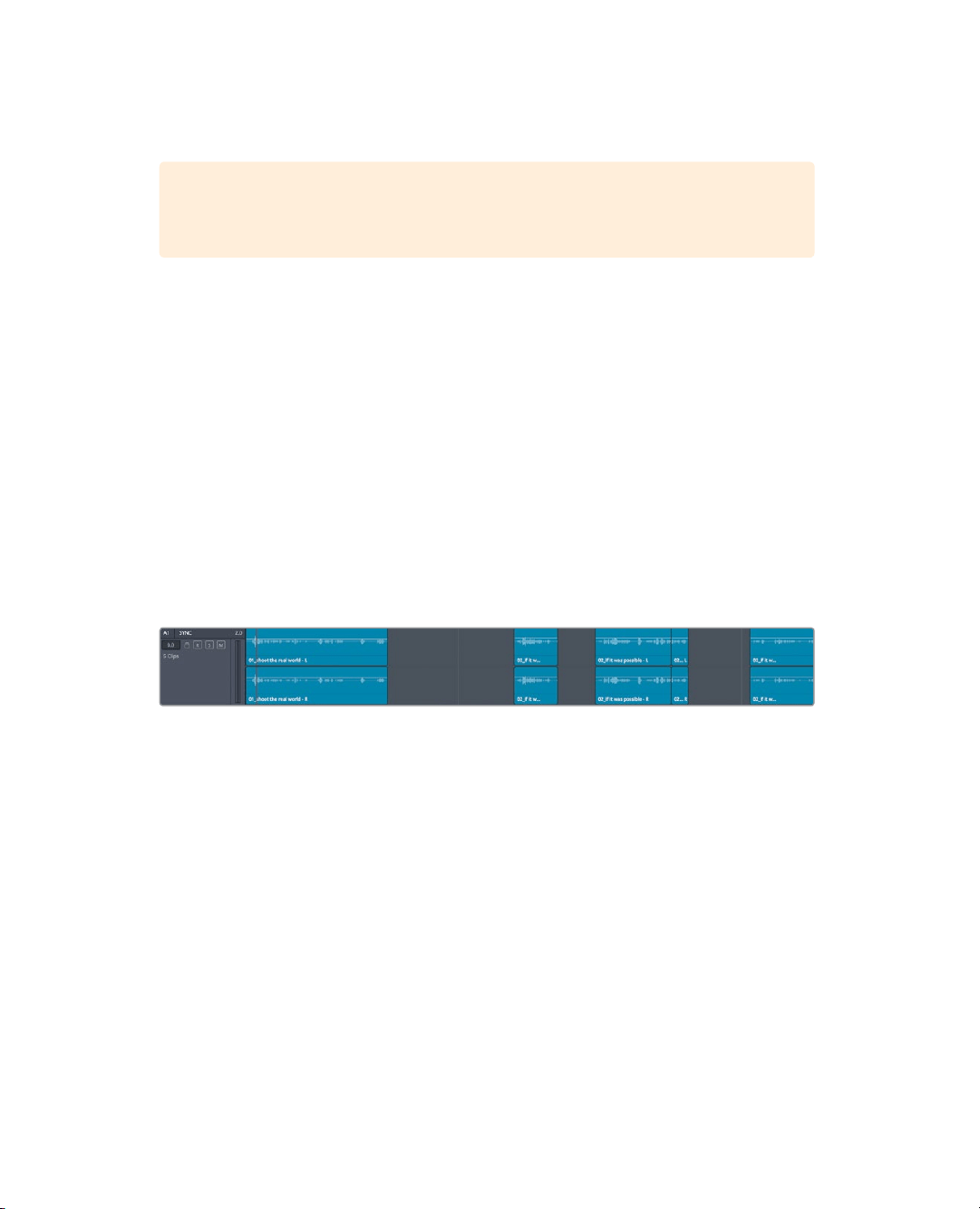
231
Changing Track Formats
6 Double-click the first marker in the list.
TIP In the Fairlight page, press Shift-up and down arrow keys to move the
playhead from marker to marker just as you would in the Edit page.
The playhead jumps to the marker position in the timeline. The note attached to this marker
asks why the Sync narration is stereo. Although it isn’t unusual to find editors cutting
dialogue in stereo, spoken word tracks are often recorded and edited in mono.
Changing Track Formats
Whatever spoken words you have in your project, whether they be dialogue, interview,
orvoiceover, they are probably the primary audio in your timeline. So, it is essential to
spend extra time finessing those clips to create a polished soundtrack.
The first step in editing spoken words is to evaluate those recordings. You can learn a lot
about a track’s recording methods just by looking at the audio clips in the Fairlight timeline.
1 Look at the A1 SYNC track. These clips have two waveforms because they are in a
two-channel stereo track.
2 On the A1 SYNC track, click the solo button, and play the two channels. The left and
right channels sound identical.
It is typical for narration or dialogue to be recorded as mono clips. Because the current
waveforms appear identical, and you cannot hear any discernable difference in the left
and right channels, you can assume that the channels are identical and that these clips
are actually mono recordings. The quickest way to turn these into mono clips to
convert the entire track to mono.
Loading ...
Loading ...
Loading ...
