Loading ...
Loading ...
Loading ...
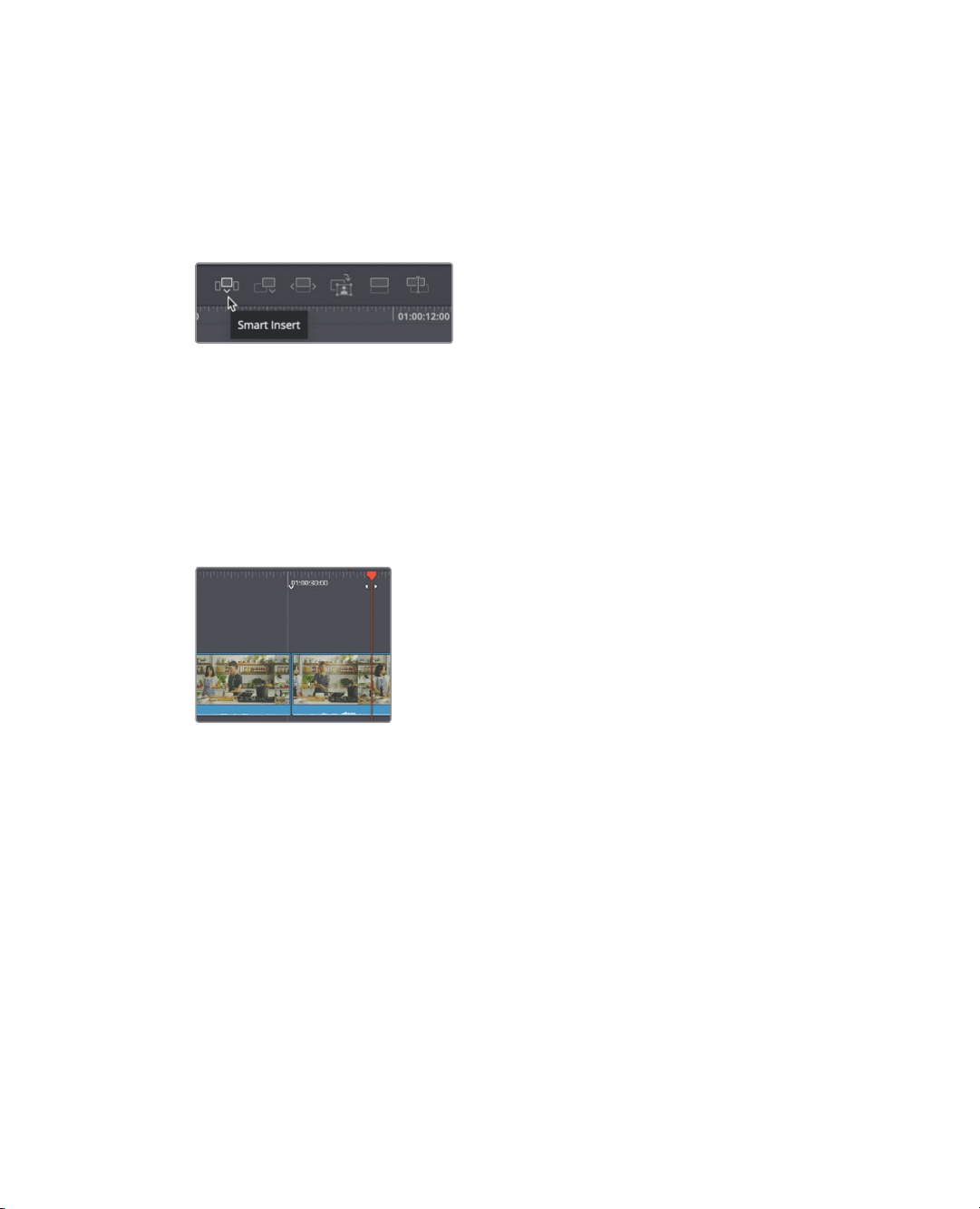
14
Lesson 1 Introduction to Editing in the Cut Page
4 Press I to mark an in point.
5 Drag over the jog control again to move the play head forwards until the chef says
“eyebrows OK? Intact?” and press O to mark an out point.
With the timeline play head already near the cut where you want this new clip inserted,
the smart insert button will handle the rest.
6 Click the smart insert button in the toolbar.
The smart insert finds the nearest edit point and inserts the source clip in between the
two existing clips in the timeline.
7 Play your timeline from just before the new clip you inserted to review it.
When performing a smart insert, the play head does not have to be directly over the
cut point; it just has to be near enough to the cut where you want the source clip
inserted. Let’s try another example.
8 Position the play head anywhere near the start of the clip you just inserted.
This time, notice the small down arrow icon in the lower timeline time ruler, above the
cut. This is called a smart indicator.
The smart indicator shows where the insert will take place. When you position the play
head in the timeline, the smart indicator automatically appears, showing you where the
nearest cut is located.
9 In the upper left of the viewer, click the source tape button or press Q on yourkeyboard.
Loading ...
Loading ...
Loading ...
