Loading ...
Loading ...
Loading ...
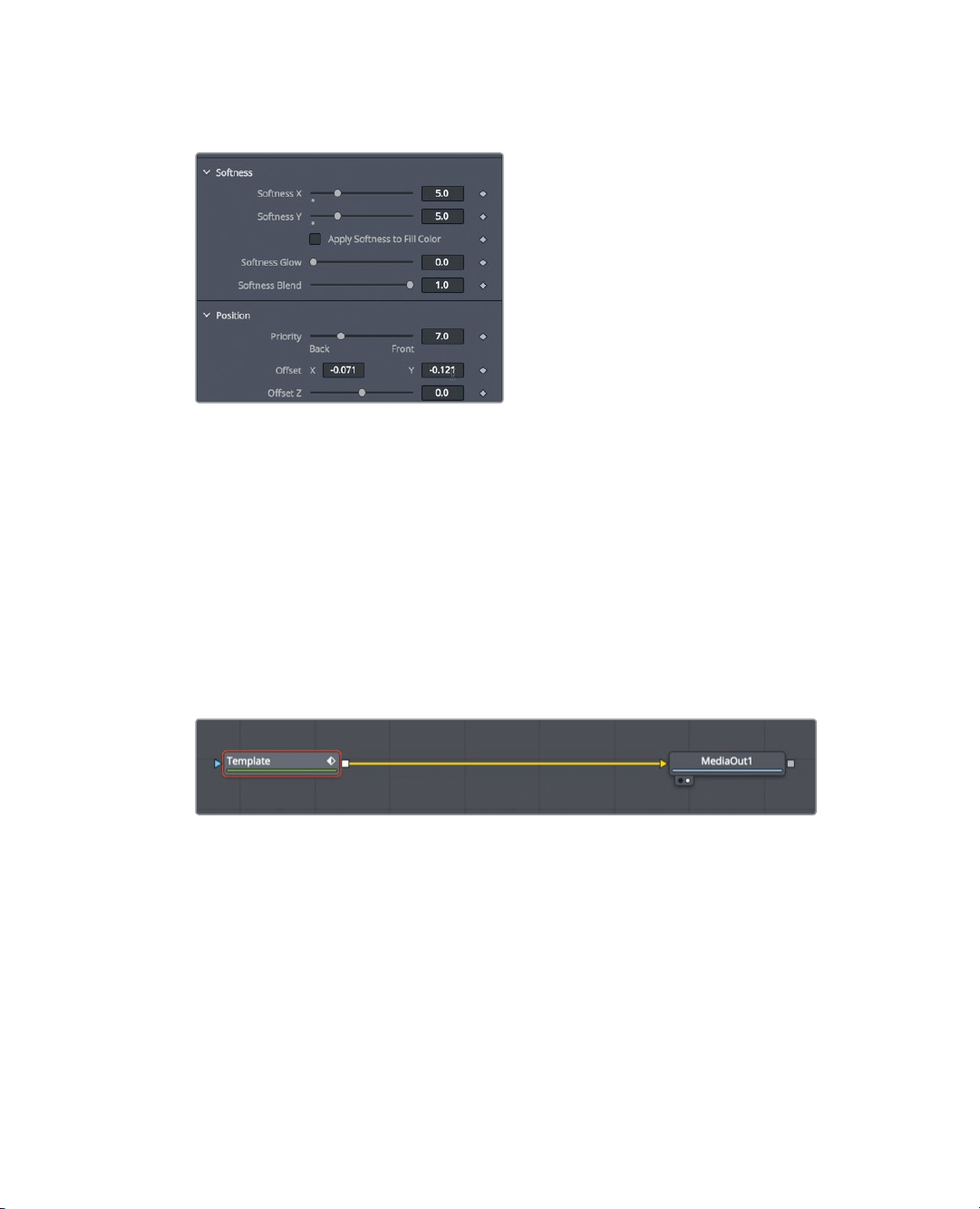
290
Lesson 10 Creating Graphics and Effects in Fusion
13 Adjust the offset X and Y parameters to position the soft drop shadow below and
slightly to the left of the text.
As mentioned, you can add up to eight shading elements to create fills, shadows,
outlines, borders, and glows. In addition, you have control over the position, shearing,
and rotation of each shading element, so your title design options are nearly limitless.
With the film’s title created, you can now bring it into Fusion to add more effects and
animate it.
Adding effects to text in Fusion
Since the text+ tool is available in both the Edit page and Fusion, anything you create in the
edit page can be enhanced using the Fusion tools, once you transition to the Fusion page.
1 With the playhead over the text+ clip, click the Fusion page button.
2 From the Fusion Effects Library, select Tools > Effect > and click Rays to add the Rays
effect directly after the Template node.
The template node includes all the same controls that the Text+ node did in the Edit
page. However, in Fusion you now have access to all the effects included in the
Fusionpage.
Loading ...
Loading ...
Loading ...
