Loading ...
Loading ...
Loading ...
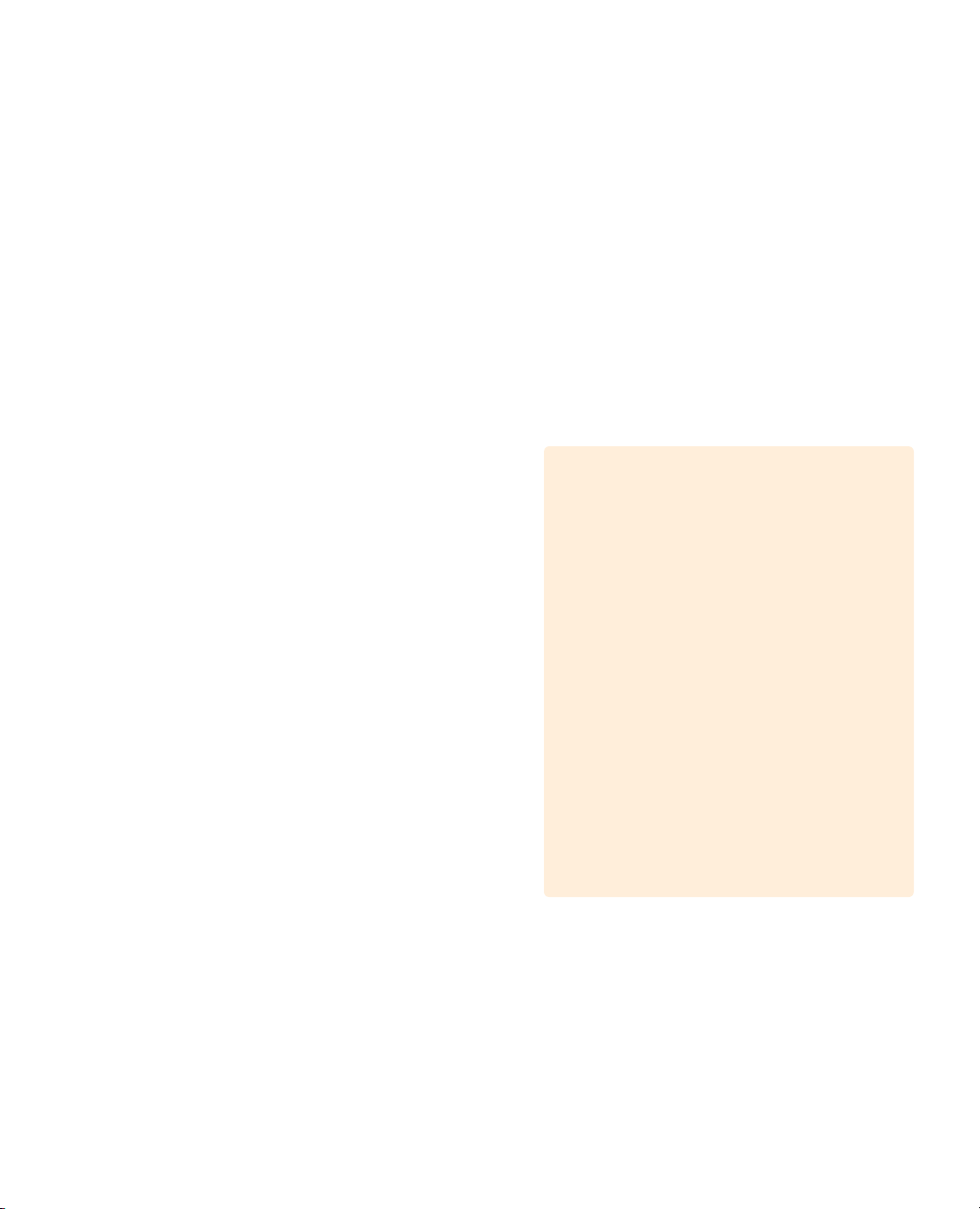
Lesson 4
Assembling
aRoughCut
With your content imported and organized,
you are ready to start editing in the Edit
page. The first pass at developing a
timeline is called the rough cut. The goal is
to place clips in the rough order you’ll want
them in your final program. It is the
equivalent of sketching a picture rather than
precisely drawing one. In this lesson, you’ll
use the edit page and look at the various
ways to begin a rough cut. Unlike the cut
page, where a fast turn around is the single
most important requirement, the edit page
is designed for more craft style editing. It is
designed for longer form projects and to
that end it provides more options in the
number of ways you can set up and edit
aproject.
Time
This lesson takes approximately
50minutes to complete.
Goals
Creating a timeline 88
Making the first edit 89
Scrubbing with JKL keys 93
Inserting clips into a timeline 95
Using timecode 101
Overwriting video only 103
Editing from a bin 106
Replacing a shot 110
Lesson Review 113
Loading ...
Loading ...
Loading ...
