Loading ...
Loading ...
Loading ...
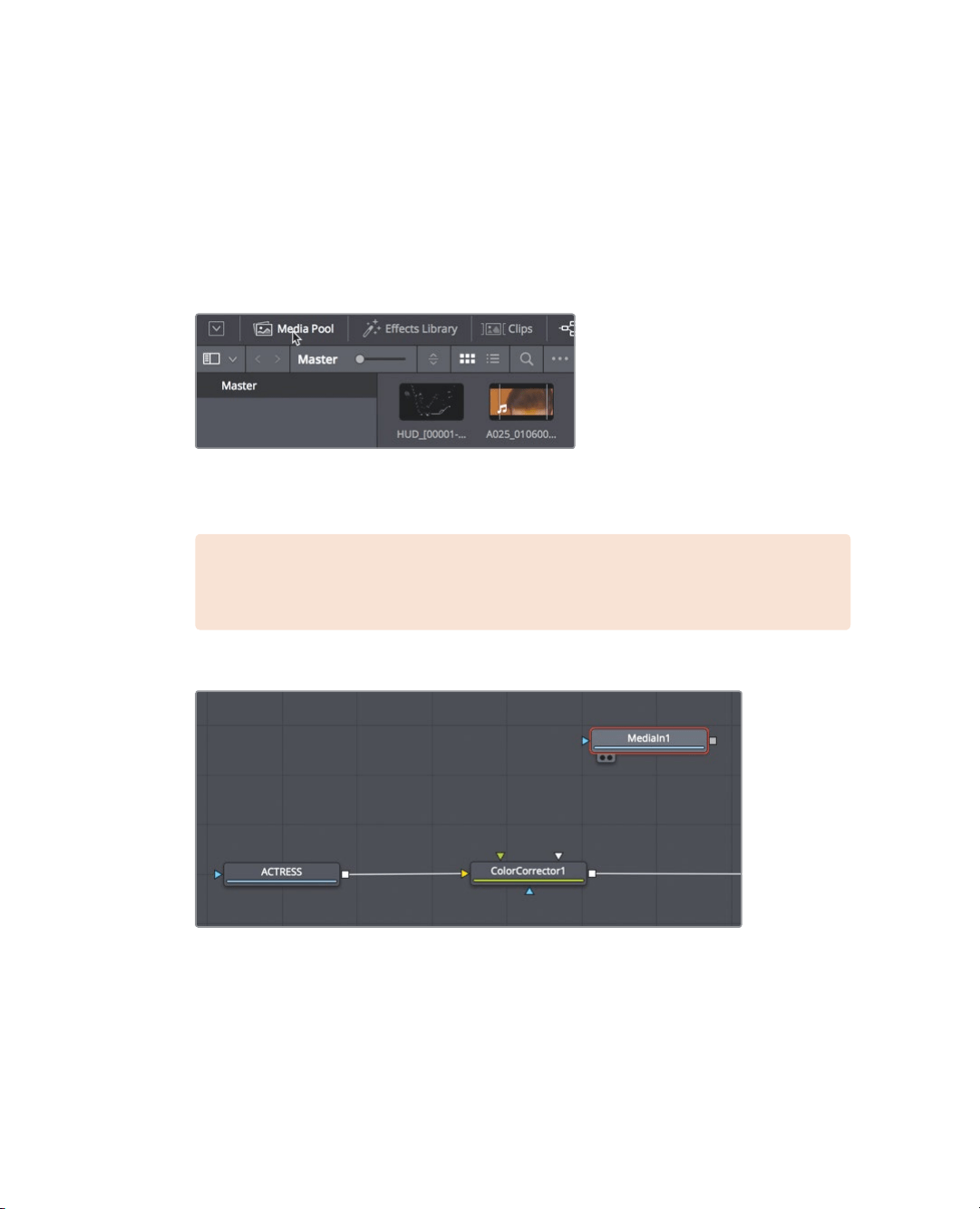
266
Lesson 10 Creating Graphics and Effects in Fusion
Adding clips from the media pool
On the most basic level, visual effects are about combining two or more images to make a
new image. Although you currently have only a single clip from the edit page timeline in
your composite, you can access any clip from your project in the media pool. For the
creation of this sci-fi shot, you will add a computer-generated heads-up display (HUD) to
make it appear that the actress looking at a computer display.
1 In the upper-left corner of the interface, click the media pool button.
This Fusion page media pool is the same media pool you would find on the edit page
and includes the same bins and clips.
NOTE Your bins and node editor may appear different than the pictures
displayed in this book due to screen resolution and layout.
2 From the master bin, drag the HUD clip to an empty area of the node editor.
A new media in 1 node is created to represent the clip. The clip is not yet connected
toyour composite; it is just added to the node editor. Before connecting a clip to your
composite, you can learn a lot about it by displaying it in the viewer.
Loading ...
Loading ...
Loading ...
