Loading ...
Loading ...
Loading ...
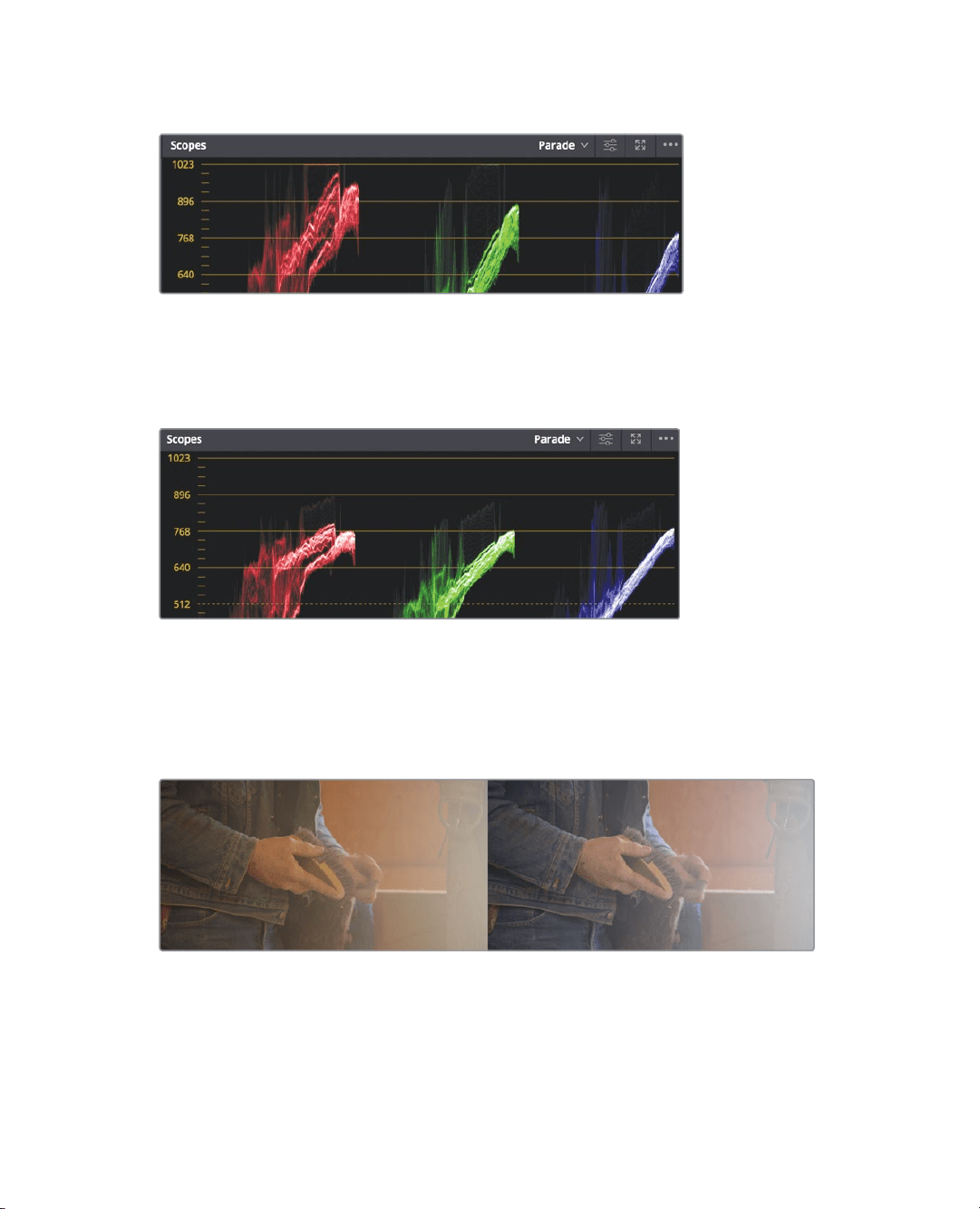
349
Balancing with the Additional PrimaryControls
4 Drag the Highlights value to the right until the green trace reaches the 896 line.
These two adjustments are similar to adjusting the master wheels under the lift and
gain regions. To balance the color you can use the temperature control.
5 Drag the temperature value to the left to until the tops of each channel in the trace are
more or less even along the 896 line.
Mid tone detail used sparingly can add a nice pop to soft images like the one we have
here. It adds local contrast to areas of sharp tonal differences which means regions
with well defined lines and creases tend to become more pronounced.
6 Drag the Mid tone detail value to the right until it reaches around 20 or 30.
7 To compare the original with the balanced image press Shift-D.
Before After
8 To return to the graded look, press Shift-D.
More often than not you will mix these adjustments with either the color wheels or
primaries bars. It is common to use the flexibility in the primary controls to get the basic
tonal and color balance but add to the grade using adjustments like mid tone detail and
color boost.
Loading ...
Loading ...
Loading ...
