Loading ...
Loading ...
Loading ...
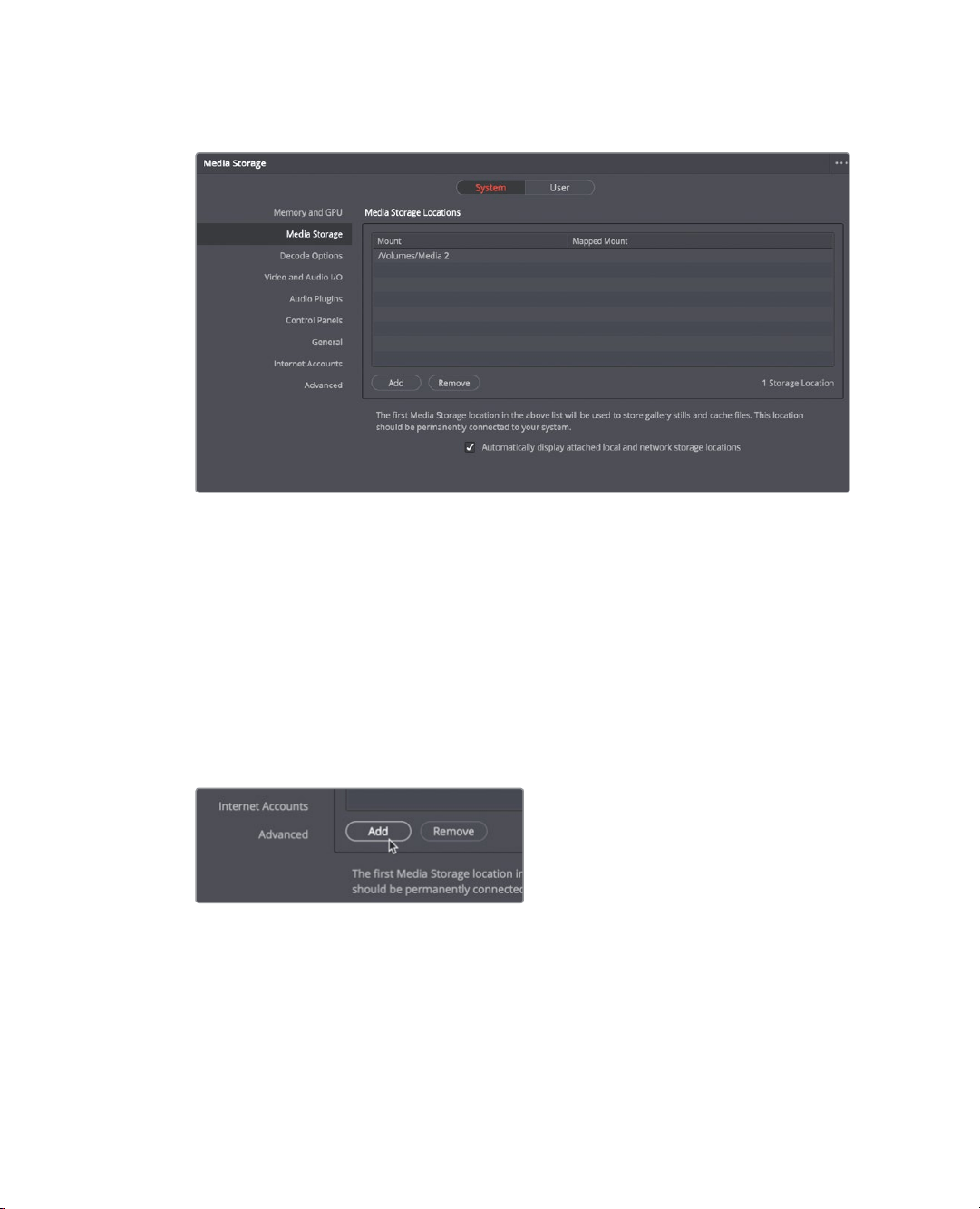
68
Lesson 3 Organizing a NewProject
9 Choose DaVinci Resolve > Preferences, or press Cmd-, (comma) in macOS,
or Ctrl-, (comma) in Windows to open the preferences window.
Similar to the project settings window, the preferences window has categories along
the left side. The preferences window opens to the media storage category which is
the one you’ll typically want to set up.
The media storage category allows you to add drives, often called “scratch disks,”
toyour system when using DaVinci Resolve. Throughout the duration of a project,
DaVinci Resolve will occasionally create media that must be saved to a hard drive.
Thismay include cached or rendered files, still frames, and various media that is
optimized to improve playback performance. Such files are saved to the first hard
drivelisted in themedia storage preferences.
10 If you wish to change the drive used for cached content, click the add button and
select your fastest and largest hard drive.
It’s almost always advisable to set your scratch disk to the largest, fastest hard drive
available to your computer. If you don’t specify a scratch disk, your system disk will
beused by default.
Loading ...
Loading ...
Loading ...
