Loading ...
Loading ...
Loading ...
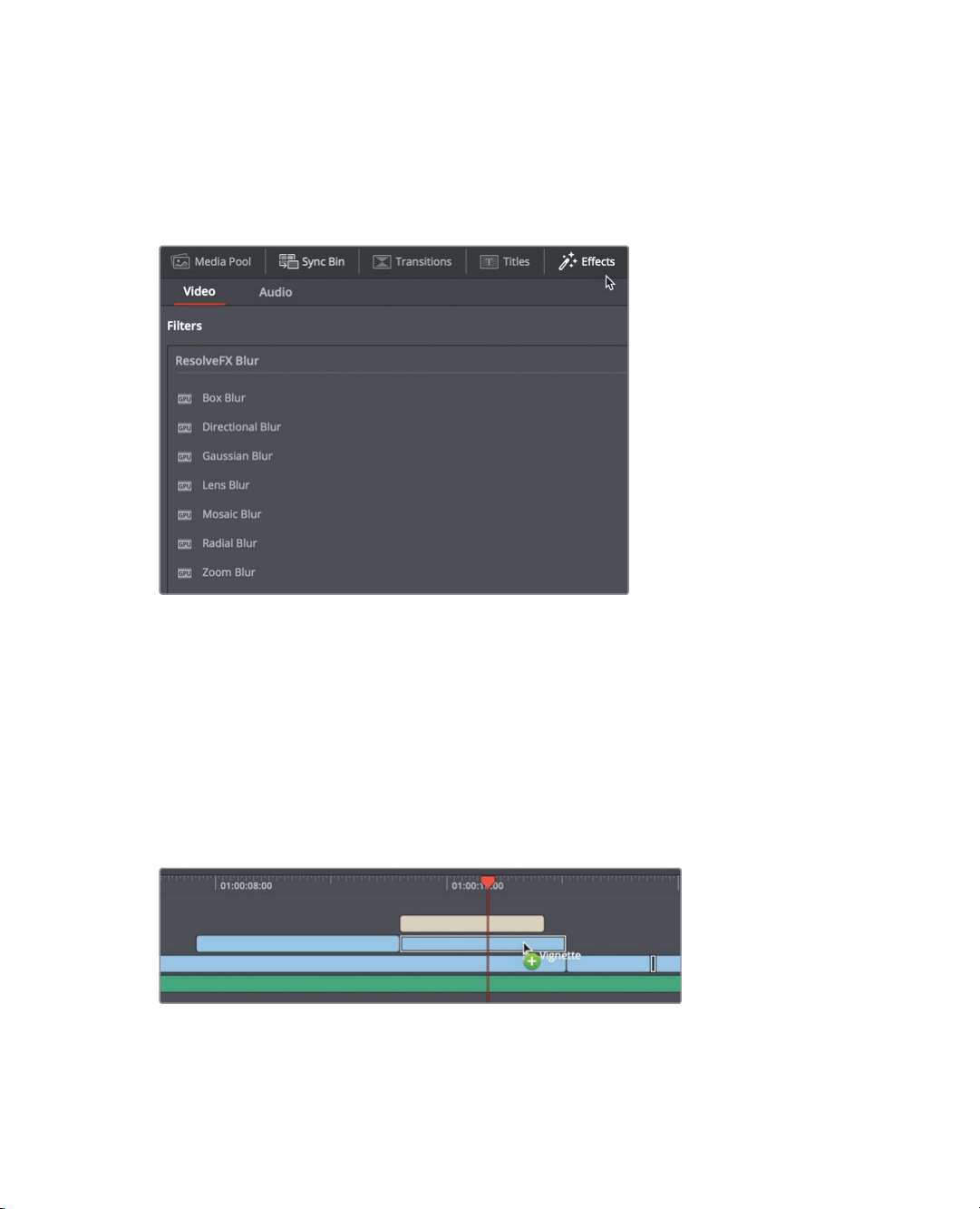
55
Using the effects library
Using the effects library
Now let’s say we want the text to pop out a bit more from the background. This can be
super easy to do using the filter effects that come with DaVinci Resolve.
1 In the upper-left area of the screen, click the effects library button.
DaVinci Resolve includes high quality and very unique filter effects called Resolve FX,
that are easily accessible in the effects library. Some Resolve FX are only available in
the DaVinci Resolve Studio version of the software, but they will show up with a
watermark so you can try them out if you are using the free version. For the price of an
inexpensive suite of plug-ins you can have access to all of them, as well as other
features in the editing, color, Fairlight and Fusion pages. However, there are plenty to
play around with even if you are using the free version of DaVinci Resolve.
2 Scroll down the list of effects to find the vignette effect.
3 Drag the vignette effect on the top view cutting board clip, which is under the title in
the upper timeline.
The background video clip behind our title is now darker from the vignette. However,
you can edit the effect similarly to the title.
4 In the upper timeline, select the cutting board clip where you applied the vignette effect.
Loading ...
Loading ...
Loading ...
