Loading ...
Loading ...
Loading ...
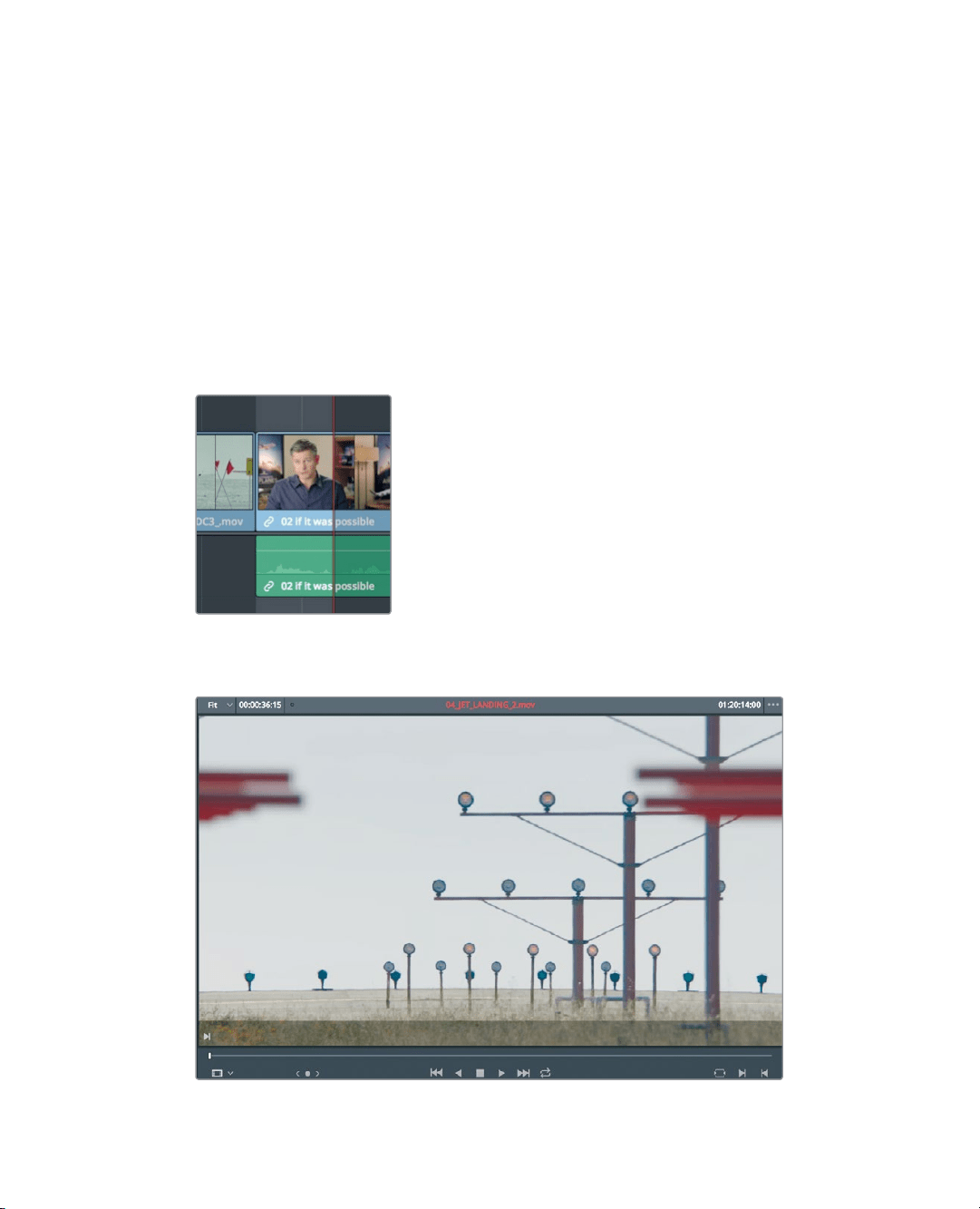
104
Lesson 4 Assembling aRoughCut
2 Press spacebar to play the interview.
The first line is, “If it was possible to shoot it you wanted to go shoot it.” Instead of having
him onscreen during that time, it would look nicer to have one of those impressive,
almost impossible shots. This time, you’ll make an in and out point in the timeline
because you know you would like the duration of the new shot to be the length of that
first sentence.
3 In the timeline, position the playhead between the 08_SOUTH_POLE_DC3 clip and
the second Interview clip, 02_if it was possible.
4 Press I to mark an in point.
5 Press spacebar to play the interview and stop playback when the interviewee finishes
the line, “If it was possible to shoot it, you wanted to go shoot it.”
6 Press O to mark an out point.
Now you’ll look for a clip to edit into that location.
7 In the B-Roll bin, double-click 04_JET_LANDING_2 to load it into the source viewer.
Loading ...
Loading ...
Loading ...
