Loading ...
Loading ...
Loading ...
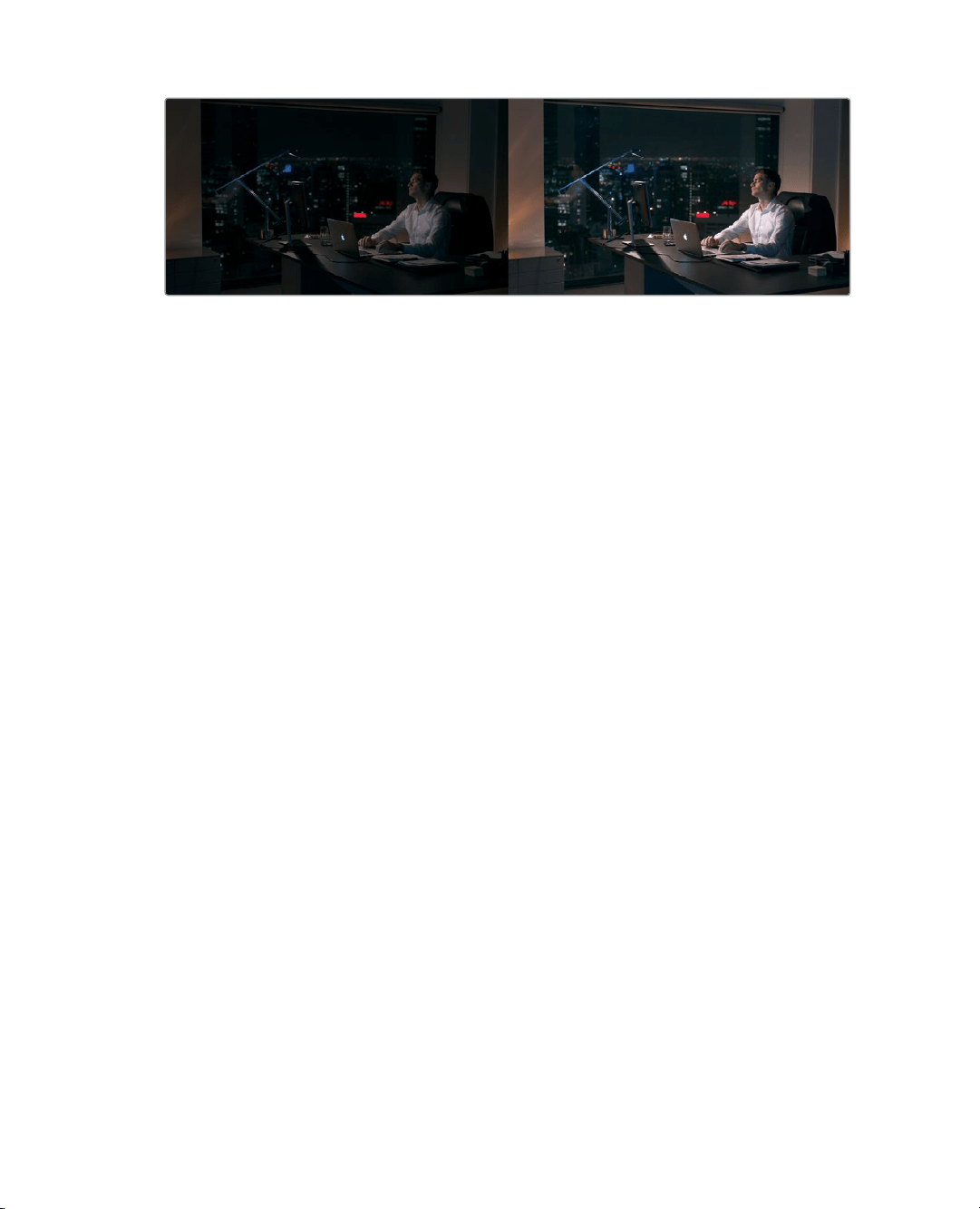
304
Of course, in some situations, you may find it necessary to fix media that has more
substantial problems in color and exposure. In these cases, the tools exist to make far more
involved changes to the image; however, the quality of your results will depend heavily on
the quality and “latitude” of your source media. For example, Blackmagic URSA Mini
cameras record quite a bit of image data within raw or minimally compressed media
formats, allowing you to make extreme corrections that would be impossible on consumer
cameras. Happily, in either case, the Color page provides the tools to process images in
many different ways to adjust the image to achieve a better look.
Quality Control
While you’re doing all this, it’s important to keep in mind that for all the creative possibilities
that DaVinci Resolve affords, it’s still important that the deliverables you give to your client
have appropriate signal levels relative to their distribution requirements. In particular,
programs destined for cinema, broadcast, or streaming usually have very specific outer
boundaries of luma, chroma, and gamut that you must not exceed, or you’ll risk having a
show kicked back to you for quality control violations.
DaVinci Resolve provides tools specifically designed to help you keep an eye on how the
image data is affected, and to fine tune the image. In particular, the scopes display the standard
Waveform, Parade, Vectorscope, and Histogram graphs that you can use to objectively analyze
image data. These scopes let you see the boundaries of what’s possible, and make it easy to
spot subtle problems, and compare the characteristics of one image to another.
Balancing Scenes
It’s rare for uncorrected shots to match one another seamlessly. Even the most carefully
exposed angles of coverage can have small variances to be evened out. For example,
run-and-gun programs using available light often result in edited scenes with huge
changes in lighting and color as one shot cuts into the next.
Small or large, variations between shots can call undue attention to the editing, and jar the
audience in ways that throw them out of the program. Balancing these differences is
another fundamental task of the colorist. You know you’re finished when every shot in a
scene looks like the same time and the same place, and the color and contrast adjustments
you’ve made flow unnoticeably from one clip to the next.
An underexposed image (left) The corrected image for the audience (right)
Loading ...
Loading ...
Loading ...
