Loading ...
Loading ...
Loading ...
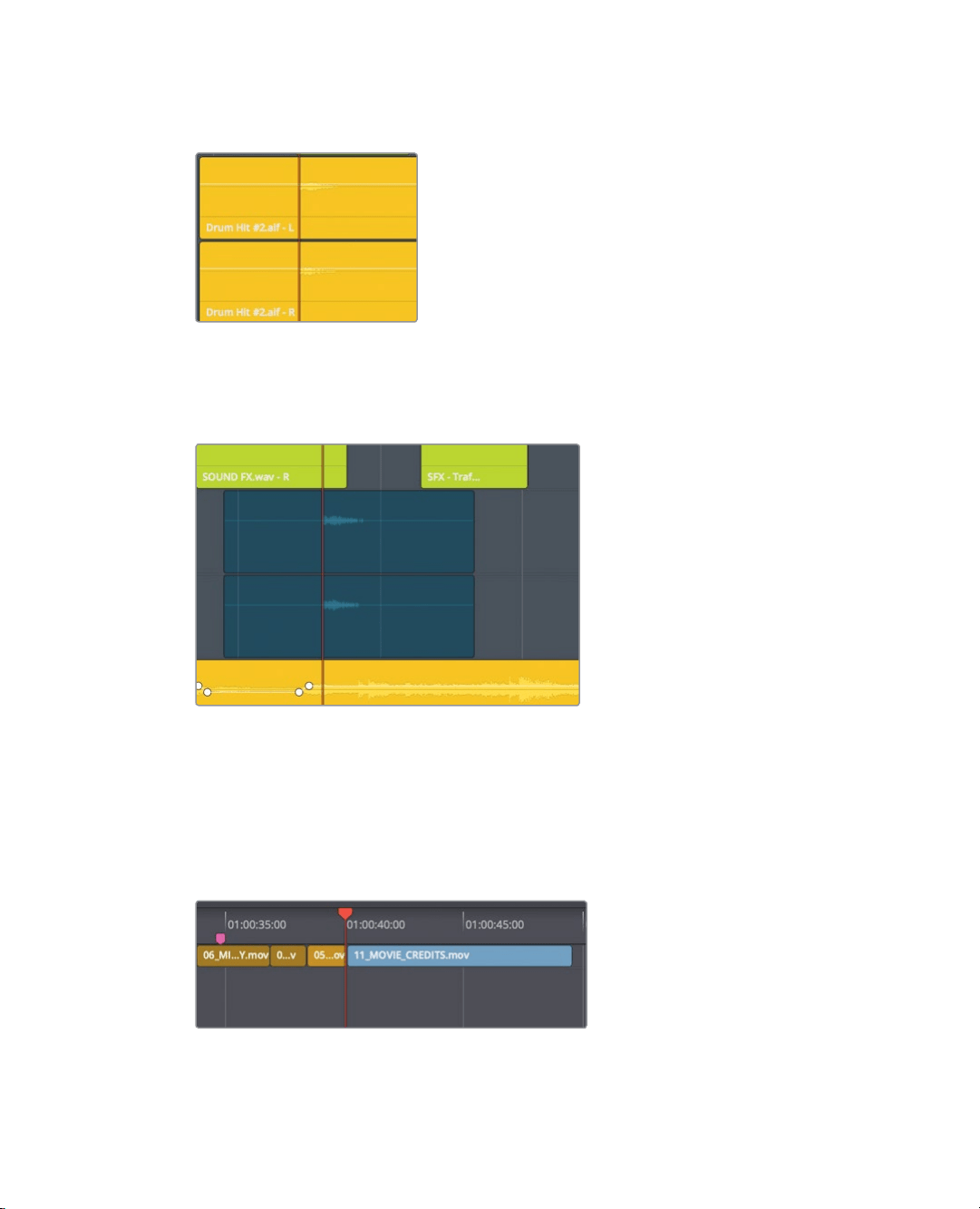
236
Lesson 9 Mixing Sound in Fairlight: Exploring theInterface
8 As you did in Lesson 3, use the J, K, and L keys to position the playhead directly over
the start of the drum sound waveform.
9 Un-solo A4 DRUM HITS.
10 Select the clip in the A4, DRUM HITS tracks, and press Cmd-C (macOS)
orCtrl-C(Windows).
11 Drag the playhead down toward the end of the timeline.
As you move the playhead, the copy of the clip is seen as a translucent clip that follows
the playhead. Throughout the move, the playhead maintains its position at the start of
the drum hit waveform. This behavior makes it easy to position the drum hit sound
exactly where you need it.
12 When the playhead is located at the start of the last video clip in the timeline, as you
see the first frame of the ending credit in the viewer, press Cmd-V (macOS) or Ctrl-V
(Windows) to paste the clip at that location.
Let’s review the new drum hit placement.
Loading ...
Loading ...
Loading ...
