Loading ...
Loading ...
Loading ...
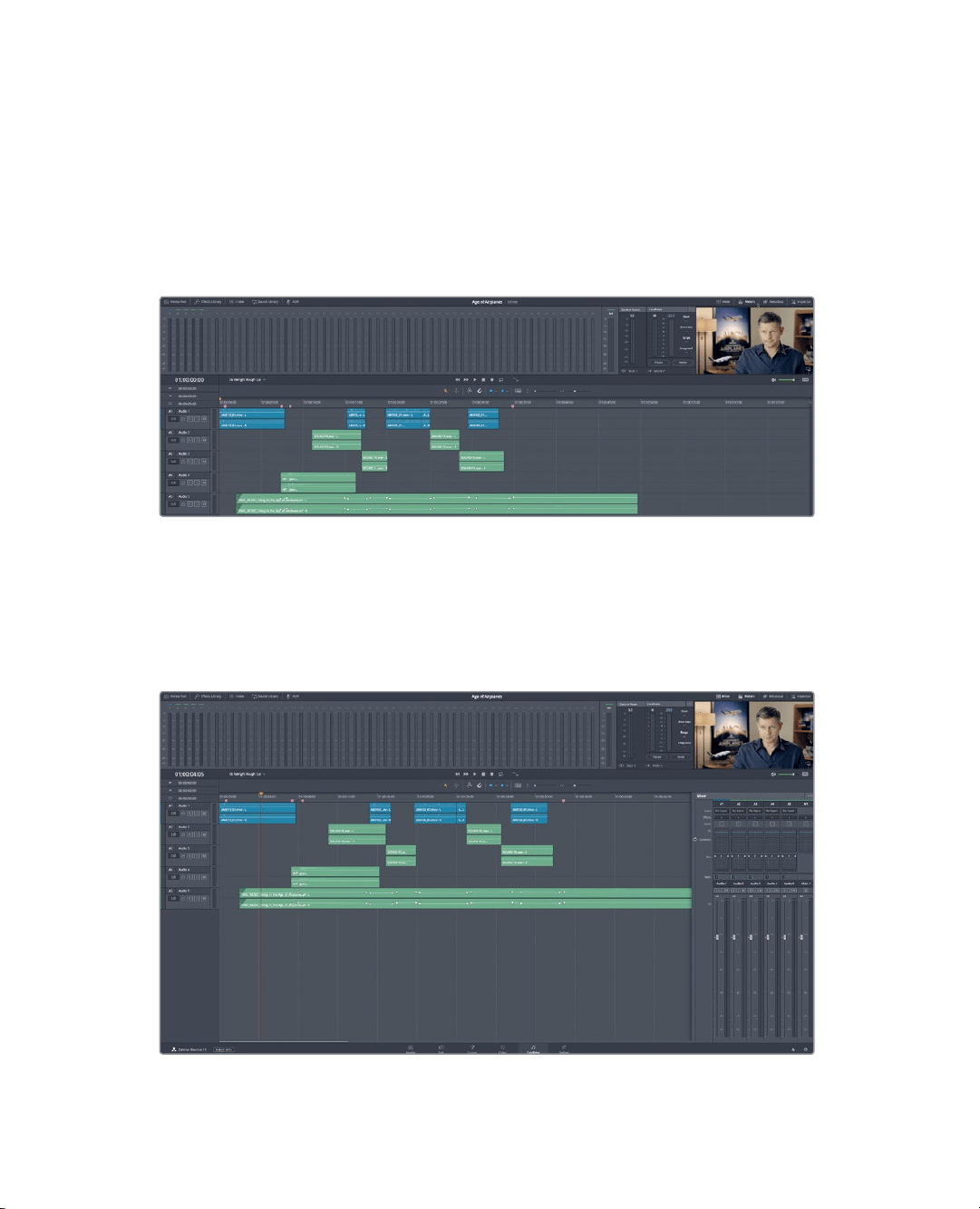
225
Exploring the Interface
Your current timeline—with the same color-coded tracks, markers, and audio levels
thatyou were viewing in the Edit page—is now available in the Fairlight page. It looks
different because the Fairlight page is optimized for multichannel audio recording,
editing, mixing, and sweetening. As you can see, the default layout is streamlined to
only show the audio timeline. However, in the Interface toolbar, you can open panels
asyou need them. By default, the media pool, viewer, meters and mixer are hidden.
4 In the upper-right corner of the interface toolbar, click the Meters button to open the
Monitoring panel.
As the name suggests, the monitoring panel displays all of the audio and video contents
of the current timeline. There is also an expandable mixer that you can use for balancing
track levels.
5 In the interface toolbar, click the Mixer button to show the mixer.
6 Drag the left edge of the Mixer toward the left to expand the mixer until it shows the
channel strips for all five tracks.
Loading ...
Loading ...
Loading ...
