Loading ...
Loading ...
Loading ...
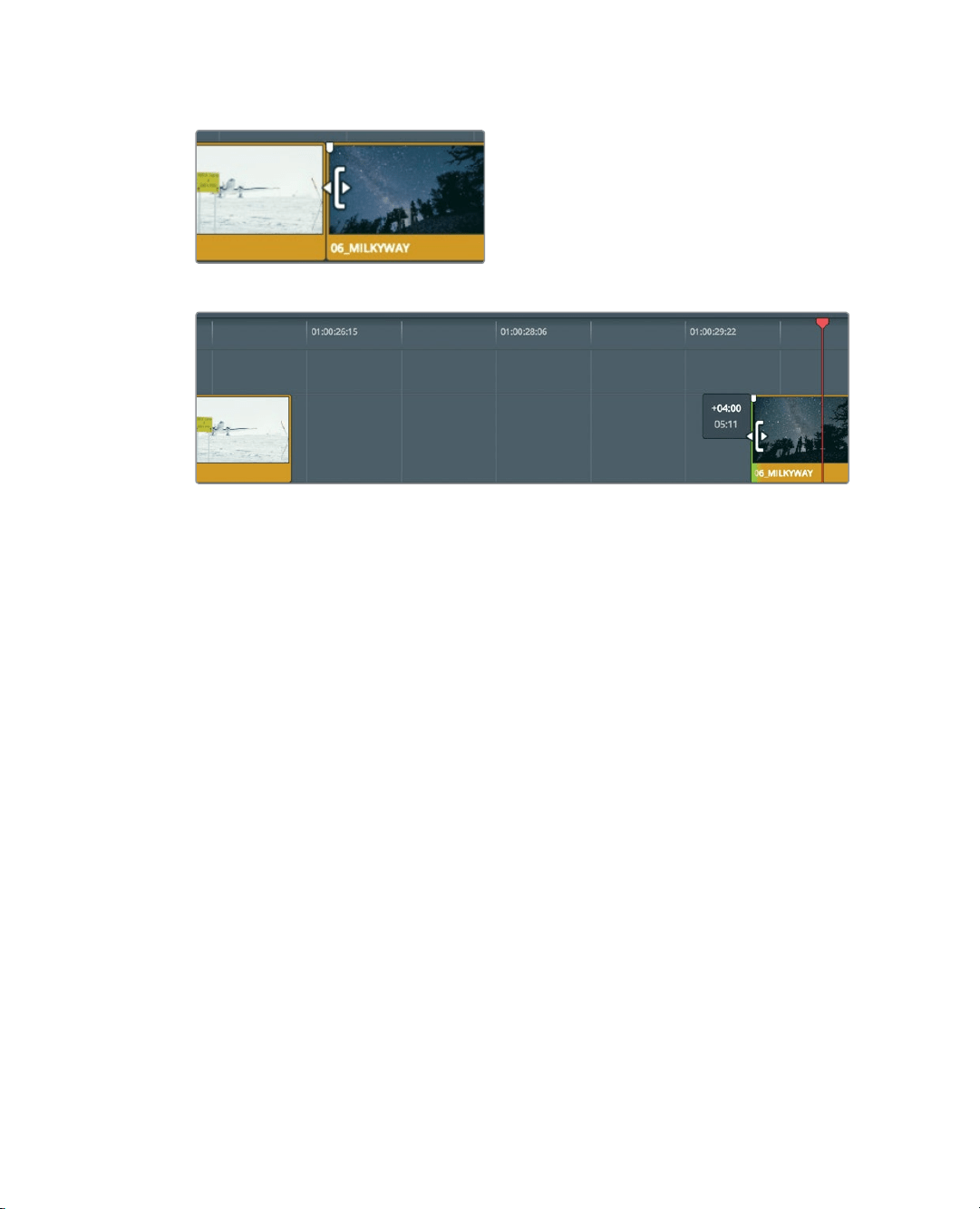
152
Lesson 6 Refining a Timeline
8 Hover the mouse pointer over the start of the 06_MILKY WAY clip.
9 Drag the start of the 06_MILKY WAY clip to the right until the tool tip displays +4:00.
Unlike using the ripple trim tool, when using the trim edit tool, trimming one side of an
edit using the selection mode tool leaves a gap.
Marking a Gap
You can’t leave the gap in your program so you will have to fill it with a clip. Let’s look in
theB-Roll bin for a clip to fill this gap.
1 Choose Workspace > Reset UI Layout to unhide the Media pool, and display the
sourceviewer.
Loading ...
Loading ...
Loading ...
