Loading ...
Loading ...
Loading ...
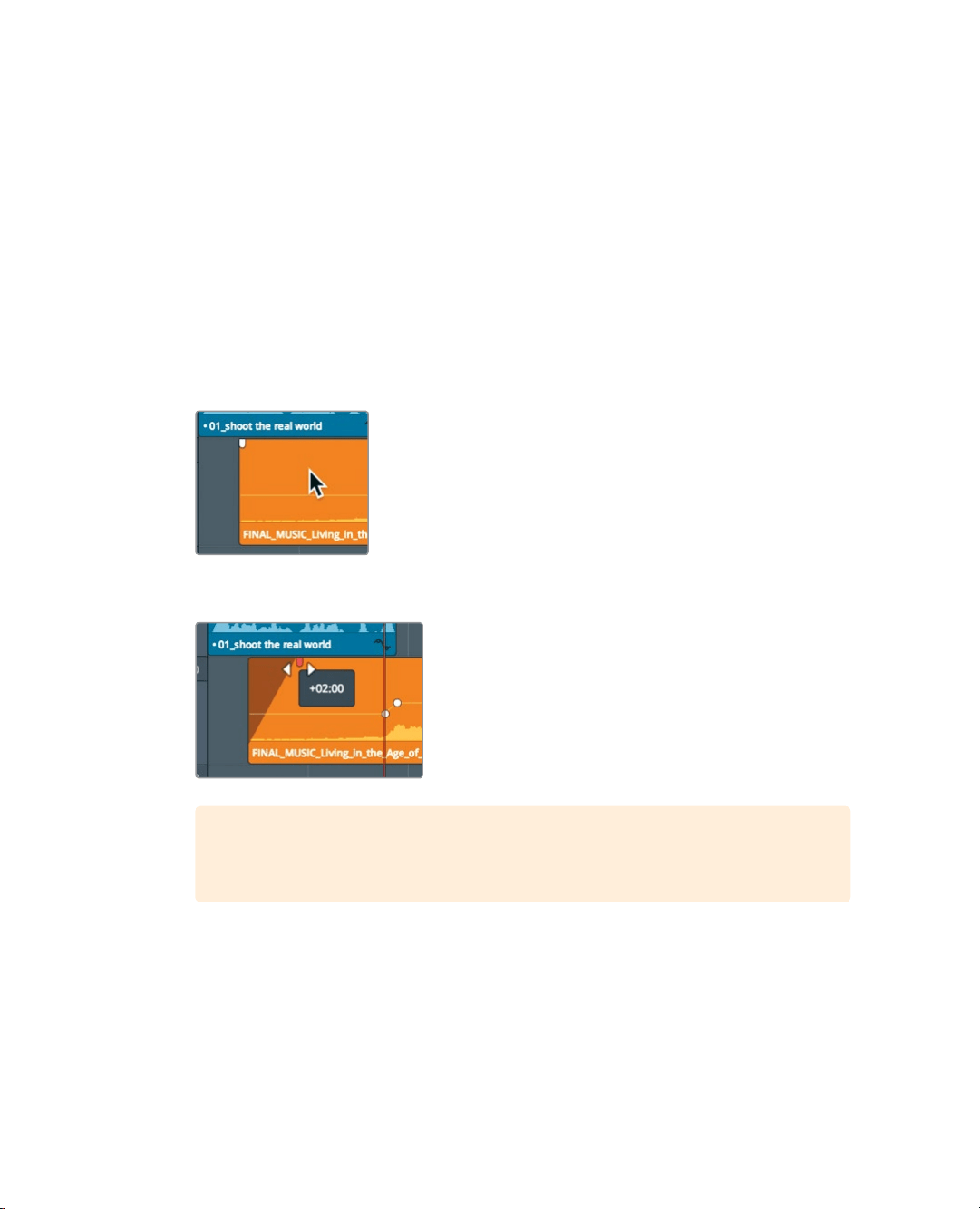
220
Lesson 8 Working with Audio on the Edit Page
Adding Audio Fades
Most audio fades are added as a corrective process to soften the incoming or outgoing
audio clip. Subtle fades are often applied to narration and dialogue when plosives,
particularly those that start with P and B, are too harsh to leave unchanged. You’ll also
findthat you’ll use the obvious fade-in and fade-out on music.
1 Play over the start of the timeline until the music begins.
No matter how low you set this music, it always comes in abruptly. It is meant to build
during the interview and hit a crescendo when the first image of the plane appears.
You can achieve this slow build up with a reasonably long fade-in.
2 Press Shift-Z to see the entire timeline.
3 In the timeline, place the pointer over the music clip.
Audio fade handles appear in the upper-left and upper-right corners of the clip.
4 Drag the left handle in toward the center of the clip until the tool tip reads +2:00
TIP Instead of dragging the fade handle, you could position the playhead
where you want the fade-in to stop, and choose Trim > Fade In to playhead.
You added a two-second fade-in to the start of the clip.
5 Play over the start of the timeline to hear your new fade in.
You can use any combination of fade handles, level curves, and Inspector tweaks that you
feel most comfortable with to refine your audio tracks; but these tools and techniques are
ultimately just a starting point. To build a true multitrack, cinematic soundtrack, in the next
lesson, you’ll use DaVinci Resolve’s Fairlight page.
Loading ...
Loading ...
Loading ...
