Loading ...
Loading ...
Loading ...
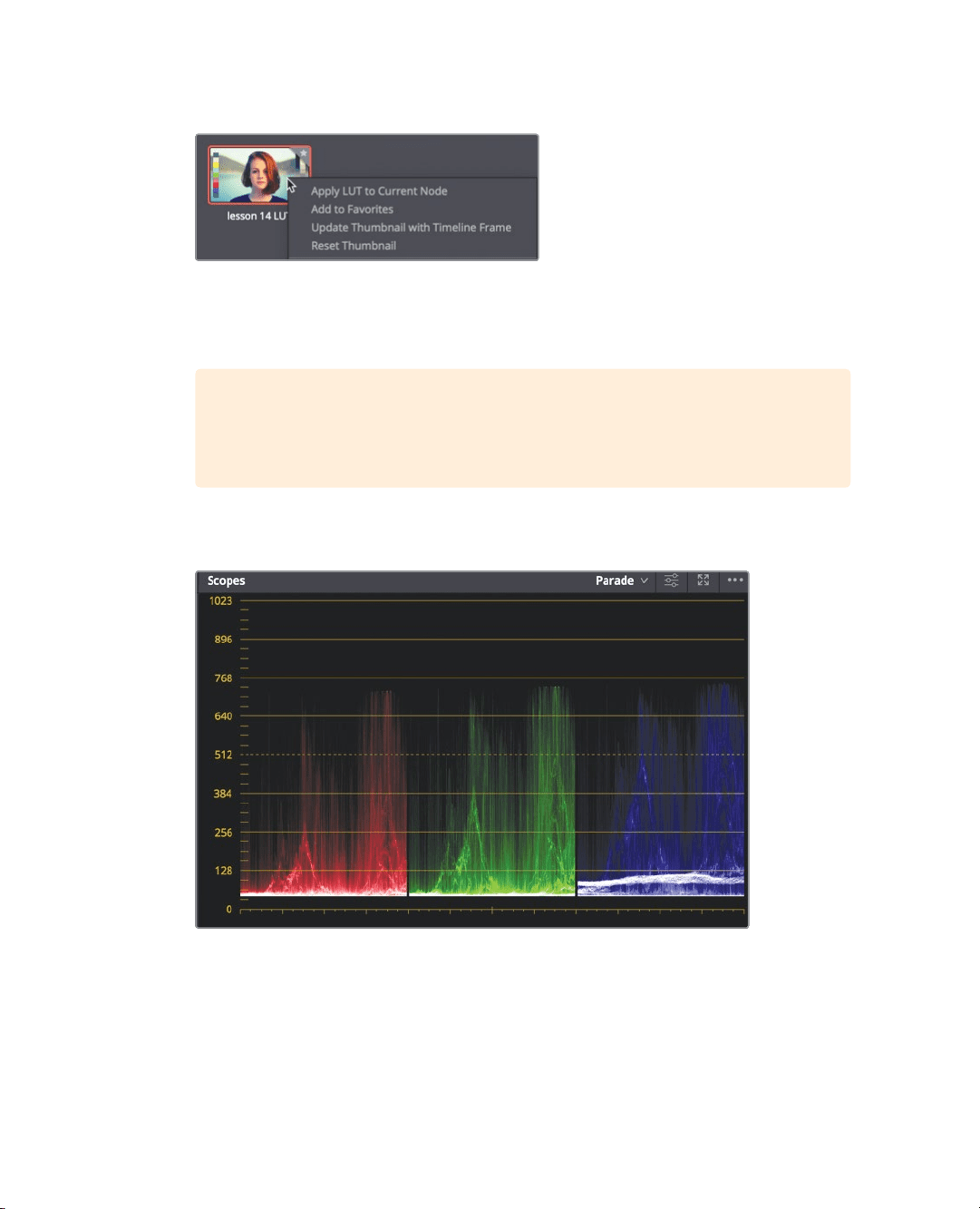
390
Lesson 14 Designing CreativeLooks
5 Right-click the LUT thumbnail, and choose Apply LUT to Current Node.
You have now applied the look up table you installed previously. The LUT has changed
the look of the clip but as is common with LUTs, it has also clipped the highlights. It is
up to you to bring the highlights back and then expand the dynamic range.
TIP LUTs will change the appearance of your clip within a single node. They
do not have node structures and do not employ secondary grading practices
like qualifiers or windows.
6 Switch from the RGB mixer to the Color wheels palette and drag the Gain master wheel
to the left until the top of trace in the parade scope is no longer clipped.
Loading ...
Loading ...
Loading ...
