Loading ...
Loading ...
Loading ...
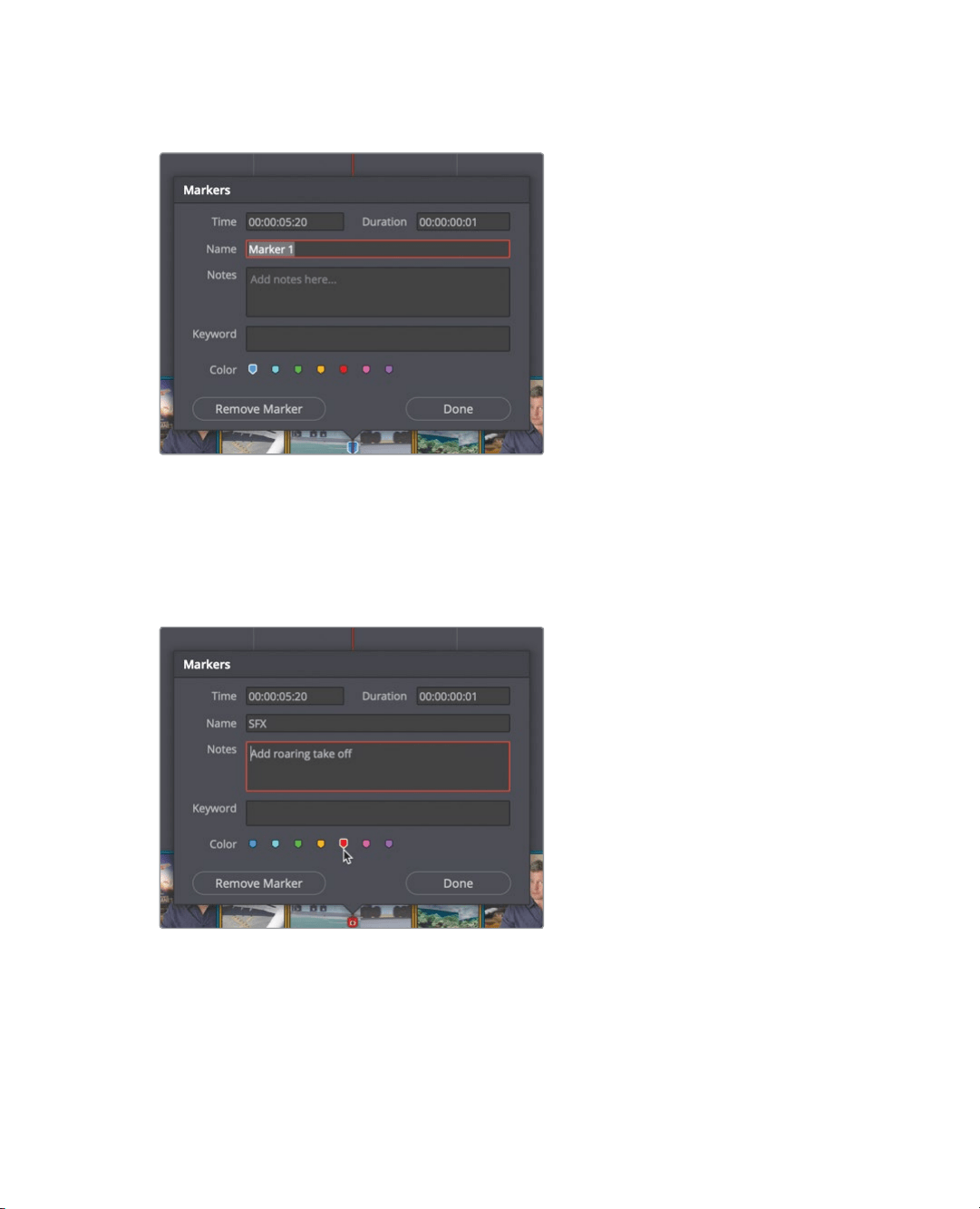
191
Working with Markers
6 On the clip, double-click the blue marker; or select the marker, and press Shift-M
toopen the marker dialog.
You can change the color of markers to further organize your work. For instance, you
could add green markers where graphics were needed and purple markers where
effects were needed. You could also add notes to markers that are more descriptive
ofyour changes.
7 Click the red color swatch, and in the Name field, type SFX. In the Notes field, type
Add Roaring Take Off. Click Done.
With one clip completed, you have two remaining timeline locations that need
markersand notes.
Loading ...
Loading ...
Loading ...
