Loading ...
Loading ...
Loading ...
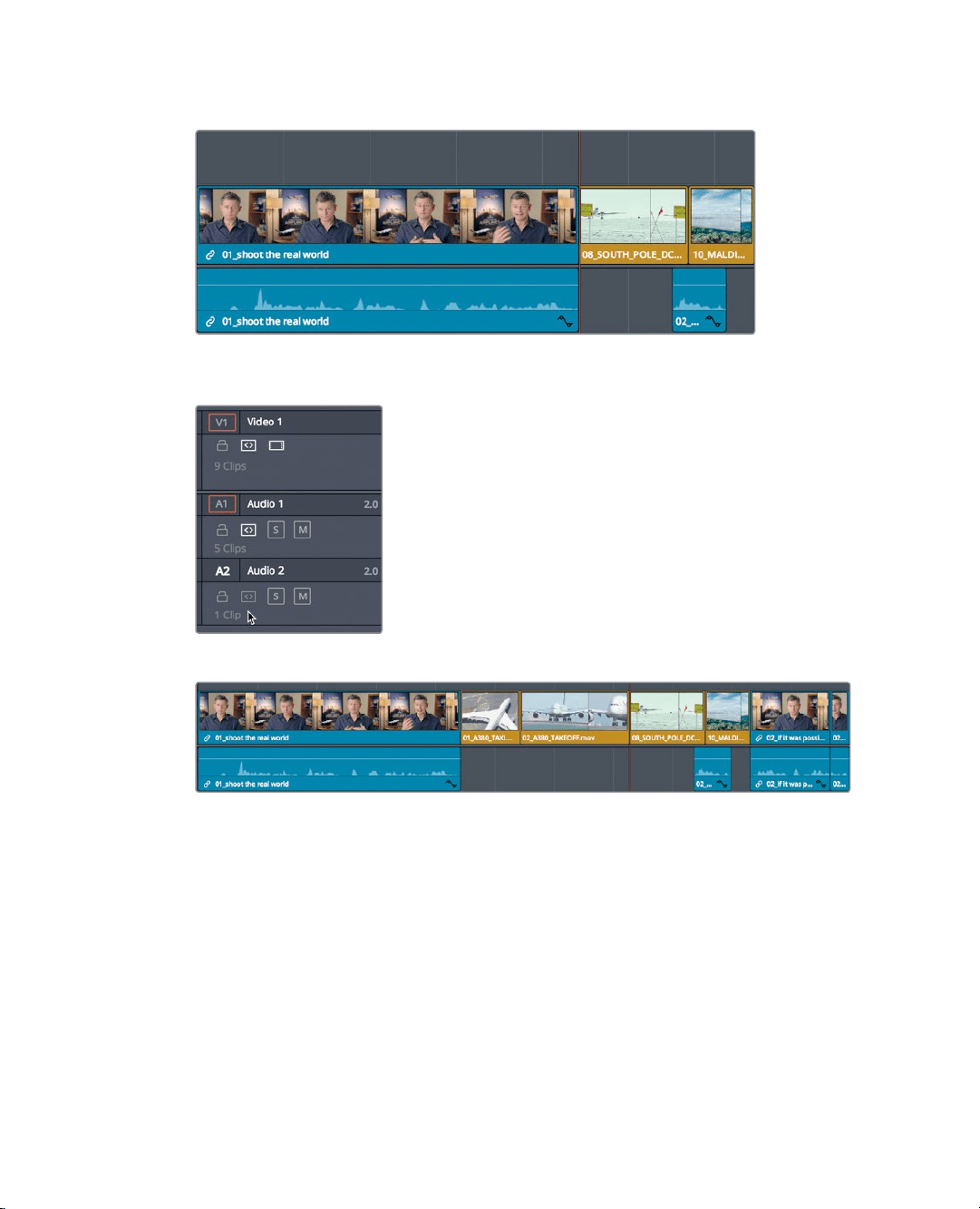
130
Lesson 5 Moving Clips intheTimeline
5 In the timeline, position the playhead at the end of the first interview clip.
6 In the timeline header, click the Audio 2 auto select button because you want
topasteonto only the Video and Audio 1 tracks.
7 Choose Edit > Paste Insert, or press Cmd-Shift-V (macOS) or Ctrl-Shift-V (Windows).
The clips are inserted at the position of the playhead. The paste insert function is
identical to inserting clips using the Insert button in the toolbar or the edit overlays.
Loading ...
Loading ...
Loading ...
