Loading ...
Loading ...
Loading ...
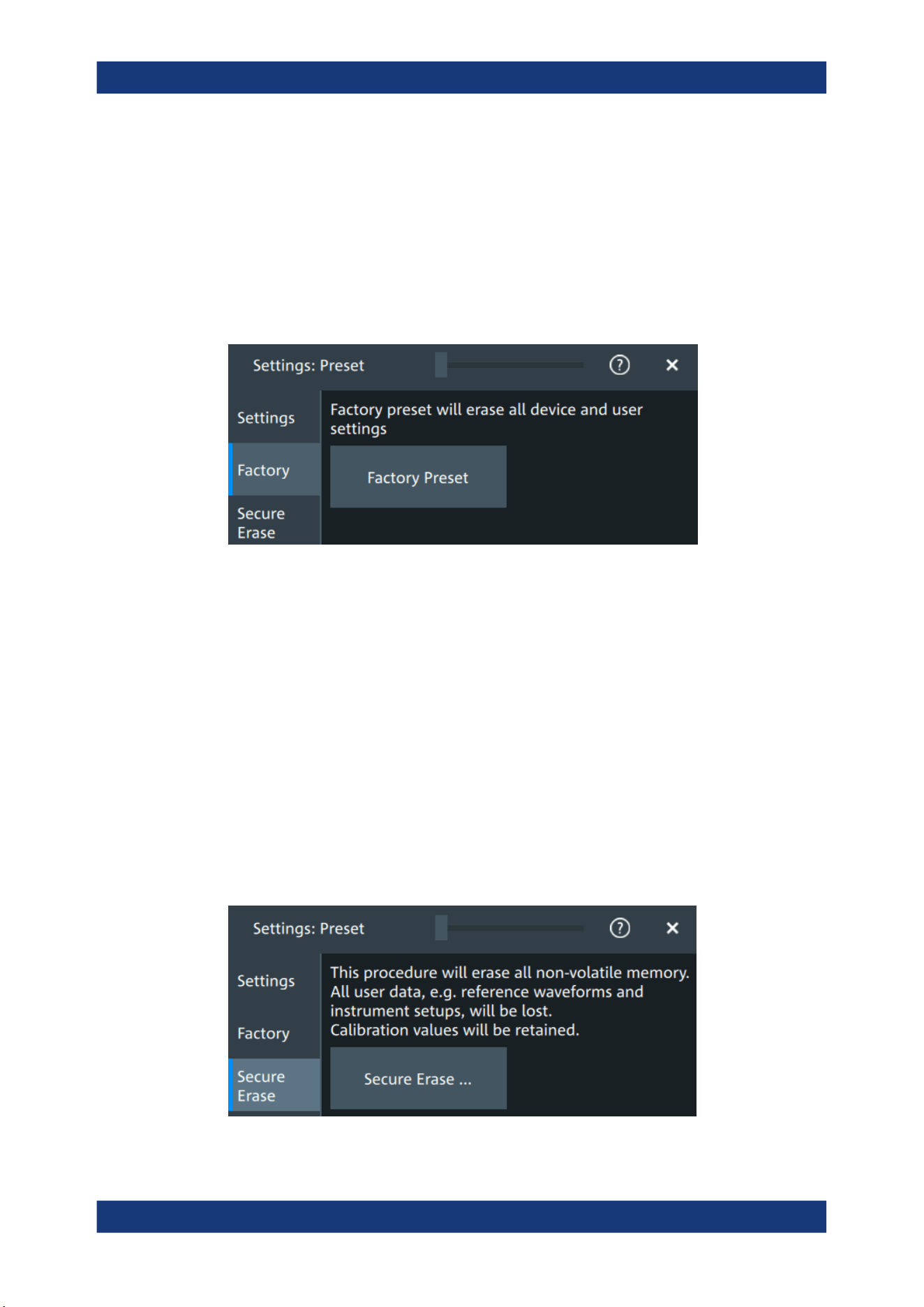
Instrument setup
R&S
®
MXO 5 Series
90User Manual 1802.3369.02 ─ 02
Save as, Save
"Save as" opens the file selection dialog, where you can select the directory and enter
the filename of the preset file. "Save" saves the current settings immediately to the file
that is named in "Preset file name" in the current directory.
5.6.2 Factory preset
Access: "Menu" > "Settings" > "Preset" > "Factory".
Factory preset
Resets the instrument to the factory default settings, to the initial state. Factory settings
comprise all instrument settings, including display, intensity and transparency settings.
Remote command:
SYSTem:PRESet on page 442
5.6.3 Secure erase
Access: "Menu" > "Settings" > "Preset" > "Secure erase"
To purge all non-volatile memory, a special delete function is available. This function
erases all user data, including instrument setups and reference waveforms. Calibration
data is retained on the instrument. The instrument reboots after erasing the data.
The procedure is required if user data must not leave the test area with the instrument,
e.g. when working in highly secured environments.
Preset setup
Loading ...
Loading ...
Loading ...
