Loading ...
Loading ...
Loading ...
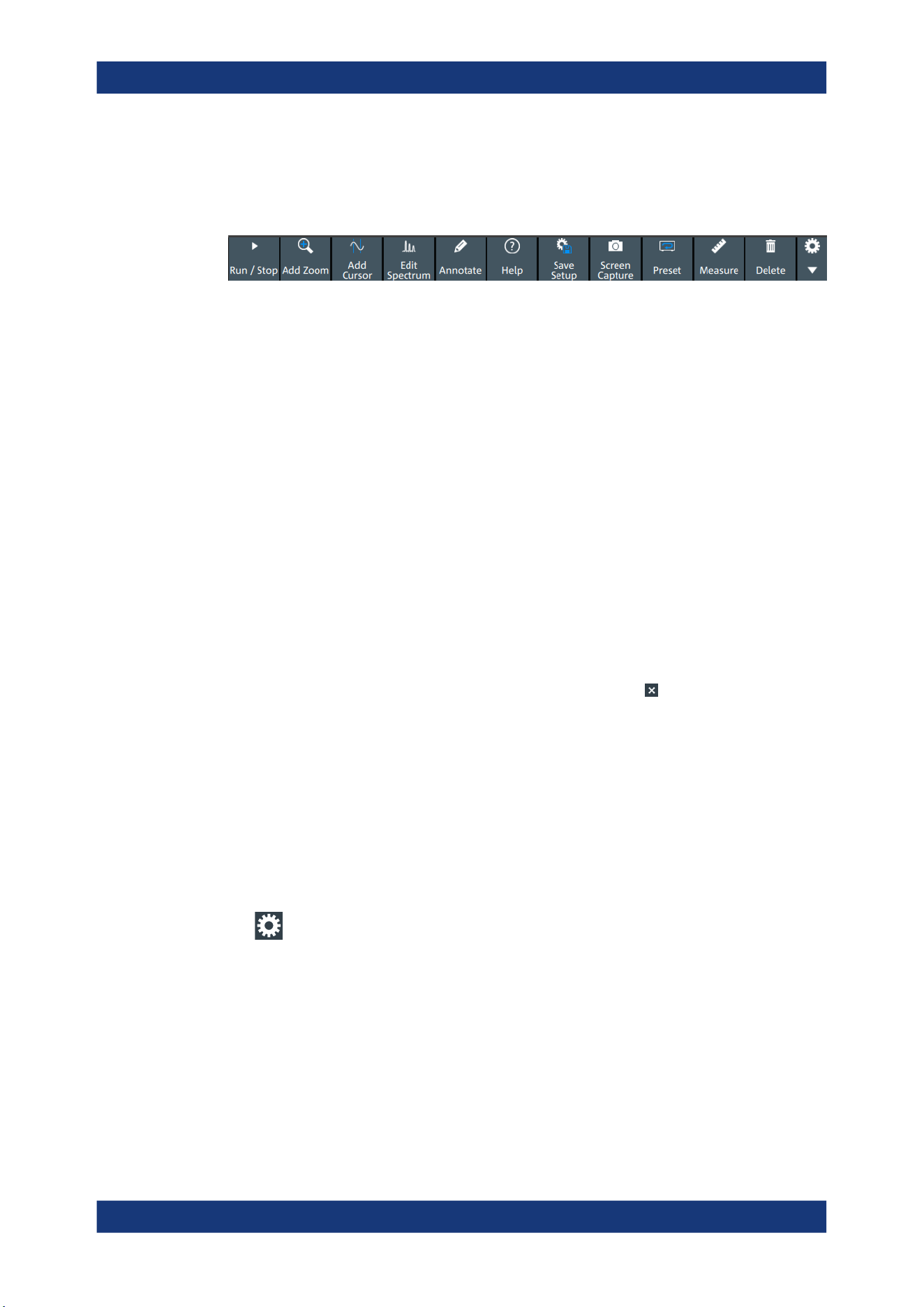
Operating the instrument
R&S
®
MXO 5 Series
56User Manual 1802.3369.02 ─ 02
4.6 Toolbar
The toolbar provides direct access to important control and measurement functions.
By default, the toolbar shows the most frequently used functions. You can configure the
content of the toolbar, see Chapter 4.6.2, "Configuring the toolbar", on page 56.
4.6.1 Using the toolbar
Using the toolbar is easy and straightforward.
Some of the toolbar functions are one-click actions. These actions are performed
immediately when you tap the icon.
Other toolbar functions are analyzing functions. These actions are interactive actions.
To use analyzing functions (interactive actions)
1. Tap the icon of the function in the toolbar.
2. Check and adjust the settings in the overlay menu.
3. Select the source waveform if needed. For zoom, drag a rectangle, or tap the dia-
gram to define the zoom area.
4.
If the overlay menu does not close automatically, tap the
icon.
4.6.2 Configuring the toolbar
You can configure the content of the toolbar so that only the required functions are dis-
played. The toolbar configuration is part of the user preferences. It is retained when
you switch off and on the instrument, and you can save it in the user preferences and
user-defined preset.
1. To open the toolbar configuration, tap the icon in the toolbar:
2. Select the required toolbar functions:
a) In the "Show/Hide tools" section, disable all functions that you do not need.
b) In the "Show/Hide tools" section, enable the functions that you want to add to
the toolbar.
c) In the "Drag to rearrange tools" section, move the icons to arrange them as
required.
3. To empty the toolbar, select "Deslect all".
Toolbar
Loading ...
Loading ...
Loading ...
