Loading ...
Loading ...
Loading ...
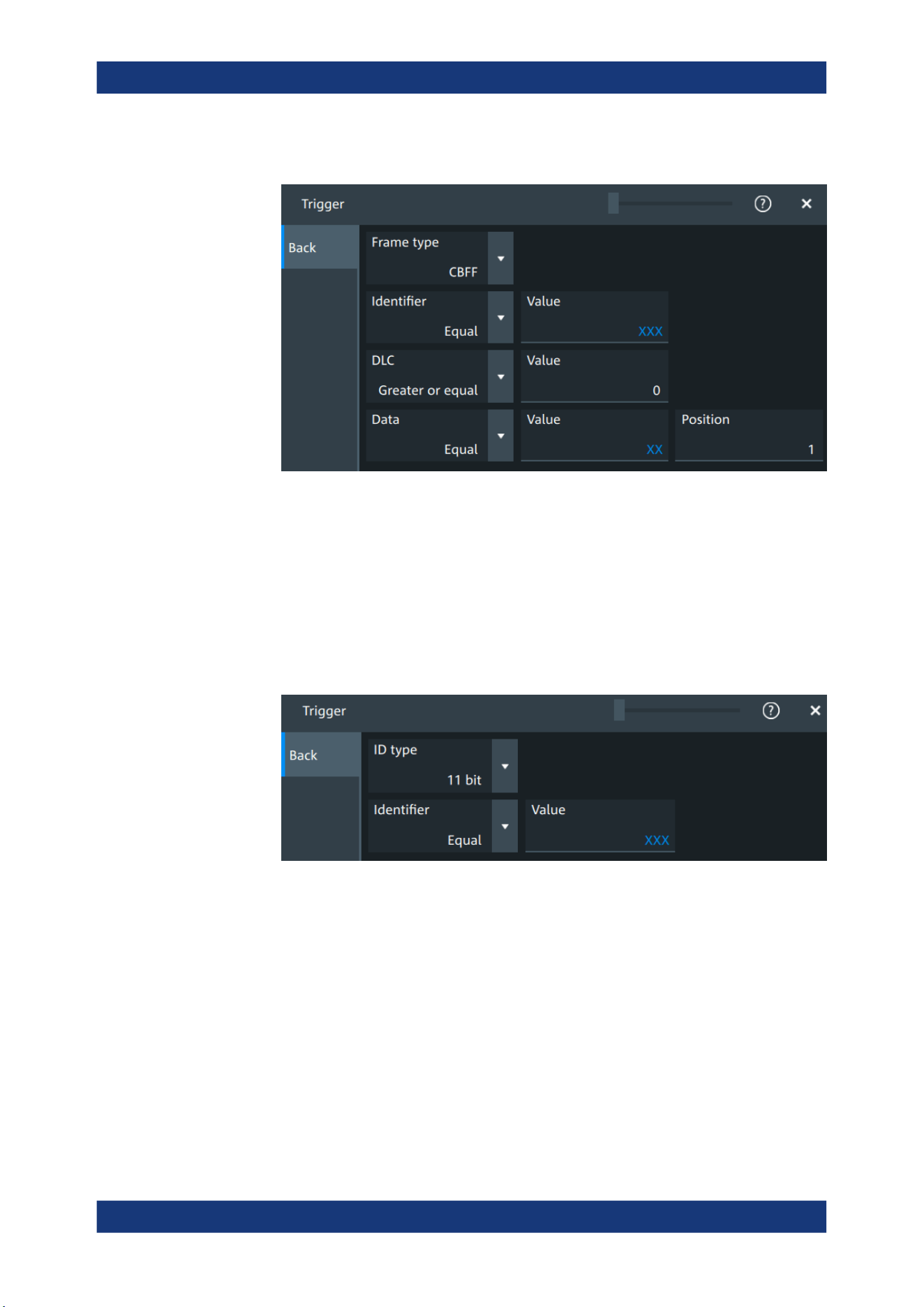
Protocol analysis
R&S
®
MXO 5 Series
362User Manual 1802.3369.02 ─ 02
a) Tap on "Set details".
b) Select the "Frame type". According to the selected type, different settings are
available.
c) Set the "Identifier" or an identifier range.
d) Set the "DLC" or a DLC range.
e) Set the "Data" or a data range.
f) Set the "ESI""ESI" value.
g) Set the "BRS" value.
6. For "Type" = "Identifier":
a) Tap on "Set details".
b) Select the "ID type".
c) Set the "Identifier" or an identifier range.
7. For "Type" = "Identifier + Data":
CAN (option R&S MXO5-K520)
Loading ...
Loading ...
Loading ...
