Loading ...
Loading ...
Loading ...
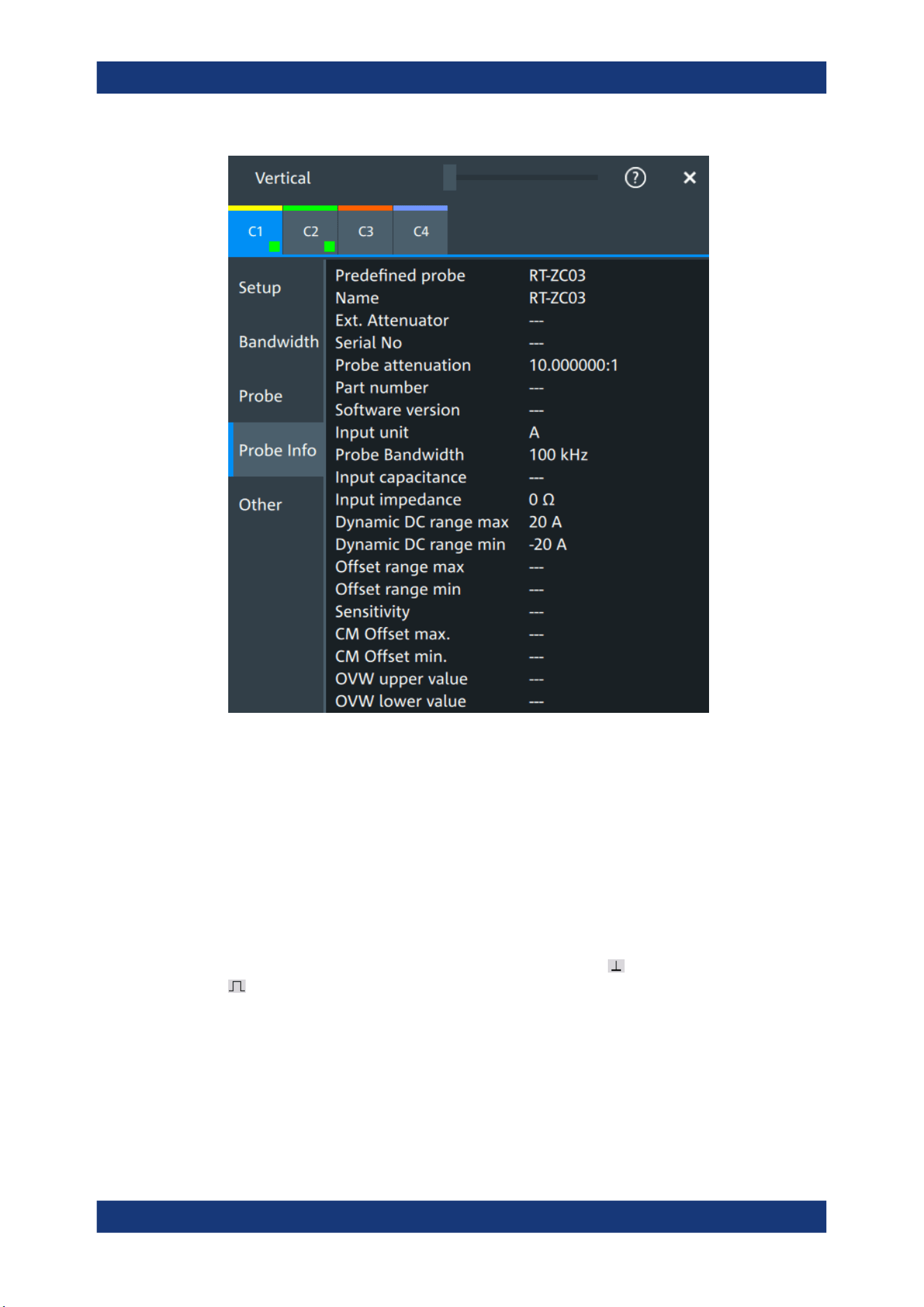
Acquisition and waveform setup
R&S
®
MXO 5 Series
132User Manual 1802.3369.02 ─ 02
Remote commands: Chapter 17.8.8.4, "Probe attributes", on page 489.
6.4.6 Adjusting passive probes
When using a passive probe, you have to compensate it when you connect it to the
instrument the first time. Compensation matches the probe cable capacitance to the
oscilloscope input capacitance to assure good amplitude accuracy from DC to upper
bandwidth limit frequencies. A poorly compensated probe reduces the performance of
the probe-oscilloscope system and introduces measurement errors resulting in distor-
ted waveforms and inaccurate results.
Two connector pins are located on the front panel. The pin is on ground level. The
pin supplies a square wave signal with 1 kHz for low frequency probe compensa-
tion.
1. Connect the BNC connector of the probe to one of the channel inputs.
2. Connect the probe's ground connector to the ground compensation pin, and the
probe tip to the signal pin.
3. Press [Autoset].
Probes
Loading ...
Loading ...
Loading ...
