Loading ...
Loading ...
Loading ...
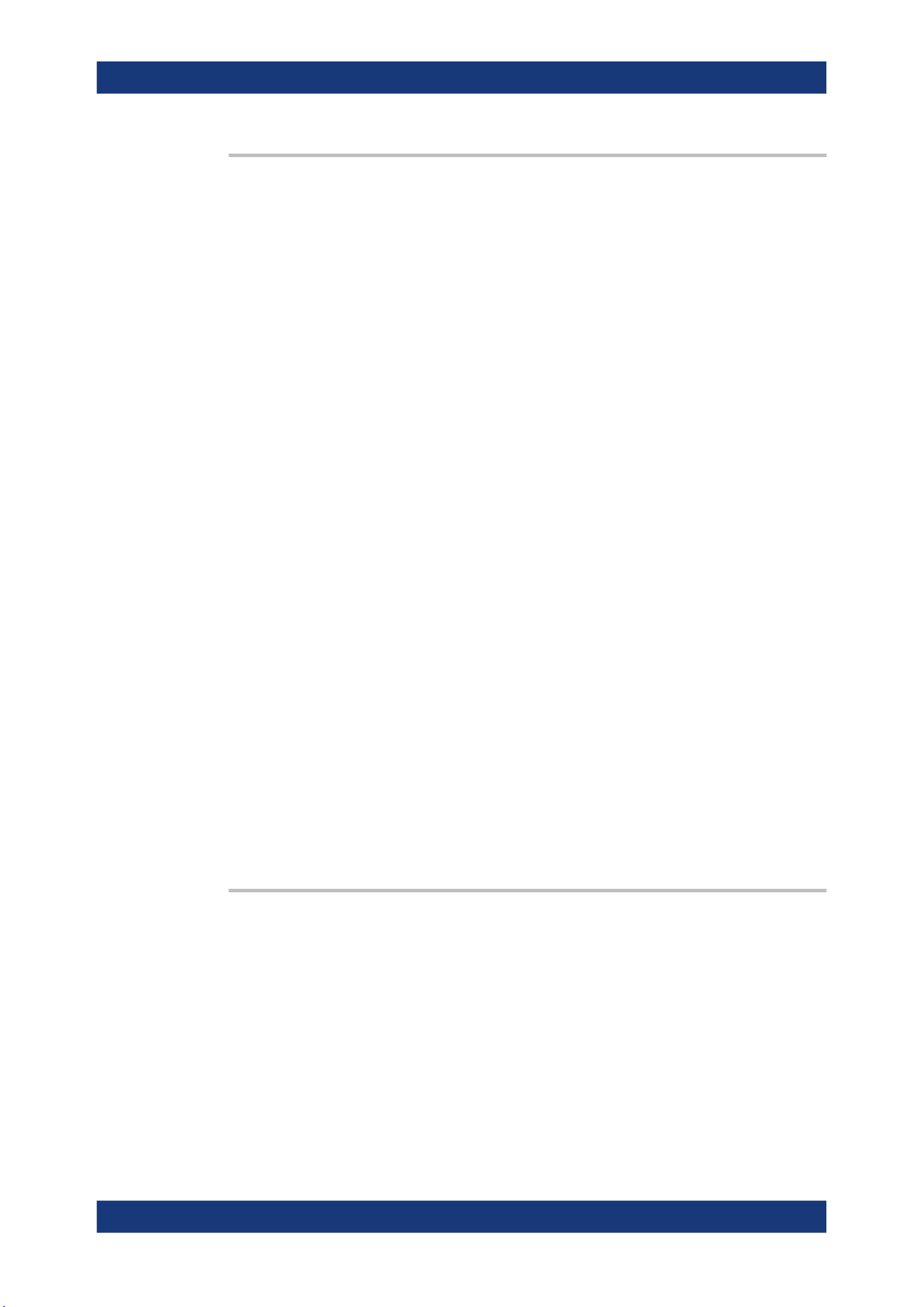
Remote control commands
R&S
®
MXO 5 Series
707User Manual 1802.3369.02 ─ 02
TRIGger:CAN:TYPE <Type>
Selects the trigger type for CAN analysis.
Parameters:
<Type> STOF | EDOF | FTYP | ID | IDDT | ERRC
STOF
STart of Frame: triggers on the first edge of the dominant SOF
bit (synchronization bit).
FTYP
Frame type: triggers on a specified frame type and on the identi-
fier format.
ID
Identifier: Sets the trigger to one specific identifier or an identifier
range.
To set the identifier, use TRIGger:CAN:ICONdition
,TRIGger:CAN:IMAX, and TRIGger:CAN:IMIN.
IDDT
Identifier and data: Combination of identifier and data conditions.
To set the identifier condition, use TRIGger:CAN:ICONdition,
TRIGger:CAN:IMIN, and TRIGger:CAN:IMAX.
To set the data condition, use TRIGger:CAN:DCONdition and
TRIGger:CAN:DMIN.
ERRC
Error condition: Define the error types with:
TRIGger:CAN:ACKerror
TRIGger:CAN:BITSterror
TRIGger:CAN:CRCerror
TRIGger:CAN:FORMerror
TRIGger:CAN:FDATa:SCERror
*RST:
STOF
Usage: Asynchronous command
Manual operation: See "Type" on page 350
TRIGger:CAN:DCONdition <DataOperator>
Sets the operator to set a specific data pattern or a data pattern range.
Parameters:
<DataOperator> EQUal | NEQual | LTHan | LETHan | GTHan | GETHan
EQUal | NEQual | LTHan | LETHan | GTHan | GETHan
Equal, not equal, less than, less or equal than, greater than,
greater or equal than. These conditions require one data pattern
to be set with TRIGger:CAN:DMIN.
*RST: EQUal
Usage: Asynchronous command
Protocols
Loading ...
Loading ...
Loading ...
