Loading ...
Loading ...
Loading ...
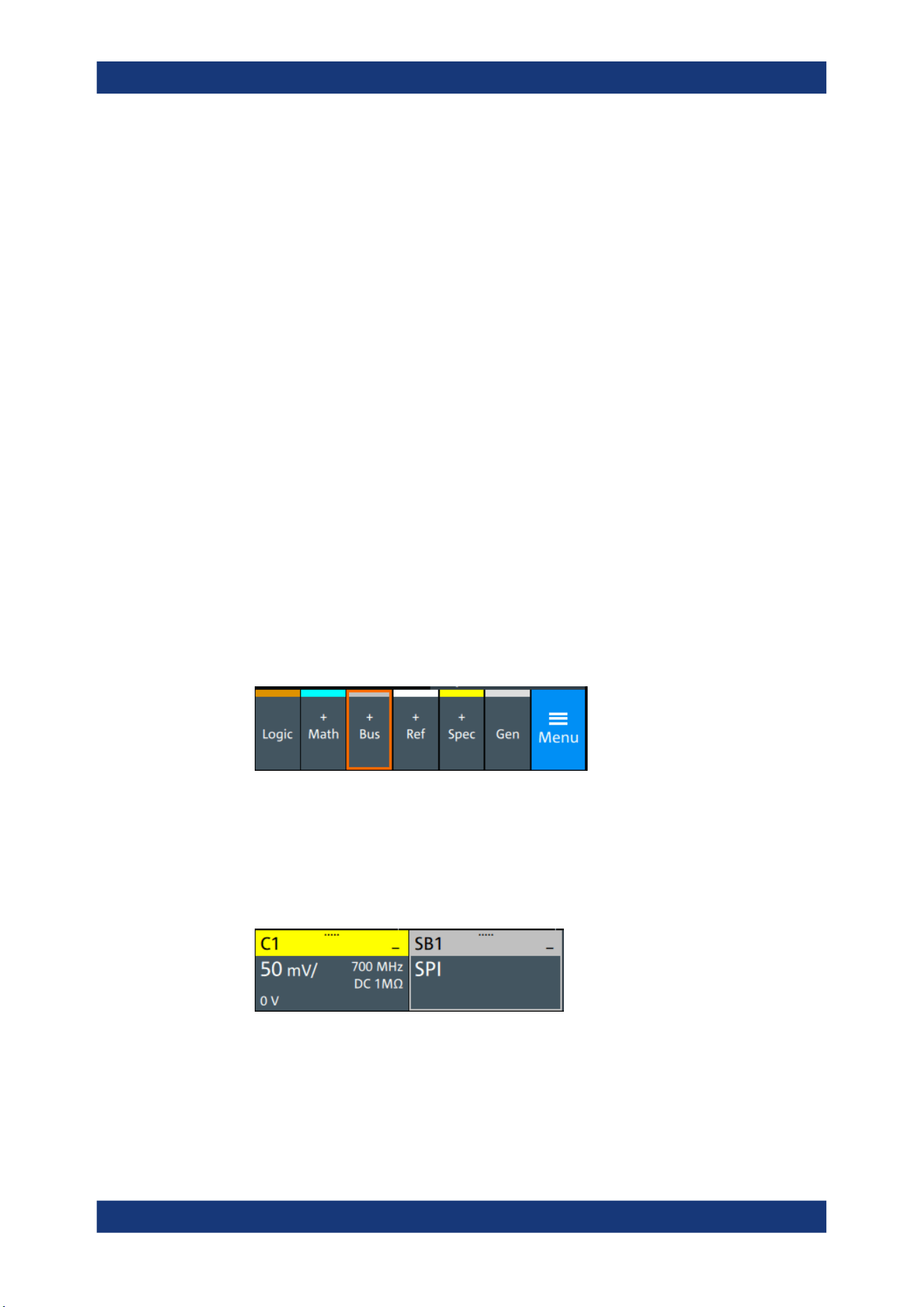
Protocol analysis
R&S
®
MXO 5 Series
305User Manual 1802.3369.02 ─ 02
2. Select the details that you want to export and the file format.
3. Tap "Save as".
4. Key in a name and select the file format.
Remote commands
Remote commands to retrieve decode results are described in Chapter 17.16.2.4,
"Decode results", on page 661.
13.2.6 Performing SPI decoding
This chapter explains step by step how to configure and decode the SPI bus.
For more information on decoding SPI, you can also refer to the video, available on the
Rohde & Schwarz YouTube channel: Decoding SPI with MXO Series Oscilloscope.
13.2.6.1 Configuring SPI signals
For configuration, assign the lines to the input channels, and define the active states
and the logical thresholds.
For details on configuration settings, see Chapter 13.2.2, "SPI configuration",
on page 294.
1. Tap the "Bus" activator in the bottom right of the screen.
2. Select the tab of the bus that you want to set up, for example "SB1".
3. Tap the "Protocol type" button. Select the protocol: "SPI".
4. Tap on "State" to enable the decoding.
An SPI shortcut appears at the bottom left of the screen. Tap on the shortcut for a
quick access to the "SPI" dialog settings.
5. Tap on each active wire and select the correct channels: "SCLK", "MOSI", "MISO",
"CS".
6. Set "Bit order" to "MSB" or "LSB first".
7. Set "Clock polarity" to "Rising edge" (CPOL = 0) or "Falling edge" (CPOL = 1).
SPI bus (option R&S
MXO5-K510)
Loading ...
Loading ...
Loading ...
