Loading ...
Loading ...
Loading ...
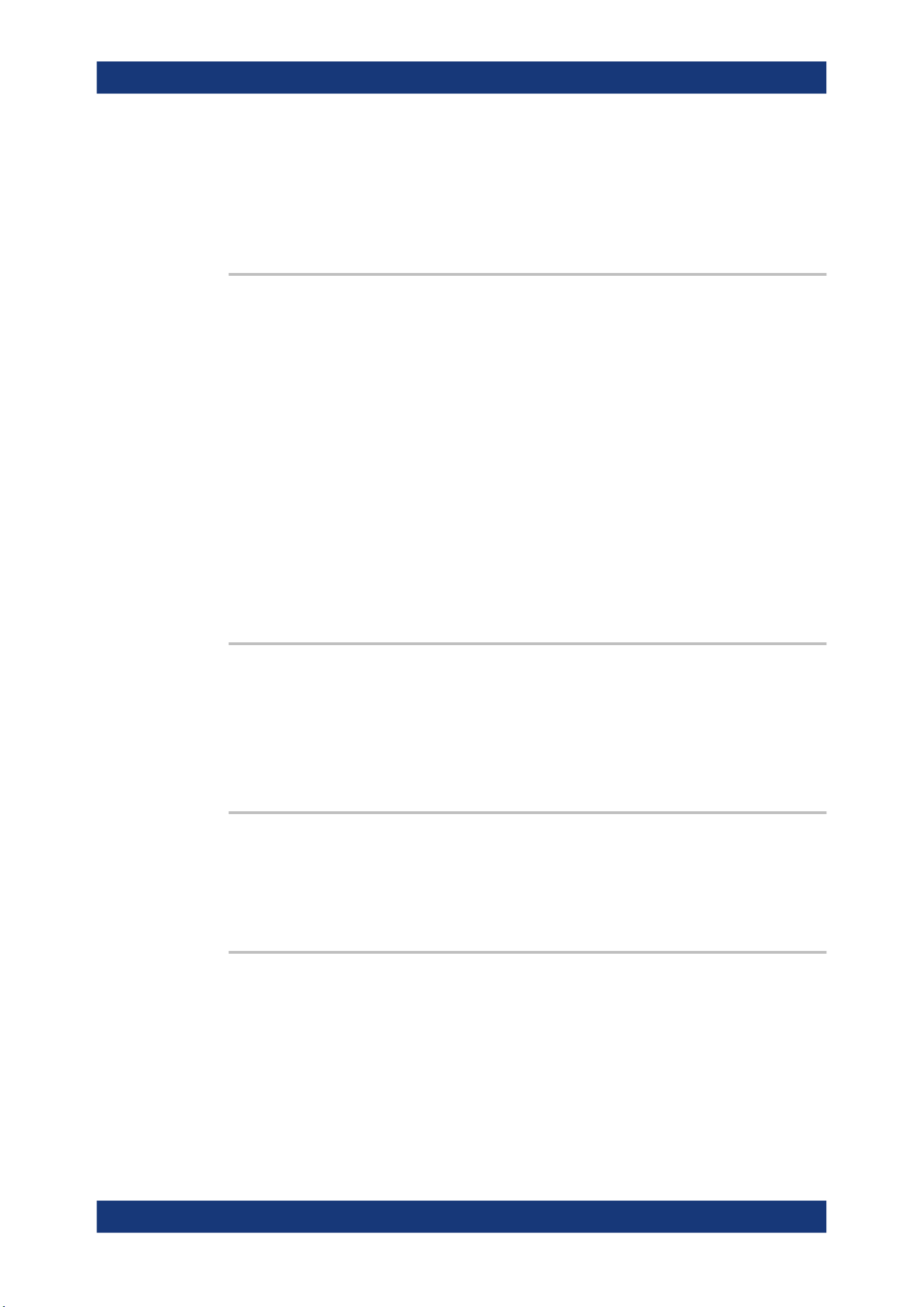
Remote control commands
R&S
®
MXO 5 Series
551User Manual 1802.3369.02 ─ 02
EXPort:WAVeform:SOURce............................................................................................ 552
EXPort:WAVeform:STARt................................................................................................552
EXPort:WAVeform:STOP................................................................................................ 553
EXPort:WAVeform:GATE................................................................................................ 553
EXPort:WAVeform:CURSorset.........................................................................................553
EXPort:WAVeform:NAME <name>
Sets the path, the filename and the file format of the export file.
Parameters:
<name> String with path and filename with extension *xml, *ref, *csv.
For local storage, the path is
always /home/storage/userData.
Example:
EXP:WAV:NAME
'/home/storage/userData/Export_C1.csv'
EXP:WAV:SCOP DISP
EXP:WAV:SAVE
Saves the visible waveform data of channel 1 in xml format
to /home/storage/userData/Export_C1.csv.
Usage: Asynchronous command
Manual operation: See "Save settings" on page 272
EXPort:WAVeform:SAVE
Saves the waveform to the file specified with EXPort:WAVeform:NAME.
Usage:
Event
Asynchronous command
Manual operation: See "Save settings" on page 272
EXPort:WAVeform:ABORt
Aborts a running waveform export, which was started with EXPort:WAVeform:SAVE.
Usage:
Event
Asynchronous command
EXPort:WAVeform:SCOPe <Scope>
Defines the part of the waveform record that has to be stored.
Parameters:
<Scope> DISPlay | ALL | CURSor | GATE | MANual
DISPlay
Waveform data that is displayed in the diagram.
Data management
Loading ...
Loading ...
Loading ...
