Loading ...
Loading ...
Loading ...
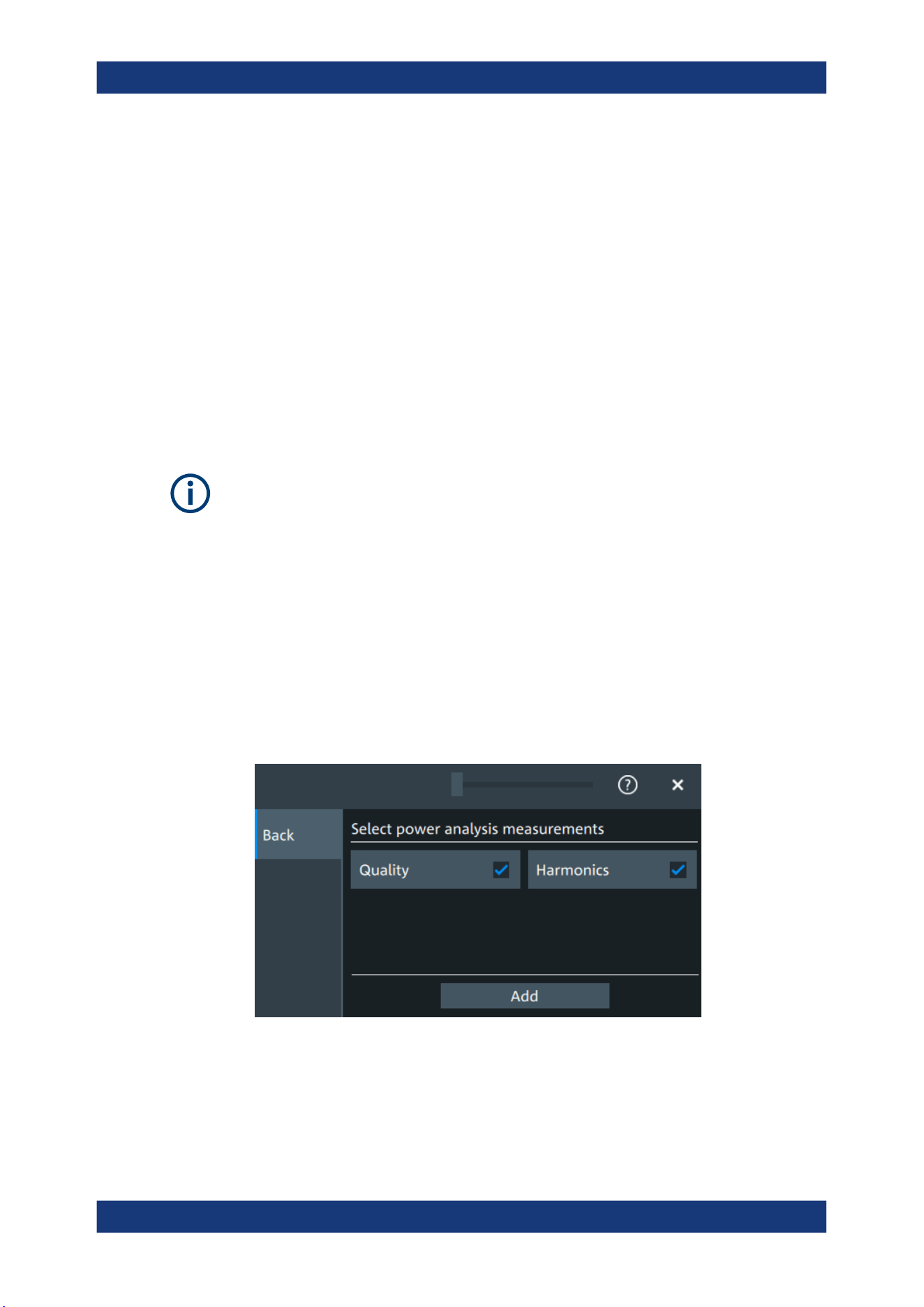
Applications
R&S
®
MXO 5 Series
246User Manual 1802.3369.02 ─ 02
– For frequencies smaller than 10 Hz, the "Coupling" on page 116 is set to DC.
– For frequencies higher than 10Hz, you can select a Coupling manually. The
default set value is AC.
●
The bandwidth value is changed to a higher value, if it the selected bandwidth is
smaller than double the stop frequency.
●
If the bandwidth of the connected probe is lower than the "Stop" frequency, a warn-
ing is shown.
11.2 Power analysis (option R&S MXO5-K31)
With the R&S MXO 5 and option R&S MXO5-K31, you can perform power analysis
measurements.
For best measurement results, it is recommended to set Bandwidth = 20 MHz.
If using the HD mode, it is recommended to set Bandwidth = 100 MHz.
11.2.1 Power measurement selection
To add a new power measurement
1. Tap the "Menu" > "Apps" > "General" tab > "Power", to open the power measure-
ment dialog.
2. In the "Analysis" tab, tap "Add".
A dialog opens to select the power measurements.
3. Tap on a power measurement from the list to enable it.
Selected measurements are marked with a blue check mark in their checkbox.
4. Tap "Add" to add the selected measurements.
All selected measurements are enabled.
Power analysis (option R&S
MXO5-K31)
Loading ...
Loading ...
Loading ...
