Loading ...
Loading ...
Loading ...
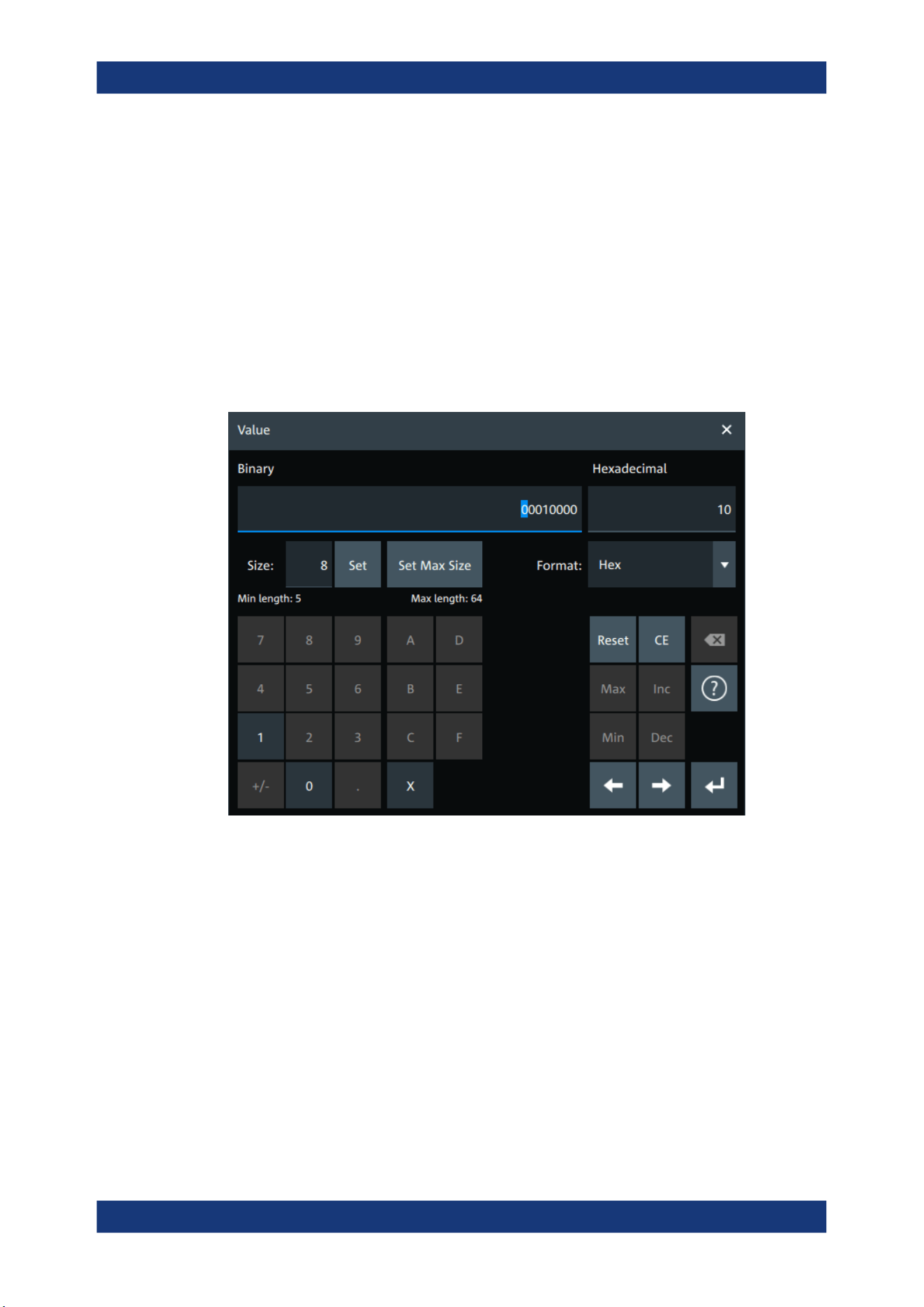
Protocol analysis
R&S
®
MXO 5 Series
292User Manual 1802.3369.02 ─ 02
Save as
Opens a dialog box where you can select a filename and a path for the export results
file.
Remote command:
SBUS<sb>:EXPResult:SAVE on page 647
SBUS<sb>:EXPResult:PATH on page 648
13.1.8 Bit pattern editor
If you want to enter a specified address or data pattern, the pattern editor helps you to
enter the pattern in various formats - decimal, hexadecimal, octal, binary and ASCII.
The editor at the top displays the pattern in two columns. The left column always
shows binary data. For the right column, you can select the "Format". The default
depends on the data specifics. You can edit data in the left or right column. The keypad
adapts itself to the column format and only keys appropriate to the format are enabled.
The data is grouped and converted in bit groups. The size of a bit group depends on
the address or data specifics and is set by the instrument. Groups are automatically
separated by blanks. The maximum size of a bit group is 64 bit, the most common
group size is 1 byte.
Format-specific information:
●
Binary: 0, 1 and X (do not care) is allowed.
●
Octal: Each digit represents 3 bit.
●
Hex: most common format in the right column.
Basics of protocol analysis
Loading ...
Loading ...
Loading ...
