Loading ...
Loading ...
Loading ...
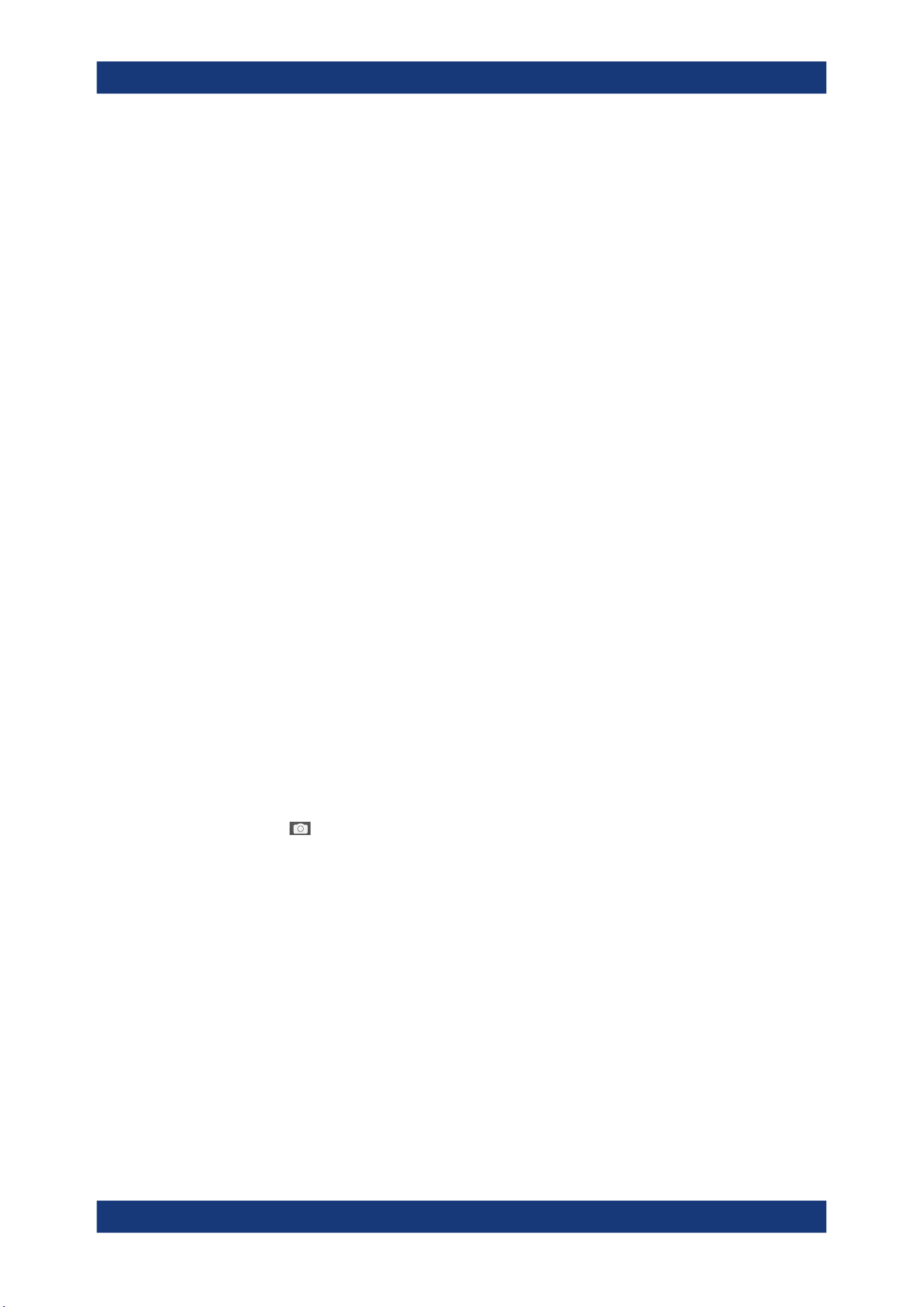
Getting Started
R&S
®
MXO 5 Series
41User Manual 1802.3369.02 ─ 02
[Multiuse]
The multiuse knob changes the element that is in focus. It lights up when a function is
active on the knob.
[Intensity]
Adjusts the intensity of the waveforms on the screen.
[Cursor]
Starts a cursor measurement: sets vertical and horizontal cursors in the active dia-
gram, and displays results of the cursor measurement. If cursors are already set, the
keypress opens the "Cursor" dialog, where you can adjust the settings. The next key-
press closes the dialog.
Cursors are markers which are placed at points of interest on a waveform. The instru-
ment measures the cursor positions and delta values between parallel cursors.
[Measure]
Opens the "Measurement" dialog, where you can set up various measurements.
[History]
Activates the history and opens the history player. The next keypress closes the player.
The history shows stored acquisitions that were acquired before the current one. The
key is illuminated as long as the history is active.
[HD]
Activates the high definition mode and opens the "HD Mode" dialog box.
If the dialog is open, pressing the key closes the dialog. If the dialog is closed, the key
disables the high definition mode. The key is illuminated as long as the HD mode is
active.
[Touch Lock]
Locks the touchscreen to prevent unintended use. When the touchscreen is off, the
key is illuminated. Press again to unlock the touchscreen.
Camera
Saves a screenshot of the waveform display.
[Preset]
Resets the instrument to a predefined state and starts the continuous acquisition. All
measurements, mask tests, zoom, and most individual settings are deleted, and all
channels except for channel 1 are disabled. You can define preset configurations and
save them to a file. The [Preset] key can be configured to set either factory defaults or
a user-defined preset configuration.
[Autoset]
The instrument analyzes the enabled channel signals, and adjusts appropriate horizon-
tal, vertical, and trigger settings to display stable waveforms.
Instrument tour
Loading ...
Loading ...
Loading ...
