Loading ...
Loading ...
Loading ...
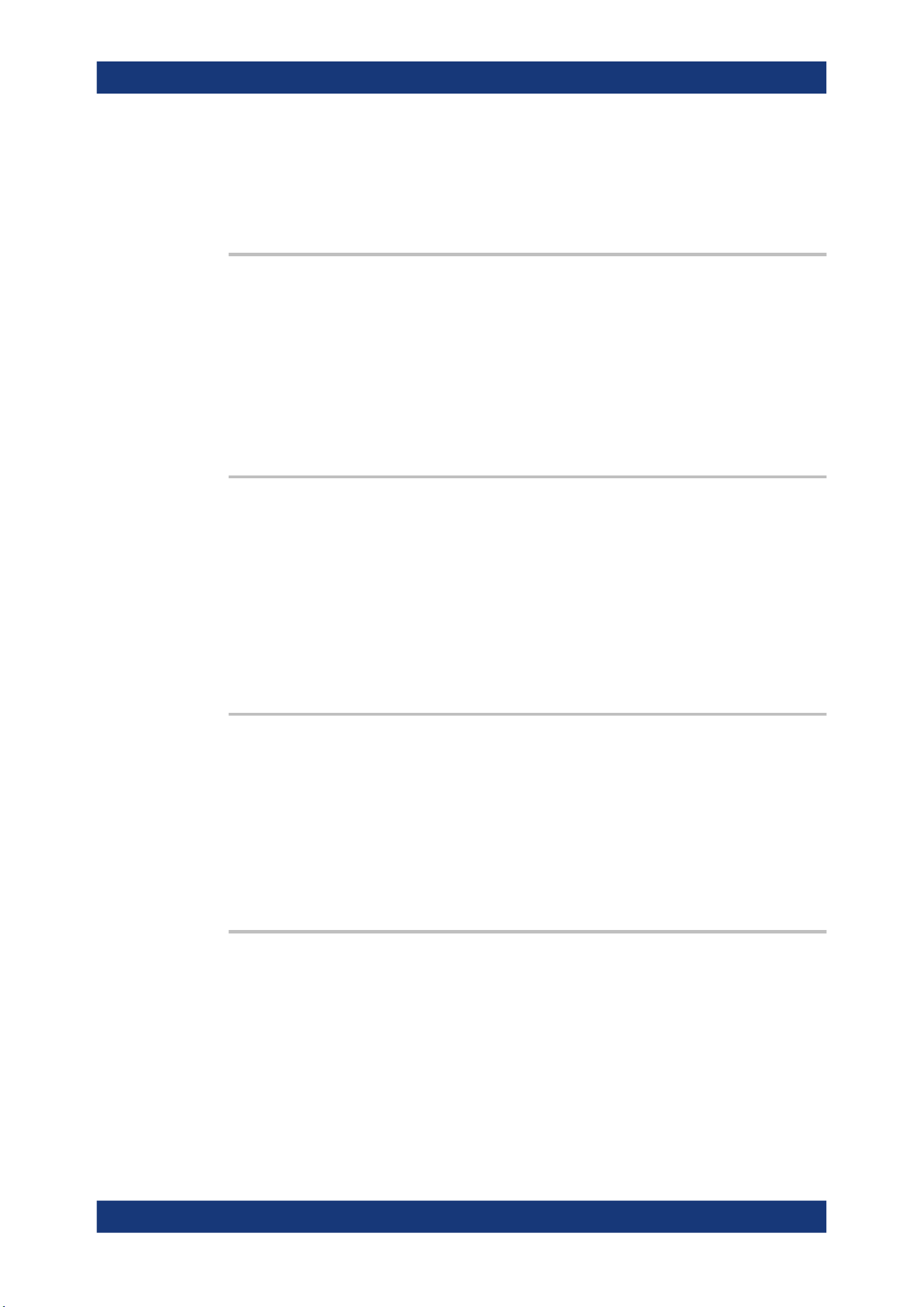
Remote control commands
R&S
®
MXO 5 Series
545User Manual 1802.3369.02 ─ 02
Example:
MMEM:DCAT:LENG?
5
Usage: Query only
MMEMory:CDIRectory [<DirectoryName>]
Changes the default directory for file access.
Parameters:
<DirectoryName> String parameter to specify the directory.
*RST: "\"
Example:
MMEM:CDIR 'home/storage/userData/Waveforms'
Usage: SCPI confirmed
MMEMory:MDIRectory
<DirectoryName>
Creates a new directory with the specified name.
Setting parameters:
<DirectoryName> String parameter to specify the new directory. If the path con-
sists of several subdirectories, the complete tree is created if
necessary.
Example:
MMEM:MDIR 'home/storage/userData/Waveforms'
Usage: Setting only
MMEMory:RDIRectory <DirectoryName>
Deletes the specified directory.
Setting parameters:
<DirectoryName> String parameter to specify the directory to be deleted.
This directory must be empty, otherwise it is not deleted.
Example:
MMEM:RDIR 'home/storage/userData/Test'
Usage: Setting only
MMEMory:CATalog? [<PathName>][, <Format>]
Returns a list of files contained in the specified directory. The result corresponds to the
number of files returned by the MMEMory:CATalog:LENgth command.
Query parameters:
<PathName> String parameter to specify the directory. If the directory is omit-
ted, the command queries directory specified with MMEMory:
CDIRectory.
Data management
Loading ...
Loading ...
Loading ...
