Loading ...
Loading ...
Loading ...
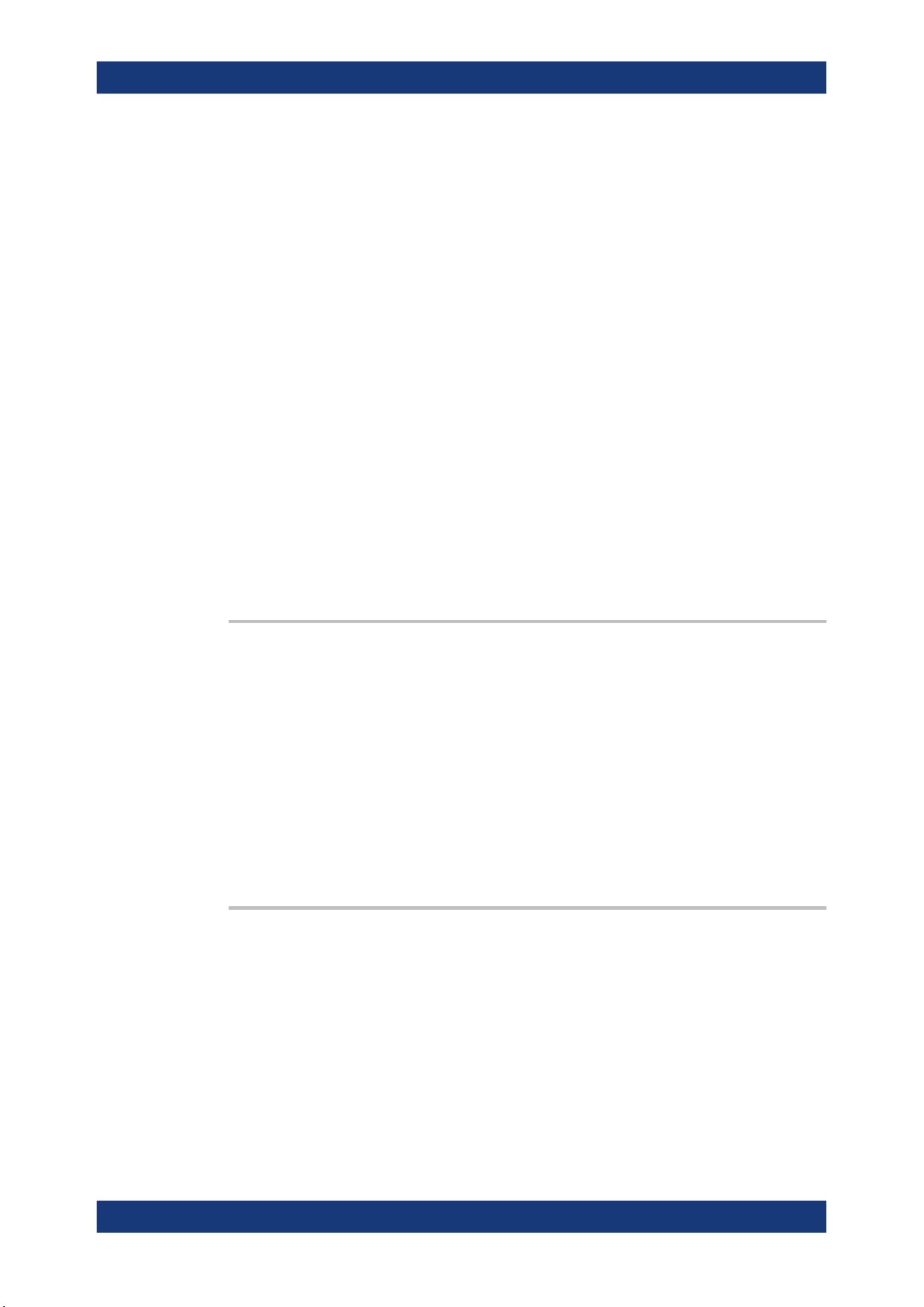
Remote control commands
R&S
®
MXO 5 Series
752User Manual 1802.3369.02 ─ 02
17.17.2 Logic configuration
The following commands configure the four logic groups of R&S MXO5-B1.
PBUS<pb>:BIT<n>:LABel...............................................................................................752
PBUS<pb>:BIT<n>:SKEW.............................................................................................. 752
PBUS<pb>:BIT<n>[:STATe].............................................................................................753
PBUS<pb>:CLEar..........................................................................................................753
PBUS<pb>:CLOCk.........................................................................................................753
PBUS<pb>:CLON.......................................................................................................... 754
PBUS<pb>:CLSLope......................................................................................................754
PBUS<pb>:DIGSignals:POSition..................................................................................... 754
PBUS<pb>:DIGSignals:SCALe........................................................................................755
PBUS<pb>:DISPlay:SHBU..............................................................................................755
PBUS<pb>:DISPlay:SHDI...............................................................................................755
PBUS<pb>:HYSTeresis<n>.............................................................................................756
PBUS<pb>:POSition...................................................................................................... 756
PBUS<pb>:SCALe.........................................................................................................756
PBUS<pb>:SKEW..........................................................................................................757
PBUS<pb>:STATe..........................................................................................................757
PBUS<pb>:TECHnology.................................................................................................757
PBUS<pb>:THCoupling.................................................................................................. 758
PBUS<pb>:THReshold<n>............................................................................................. 758
PBUS<pb>:BIT<n>:LABel <Label>
Sets a name for the indicated digital channel. The name is displayed in the diagram.
Suffix:
<pb>
.
1...4, index of the logic group
<n> 0..15
Selects the bit of the bus word. Each bit corresponds to a digital
channel.
Parameters:
<Label> String containing the channel name
Usage: Asynchronous command
PBUS<pb>:BIT<n>:SKEW <Skew>
Sets an individual delay for each digital channel to time-align it with other digital chan-
nels.
The skew value compensates delays that are known from the circuit specifics or
caused by the different length of cables. The skew between the probe boxes of the dig-
ital channels and the probe connectors of the analog channels is automatically aligned
by the instrument.
Suffix:
<pb>
.
1...4, index of the logic group
Mixed signal option (option R&S MXO5-B1)
Loading ...
Loading ...
Loading ...
