Loading ...
Loading ...
Loading ...
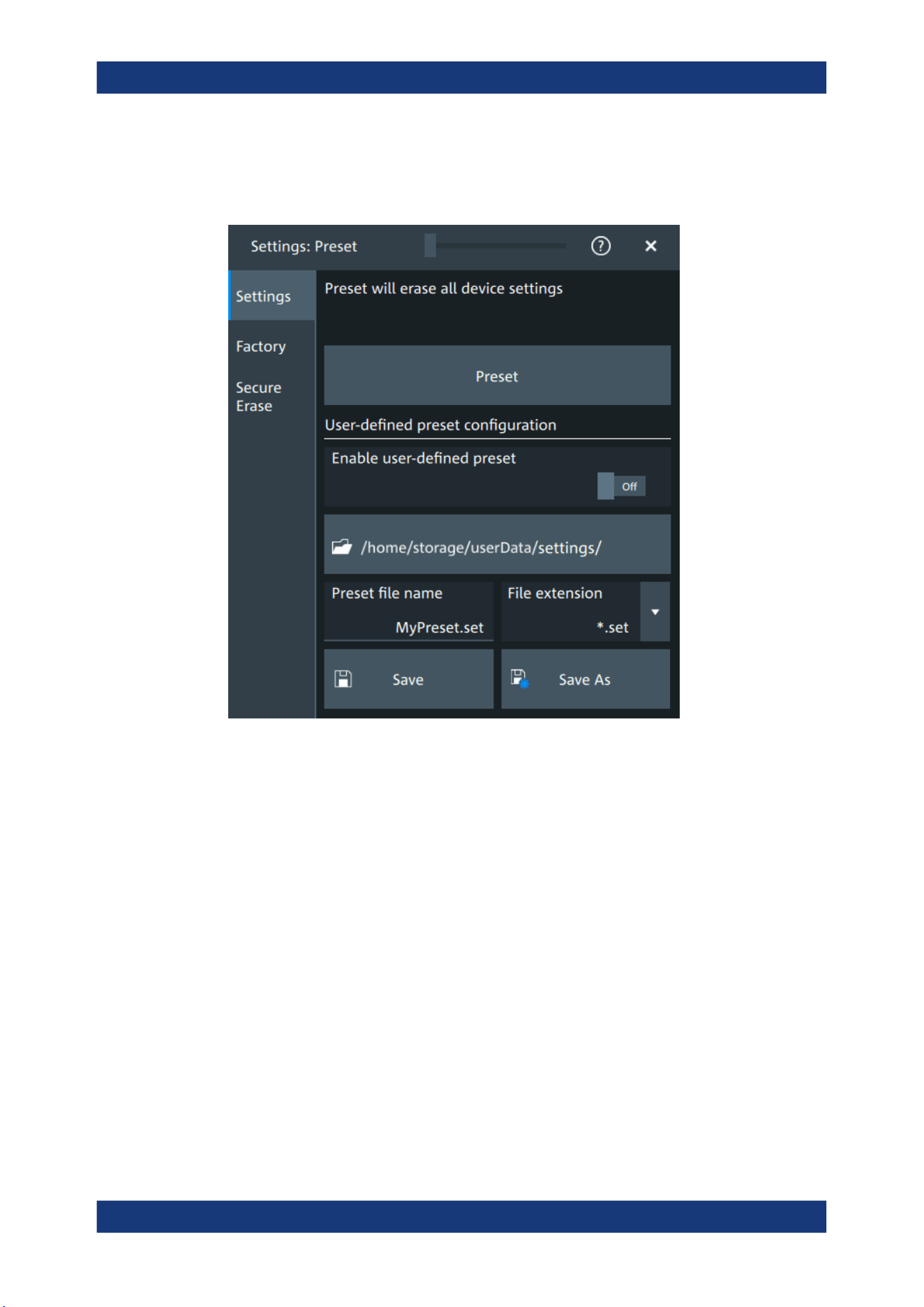
Instrument setup
R&S
®
MXO 5 Series
89User Manual 1802.3369.02 ─ 02
5.6.1 Preset settings
Access: "Menu" > "Settings" > "Preset" > "Settings".
Preset
Set the instrument to a default configuration, or to a user-defined configuration.
Enable user-defined preset
If enabled, the settings from the selected saveset are restored when the [Preset] key is
pressed.
If disabled, [Preset] sets the instrument to the factory defaults.
Saveset to be loaded on preset
Select the saveset file that contains the required settings. If "Enable user-defined pre-
set" is enabled, this saveset is loaded when you press the [Preset] key.
"Preset file
name"
Enter the filename of the preset file. This file is loaded on user-
defined preset. The filename is also used when you save a preset file
with "Preset file name".
"File exten-
sion"
The file extension is .set.
<Directory>
Shows the currently used directory. To change the directory, tap the
button and select the correct directory in the file dialog.
Preset setup
Loading ...
Loading ...
Loading ...
