Loading ...
Loading ...
Loading ...
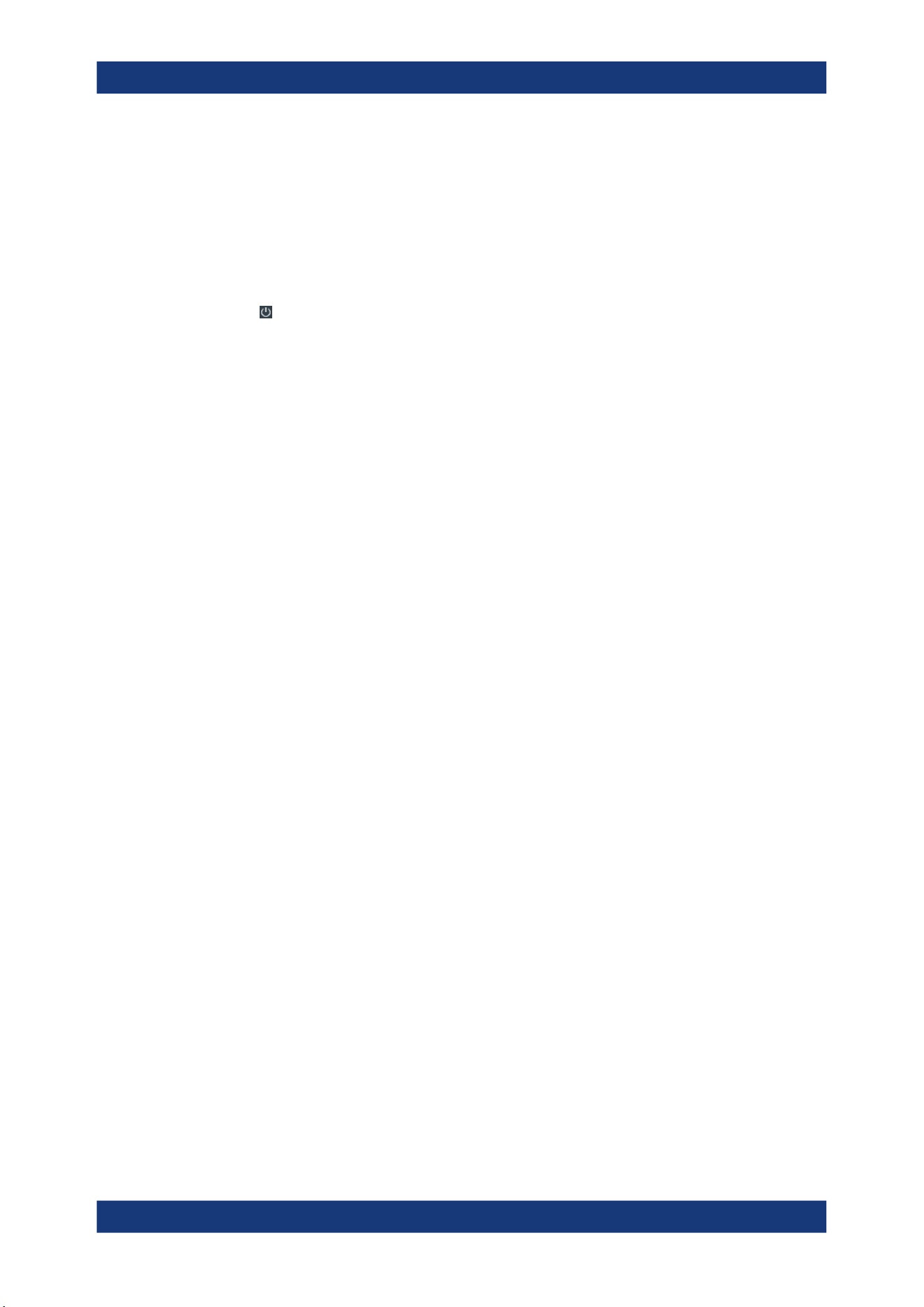
Getting Started
R&S
®
MXO 5 Series
30User Manual 1802.3369.02 ─ 02
To shut down the product
The product is in the ready state.
► Press the [Power] key.
All current settings are saved, and the software shuts down. The [Power] key turns
yellow. The standby power supplies only the power switch circuits.
The
"Power" icon in the "Menu" shuts down only the firmware application. To shut
down the instrument completely, use the [Power] key.
Remote command for firmware shutdown: SYSTem:EXIT on page 442.
To disconnect from power
The product is in the standby state.
1.
NOTICE! Risk of data loss. If you disconnect the product from power when it is in
the ready state, you can lose settings and data. Shut it down first.
Set the switch on the power supply to position [0].
The LED of the [Power] key is switched off.
2. Disconnect the product from the power source.
3.2 Instrument tour
This section describes the front, rear and side view of the instrument including all func-
tion keys and connectors.
3.2.1 Front view
This section provides an overview of the R&S MXO 5 front panel.
Instrument tour
Loading ...
Loading ...
Loading ...
