Loading ...
Loading ...
Loading ...
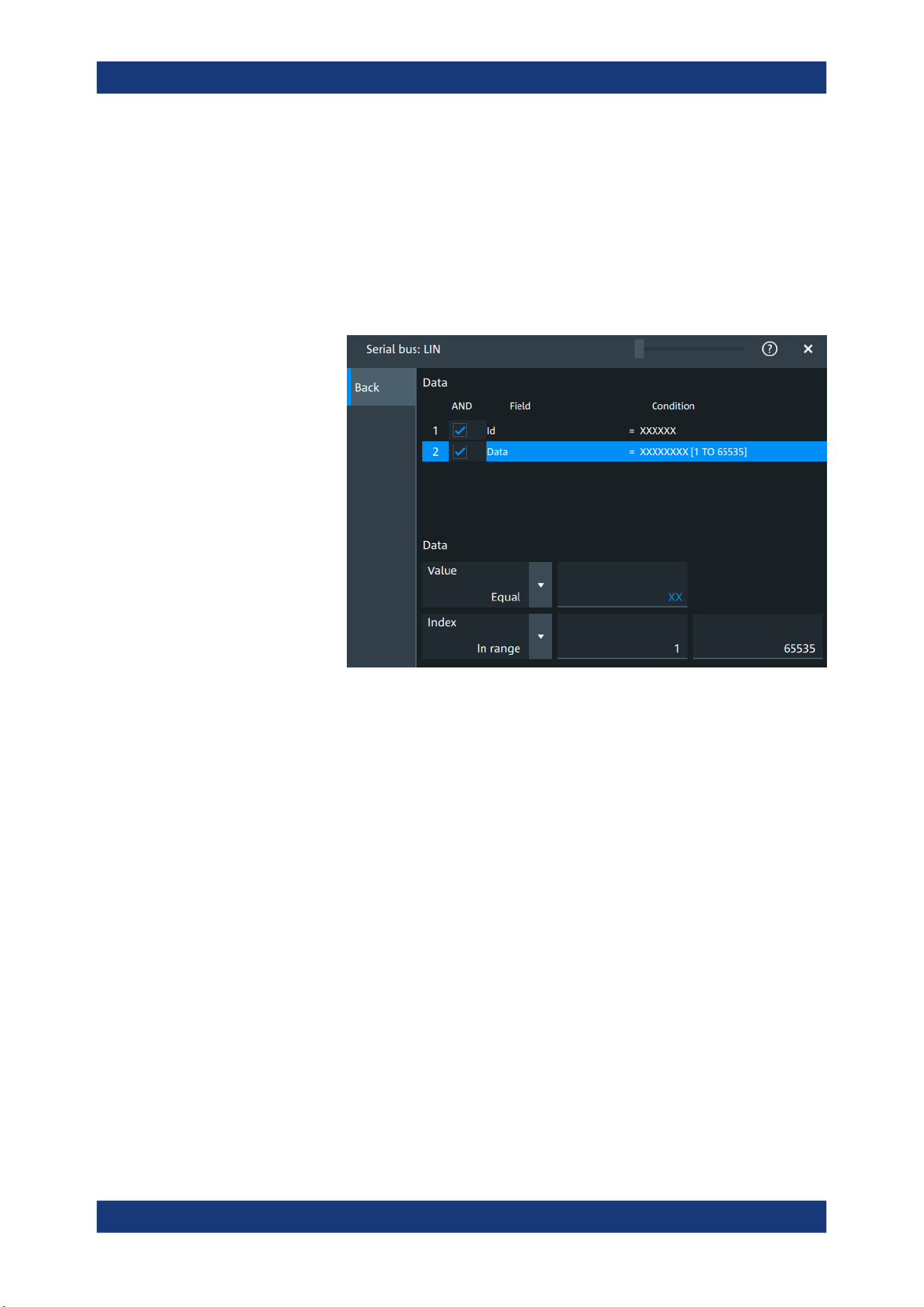
Protocol analysis
R&S
®
MXO 5 Series
372User Manual 1802.3369.02 ─ 02
Available frames are "Data", "Wake" and "Unknown".
Remote command:
SBUS<sb>:LIN:FILTer:FRENable on page 742
SBUS<sb>:LIN:FILTer:FRAMe<fr>:ENABle on page 742
Edit
Opens a dialog to define the details of the selected frame.
"Field"
Enables the field type that you want to filter on for the selected frame.
The available fields are "Id" and "Data".
Remote command:
SBUS<sb>:LIN:FILTer:FIENable on page 741
SBUS<sb>:LIN:FILTer:FRAMe<fr>:FLD<fl>:ENABle
on page 741
"Condition"
Displays the value condition for the selected field.
Remote command:
SBUS<sb>:LIN:FILTer:BIT on page 739
SBUS<sb>:LIN:FILTer:FRAMe<fr>:FLD<fl>:BIT on page 739
"Data"
The data setup consists of a comparison condition and one or two
data patterns.
Remote command:
SBUS<sb>:LIN:FILTer:DMAX on page 740
SBUS<sb>:LIN:FILTer:FRAMe<fr>:FLD<fl>:DMAX
on page 740
SBUS<sb>:LIN:FILTer:DMIN on page 740
SBUS<sb>:LIN:FILTer:FRAMe<fr>:FLD<fl>:DMIN
on page 740
SBUS<sb>:LIN:FILTer:DOPerator on page 740
SBUS<sb>:LIN:FILTer:FRAMe<fr>:FLD<fl>:DOPerator
on page 740
LIN (option R&S MXO5-K520)
Loading ...
Loading ...
Loading ...
