Loading ...
Loading ...
Loading ...
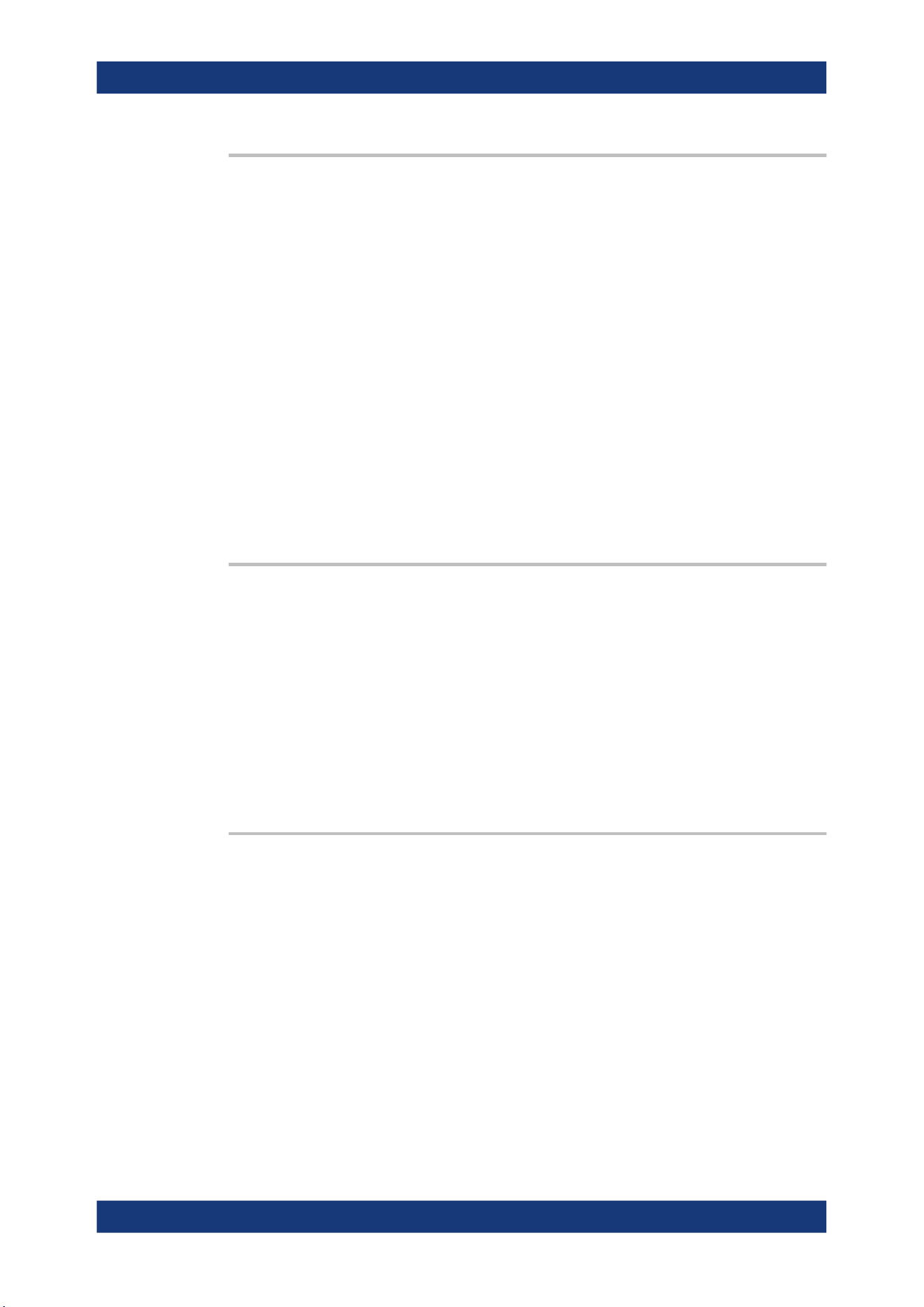
Remote control commands
R&S
®
MXO 5 Series
450User Manual 1802.3369.02 ─ 02
DISPlay:COLor:SIGNal:COLor <Signal>,<Value>
Sets the color of the selected waveform.
Parameters:
<Value> Decimal value of the ARGB color. Use the color dialog box on
the instrument to get the hex value of the color, and convert the
hex value to a decimal value.
0 is fully transparent black.
4278190080 (dec) = FF000000 (hex) is opaque black.
4294967295 (dec) = FFFFFFFF (hex) is opaque white.
To reset the color to its default, use
DISPlay:COLor:SIGNal:COLor <Signal>,DEF.
Setting parameters:
<Signal> Signal name as returned by DISPlay:COLor:SIGNal:
CATalog?.
Usage: Asynchronous command
Manual operation: See "Color" on page 79
DISPlay:COLor:SIGNal:ASSign <Signal>,<ColorTable>
Assigns a color table to the source waveform instead of a dedicated color.
Parameters:
<ColorTable> String with the name of the color table
Setting parameters:
<Signal> Signal name as returned by DISPlay:COLor:SIGNal:
CATalog?.
Usage: Asynchronous command
Manual operation: See "Assigned color table" on page 79
DISPlay:COLor:SIGNal:USE <Signal>,<State>
If enabled, the selected waveform is displayed according to its assigned color table.
If disabled, the selected color is displayed, and the intensity of the signal color varies
according to the cumulative occurrence of the values.
Parameters:
<State> ON | OFF
Setting parameters:
<Signal> Signal name as returned by DISPlay:COLor:SIGNal:
CATalog?.
Usage: Asynchronous command
Manual operation: See "Use color table" on page 79
Instrument setup
Loading ...
Loading ...
Loading ...
