Loading ...
Loading ...
Loading ...
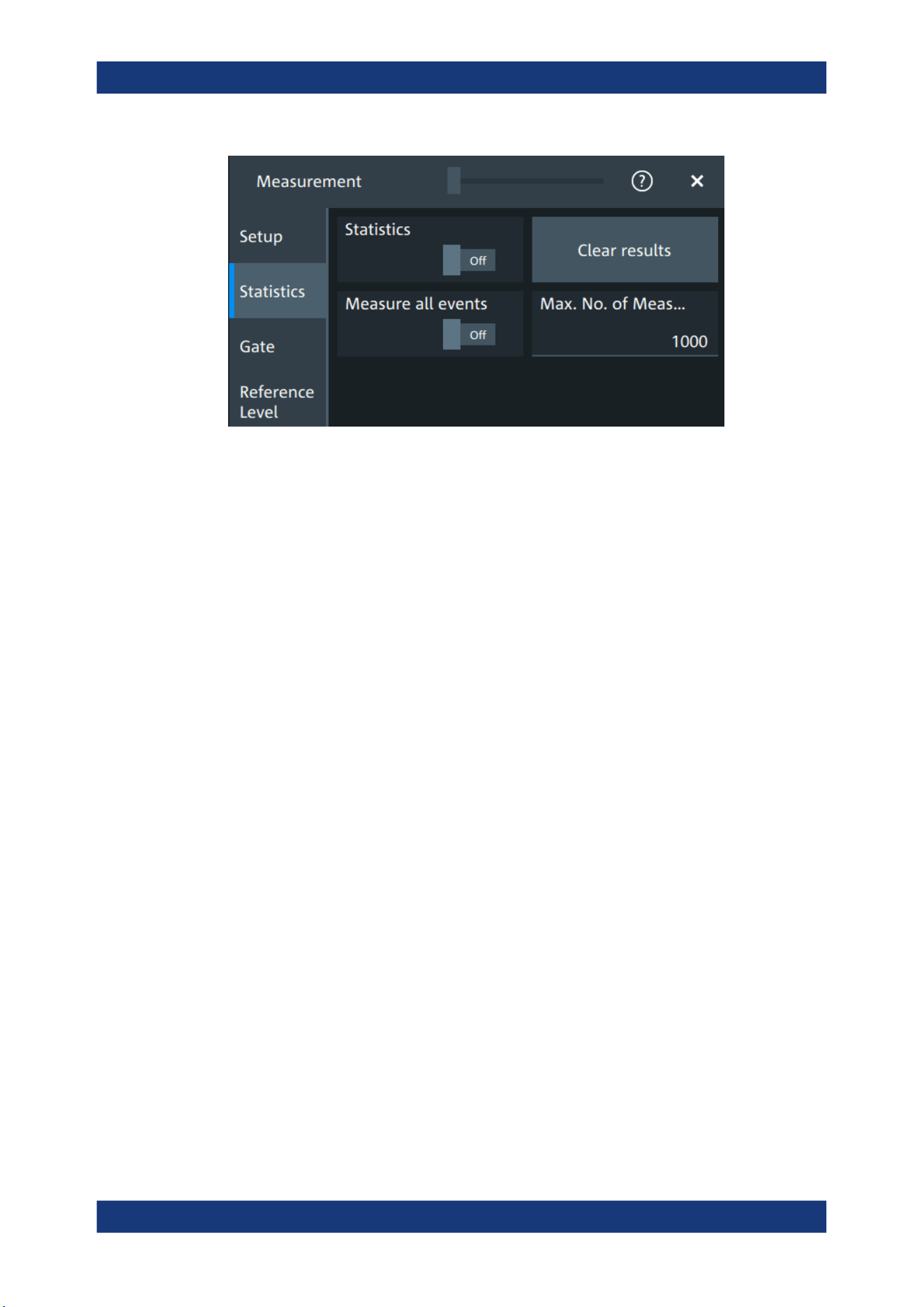
Measurements
R&S
®
MXO 5 Series
212User Manual 1802.3369.02 ─ 02
In addition to the current measurement results, you can enable a statistical evaluation.
It returns the current, minimum and maximum measurement values, the average and
standard deviation, and the number of measured waveforms. The results are shown in
a separate tab below the grid. If the cursor measurement is active simultaneously, its
results are shown beside the statistics results.
Statistics
Activates or deactivates the statistical evaluation for the measurement.
Remote command:
MEASurement<mg>:STATistics[:ENABle] on page 567
Clear results
Deletes the statistical results for all measurements, and starts a new statistical evalua-
tion if the acquisition is running.
Remote command:
MEASurement<mg>:STATistics:ARESet on page 566
Measure all events
Normally, only one measurement is performed for each acquired waveform to get best
performance. If "Measure all events" is enabled, more than one result is taken from
one acquired waveform and the results are included in evaluation. For example, the
rise time is measured on all pulses in the waveform, not only on the first.
The result table shows only the first result of the waveform, the following results are
used only for evaluation. The number of considered results can be restricted: see Max.
No. of events.
Measuring all events is useful when calculating statistics.
The setting affects all measurements, it is a global setting. However, if a track is
enabled for a selected measurement, all results are considered for this measurement,
independent from the global setting.
Remote command:
MEASurement<mg>:MULTiple on page 567
Automatic measurements
Loading ...
Loading ...
Loading ...
