Loading ...
Loading ...
Loading ...
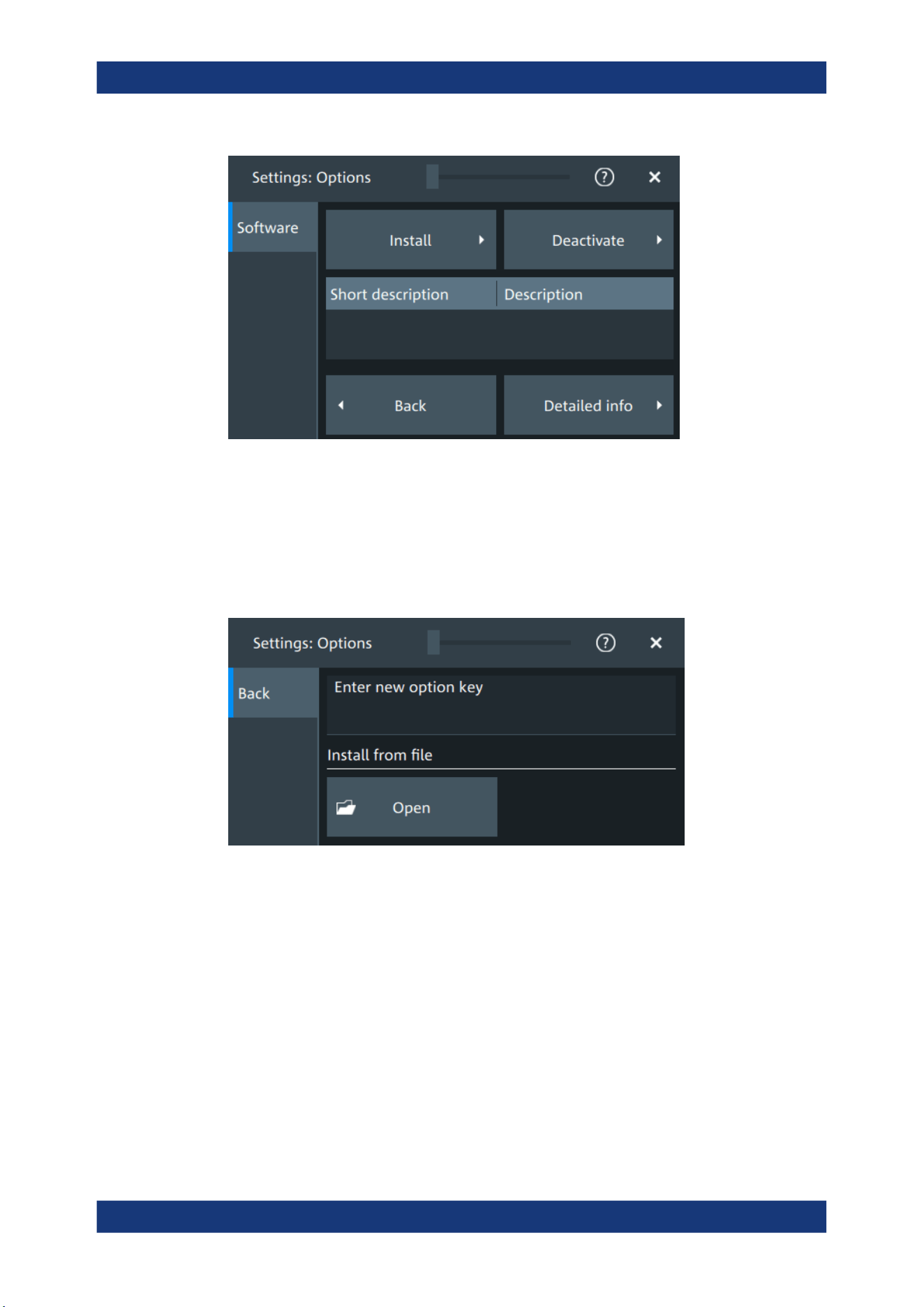
Instrument setup
R&S
®
MXO 5 Series
77User Manual 1802.3369.02 ─ 02
In this dialog, you can access settings for installing and deactivating options. In the
"Detailed Info" dialog, you can get an overview of all options installed on your
R&S MXO 5.
5.2.1.1 Install options
Access: "Settings" > "Options" > "Software" > "Install"
In the "Install" tab, you can install new options using license keys.
Enter new option key
Enter the license key here to activate the option. For license keys delivered as a file,
use "Install from file" on page 77.
Install from file
If you got a license file, install the license here.
Tap "Open" to open the file selection dialog, or enter the complete path and filename.
5.2.1.2 Deactivate options
Access: "Settings" > "Options" > "Software" > "Deactivate"
Option settings
Loading ...
Loading ...
Loading ...
