Loading ...
Loading ...
Loading ...
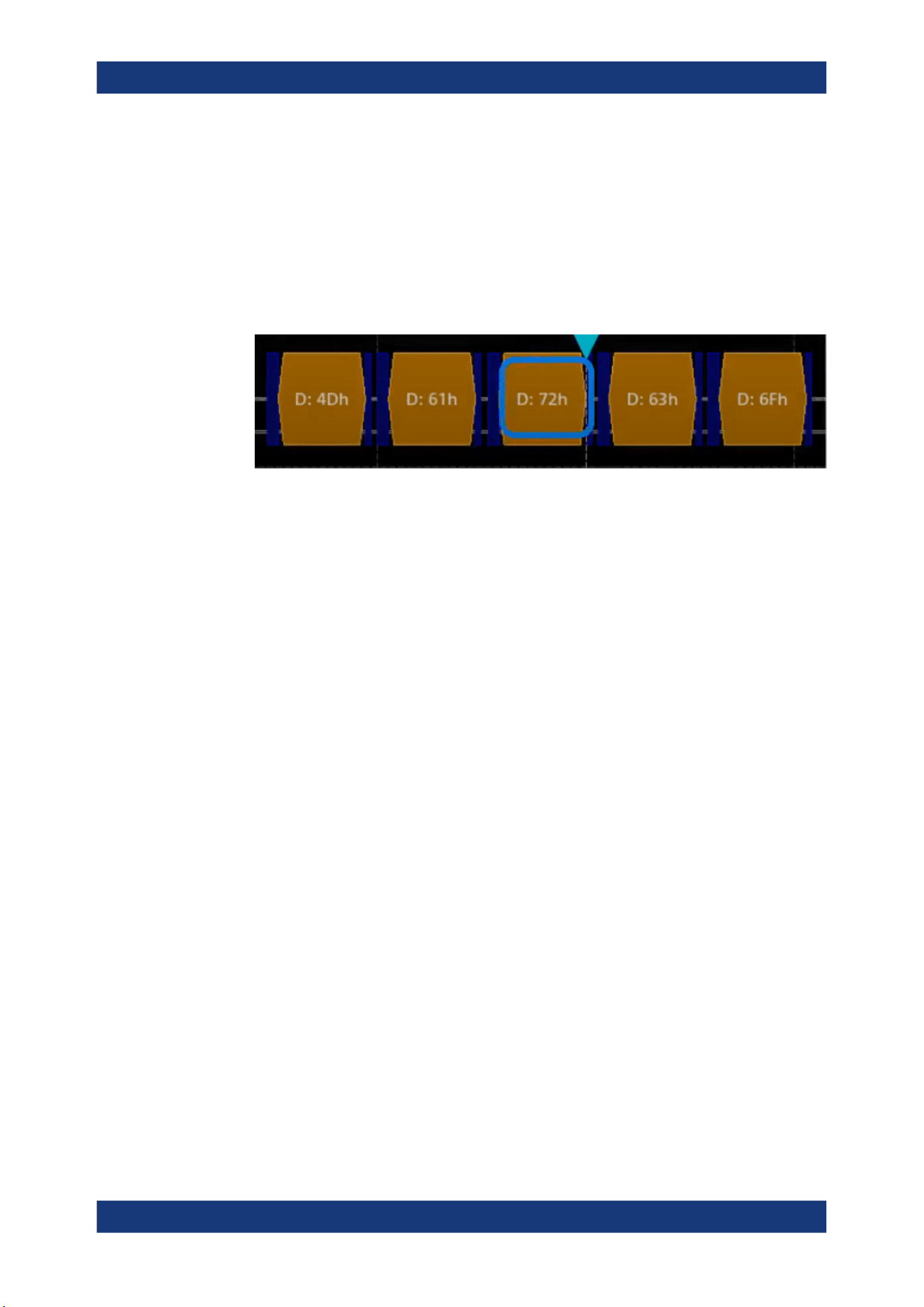
Protocol analysis
R&S
®
MXO 5 Series
339User Manual 1802.3369.02 ─ 02
5. Set "Trigger source" to "Tx" or "Rx".
6. Define additional settings for more complex trigger types ("Data"):
a) Tap on "Set details".
b) Set the "Data" condition and "Value".
c) Set the "Position".
In the following example a decode for triggering on TX triggered on "Data"= 0x72
and "Position"= 3.
Figure 13-12: Trigger on Type= Tx, Data =0x72 and Position=3
13.4.6.3 Exporting decode results
Once a decode has been completed, you can export the decode results of the
Prerequisites: A bus is configured for the UART and decoded.
1. Tap on the "UART / RS232" shortcut.
2. Tap on the "Shortcuts" tab.
3. Tap "Export results".
4. If necessary, enable "Include details".
5. If necessary, enable "Include timing".
6. Select the "File type".
An export file is saved in the selected directory.
The UART export files contain the following fields:
●
Index
●
Start
●
Stop
●
Source
●
State
●
TX value
●
RX value
●
Bit rate
UART (option R&S
MXO5-K510)
Loading ...
Loading ...
Loading ...
