Loading ...
Loading ...
Loading ...
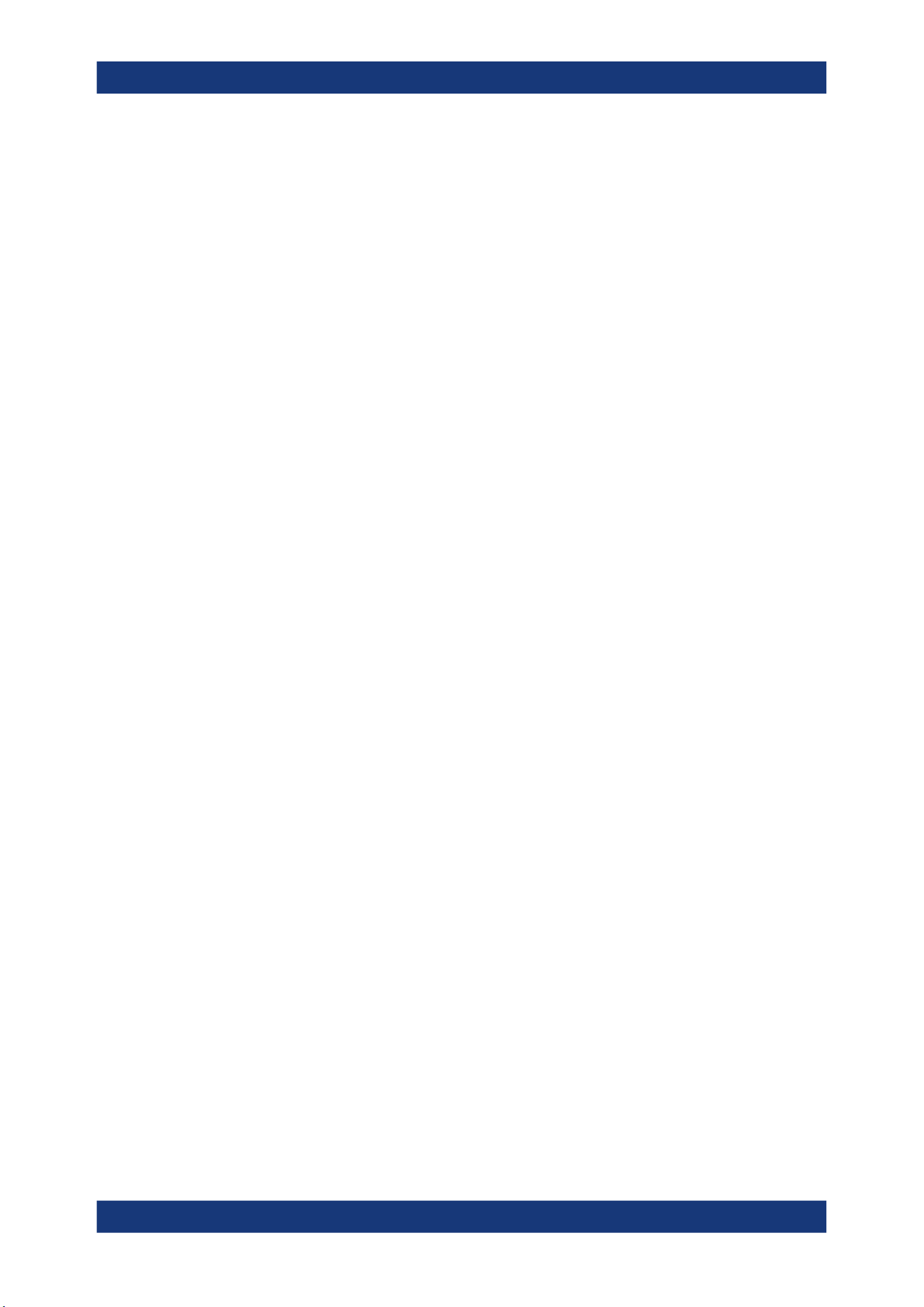
Trigger
R&S
®
MXO 5 Series
137User Manual 1802.3369.02 ─ 02
The current trigger type is shown on the button and in the trigger label above the dia-
gram.
The following trigger types are available:
●
Edge trigger, see page 138
●
Glitch trigger, see page 140
●
Width trigger, see page 142
●
Runt trigger, see page 143
●
Window trigger, see page 145
●
Timeout trigger, see page 147
●
Interval trigger, see page 148
●
Slew rate trigger, see page 150
If the external trigger input is used as trigger source, the analog edge trigger is the only
available trigger type.
For digital channels, the edge, width and timeout trigger are available.
Remote command:
TRIGger:EVENt<ev>:TYPE on page 493
Level
Sets the voltage level or threshold for the trigger.
You can also drag the trigger level marker on the display, or turn the [Level] knob. To
set the trigger level to 50% of the signal amplitude, press the [Level] knob.
For the timeout trigger, the trigger level is the threshold for the high and low signal
states.
Runt, window and slew rate triggers require two trigger levels (upper and lower), which
are defined as specific settings.
Remote command:
TRIGger:EVENt<ev>:LEVel<n>[:VALue] on page 493
TRIGger:ANEDge:LEVel on page 495 (for external trigger source)
Find level
Sets the trigger level automatically to 0.5 * (MaxPeak – MinPeak).
The function is not available for trigger sources "Extern" and "Line".
Remote command:
TRIGger:FINDlevel on page 494
7.3 Trigger types
● Edge trigger...........................................................................................................138
● Edge trigger on external trigger source.................................................................138
● Glitch trigger..........................................................................................................140
● Width trigger..........................................................................................................142
● Runt trigger........................................................................................................... 143
● Window trigger...................................................................................................... 145
● Timeout trigger...................................................................................................... 147
Trigger types
Loading ...
Loading ...
Loading ...
