Loading ...
Loading ...
Loading ...
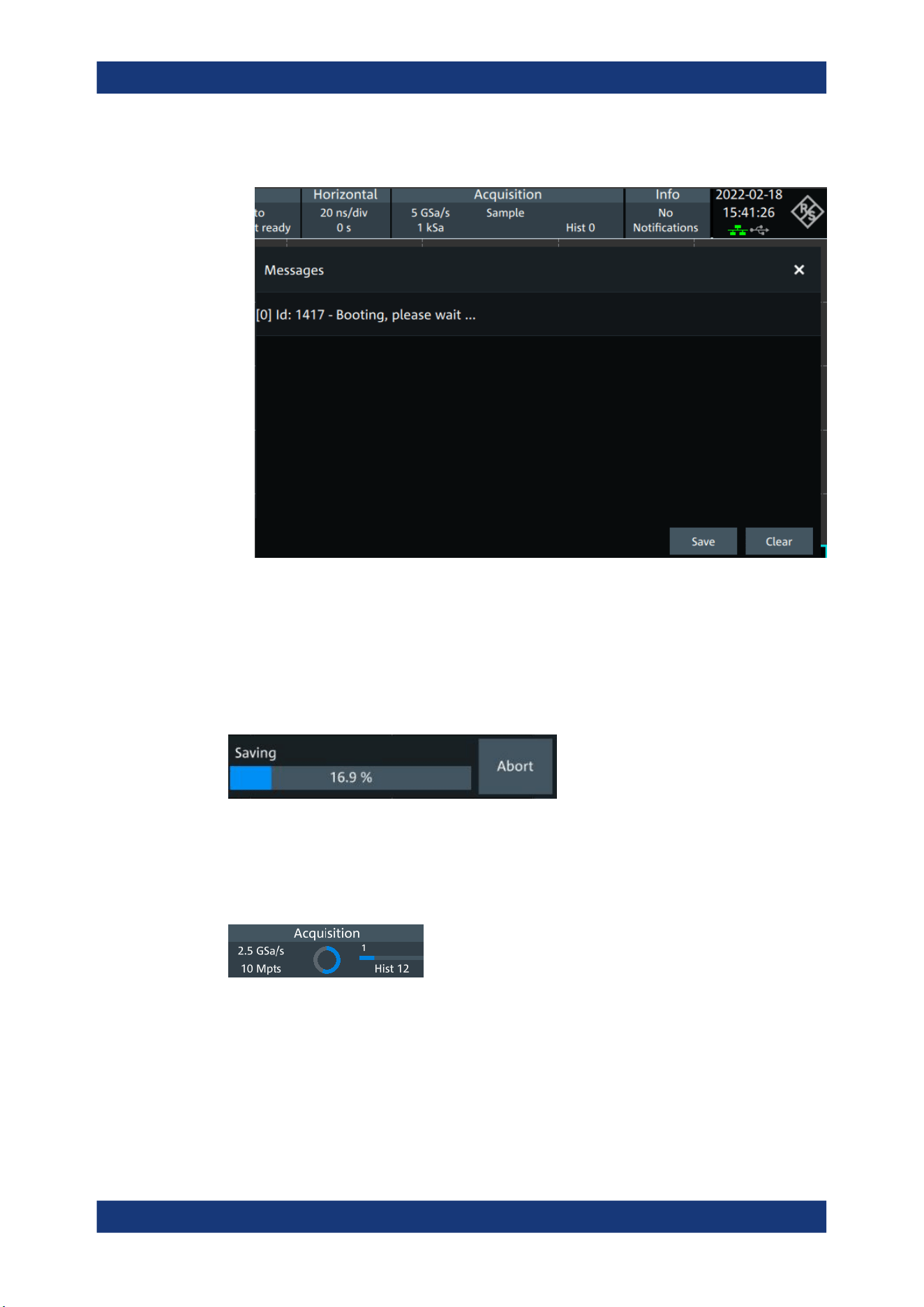
Operating the instrument
R&S
®
MXO 5 Series
66User Manual 1802.3369.02 ─ 02
You can save or delete the list of notifications.
Progress information
If an acquisition, operation or process takes more time until results are displayed, a
progress bar or symbol indicates that a process is running.
The progress of saving operations and update or creation of a reference waveform is
shown in a progress bar. You can cancel the process. A notification informs about the
result.
Figure 4-8: Progress bar for saving waveform data
The progress of running acquisitions is shown in the acquisition label. A circle indicates
the state of the current, incomplete acquisition. Progress in roll mode, average mode
and single acquisition with N > 1 is indicated by a progress bar and counter.
Figure 4-9: Progress of incomplete long acquisition in average mode, Run Single = 5, first acquisition
is finished
Information and notifications
Loading ...
Loading ...
Loading ...
