Loading ...
Loading ...
Loading ...
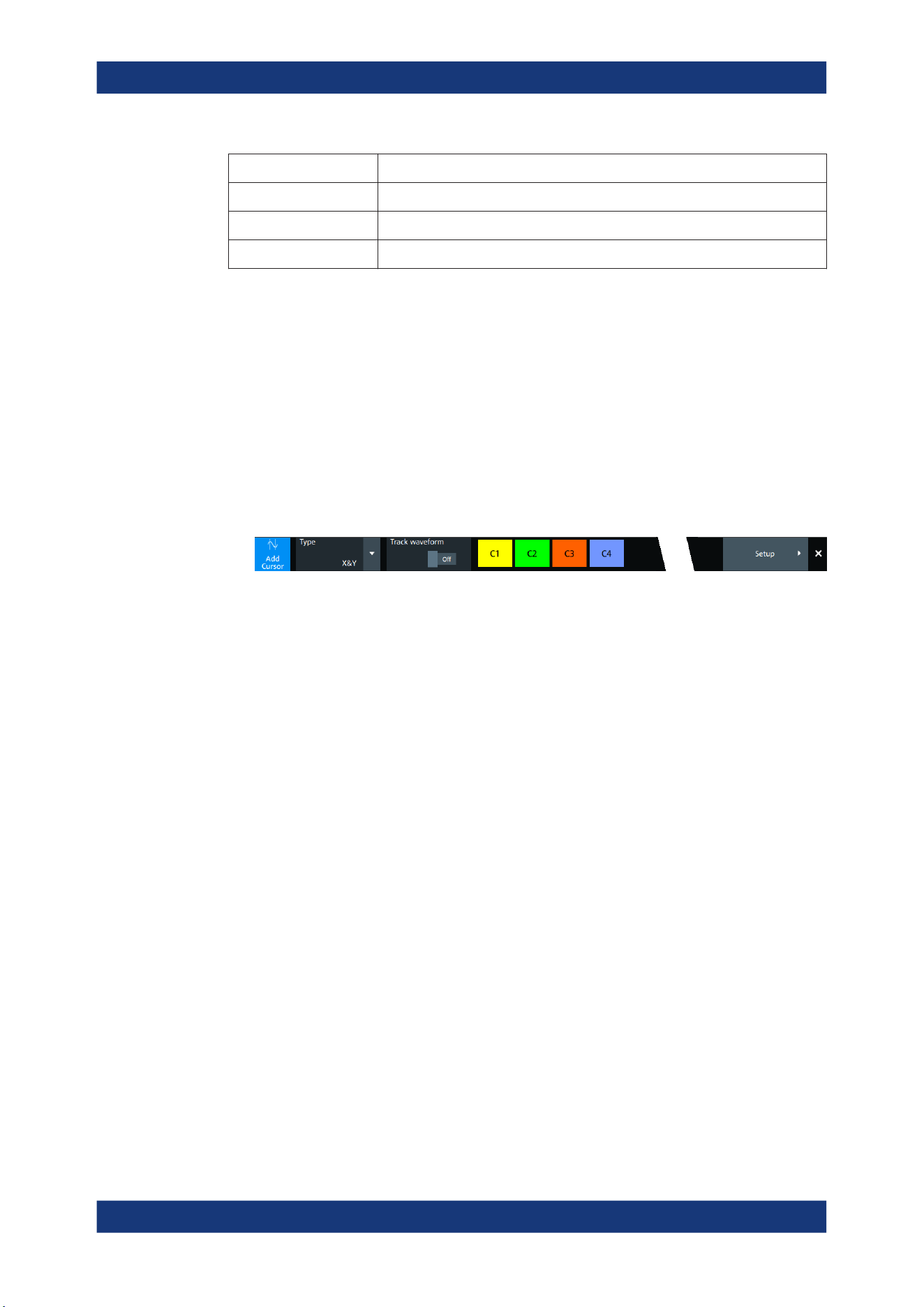
Measurements
R&S
®
MXO 5 Series
185User Manual 1802.3369.02 ─ 02
Label Description
"1/dx" Inverse time difference
"dy" Difference between the horizontal cursor values
"dy/dx" Slope of the waveform between the cursors (if measured on one source)
9.1.2 Using cursors
You can start cursor measurements by using the toolbar, or using the [Cursor] key. For
detailed configuration, use the "Cursor" dialog box.
9.1.2.1 Starting a simple cursor measurement
To add cursors using the toolbar
1. Tap the "Add cursor" icon on the toolbar.
2. Select the channel that you want to apply the cursor to.
Tap the waveform that you want to measure. Alternatively, you can draw a rectan-
gle in the diagram to position the cursor lines.
The cursor lines appear and the cursor results are displayed in a table or result
box.
To display cursors using the [Cursor] key
1. Select the waveform that you want to measure.
2. Press the [Cursor] key.
The cursor lines and the measurement results are displayed.
9.1.2.2 Configuring a cursor measurement
To modify the position of the cursor lines, you can drag the lines on the screen. In addi-
tion, various settings are possible to refine the measurement.
The complete configuration of cursor measurements is provided in the "Cursor" dialog.
1. To open the "Cursor" dialog, use one of these ways:
● Open the "Menu" > "Cursor".
● Press the [Cursor] key.
● Double-tap in the results table (but not on a result).
2. Select the "Setup" tab.
3. Select the subtab for the cursor set that you want to use.
Cursor measurements
Loading ...
Loading ...
Loading ...
