Loading ...
Loading ...
Loading ...
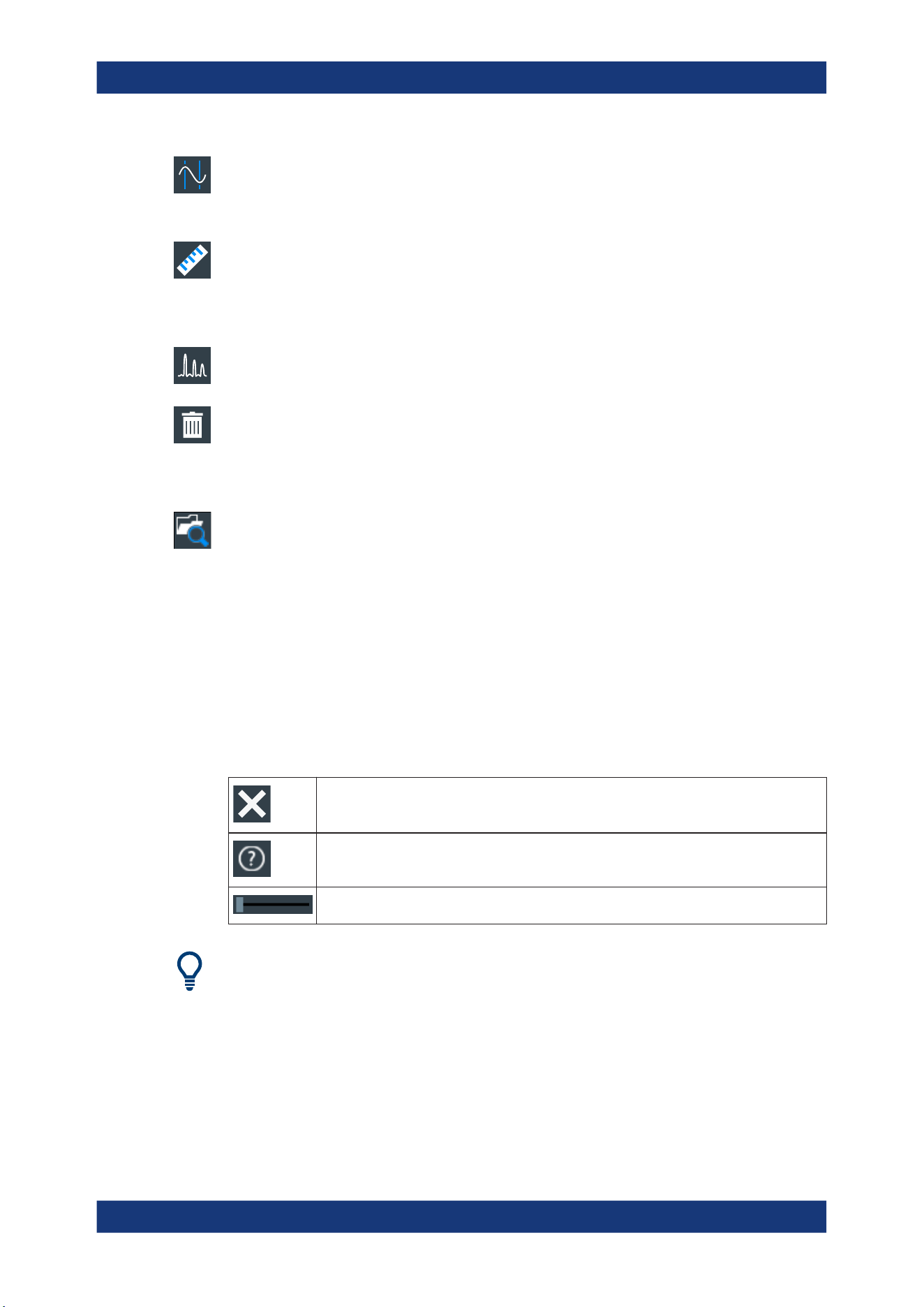
Operating the instrument
R&S
®
MXO 5 Series
59User Manual 1802.3369.02 ─ 02
Add cursor
Adds a cursor set. Select the cursor type and the source to be measured.
See also: Chapter 9.1, "Cursor measurements", on page 184.
Measure
Adds one or more measurements to the waveform.
Tap the icon, and select the category and the measurements in the overlay menu.
Select the waveform to be measured, and close the overlay menu.
Edit spectrum
Edit the existing spectrum settings in the overlay menu.
Delete
Removes waveforms, diagrams and zooms from the display.
Tap the "Delete" icon. A recycle bin icon marks all objects that can be deleted. Tap this
icon to remove an object. Tap the "Delete" icon again to disable the function.
File browser
Opens the file browser dialog.
See also: Chapter 12.5, "File browser dialog", on page 283.
4.7 Using dialog boxes
All functionality is provided in dialog boxes as known from computer programs. You
can control the instrument intuitively with the touchscreen. This section provides an
overview of the accessing methods and describes how to use the dialog boxes.
Each dialog box has three icons in the upper right corner:
Closes the dialog box
Opens the help window for the dialog
Shift sideways to change the transparency of the dialog box
For direct access to important control and measurement functions, use the toolbar, see
Chapter 4.6, "Toolbar", on page 56.
To open a dialog box
► Perform one of the following actions:
● Open the "Menu", and select the menu entry.
● Press the function key on the front panel.
Using dialog boxes
Loading ...
Loading ...
Loading ...
