Loading ...
Loading ...
Loading ...
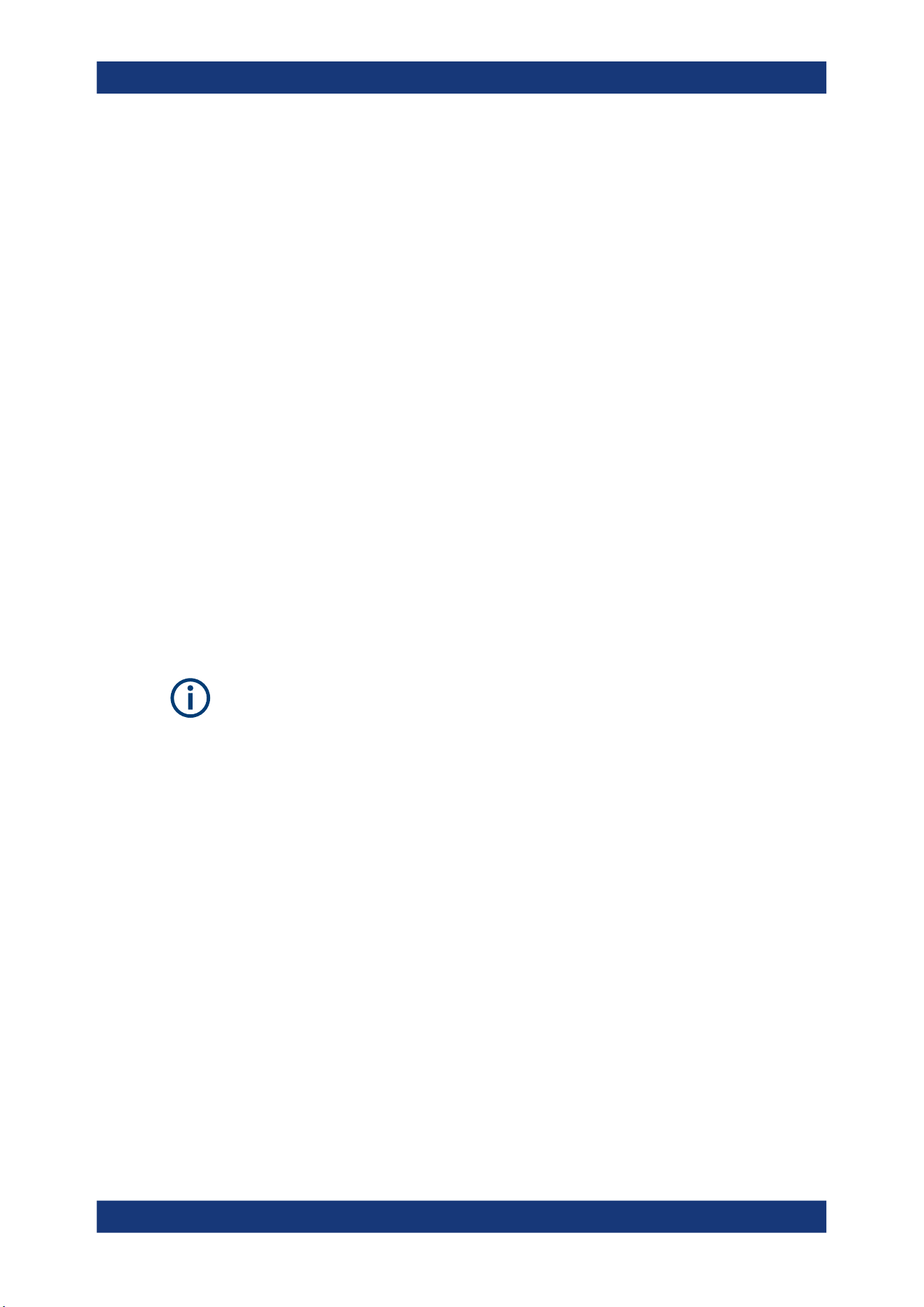
Instrument setup
R&S
®
MXO 5 Series
76User Manual 1802.3369.02 ─ 02
The instrument uses the system time of the operating system, but you can change date
and time for the R&S MXO 5 firmware.
1. To change the date:
a) Tap the date button.
b) Select the date in the calendar.
c) Tap the blue calendar icon to close the calendar.
2. To change the time, move the hour, minute and second sliders to the required val-
ues.
3. Adjust the "Prefix" and "Suffix" to indicate your location.
4. Tap "Apply".
Remote command:
●
SYSTem:DATE on page 441
●
SYSTem:TIME on page 443
5.2 Option settings
Additional options for the R&S MXO 5 are enabled using a license key. To obtain the
license key, consult your sales representative.
Unregistered licenses
Unregistered licenses are not assigned to a particular instrument. The instrument
accepts only registered licenses. If your license is delivered unregistered, use the
online tool R&S License Manager to register the license for your instrument. The regis-
tration of a permanent license is irreversible, so ensure that you register it for the cor-
rect instrument. The address of the tool is https://extranet.rohde-schwarz.com/service.
For registration, you need the device ID of the instrument on which the option will be
installed.
5.2.1 Software options settings
Access: "Settings" > "Options" > "Software"
Option settings
Loading ...
Loading ...
Loading ...
