Loading ...
Loading ...
Loading ...
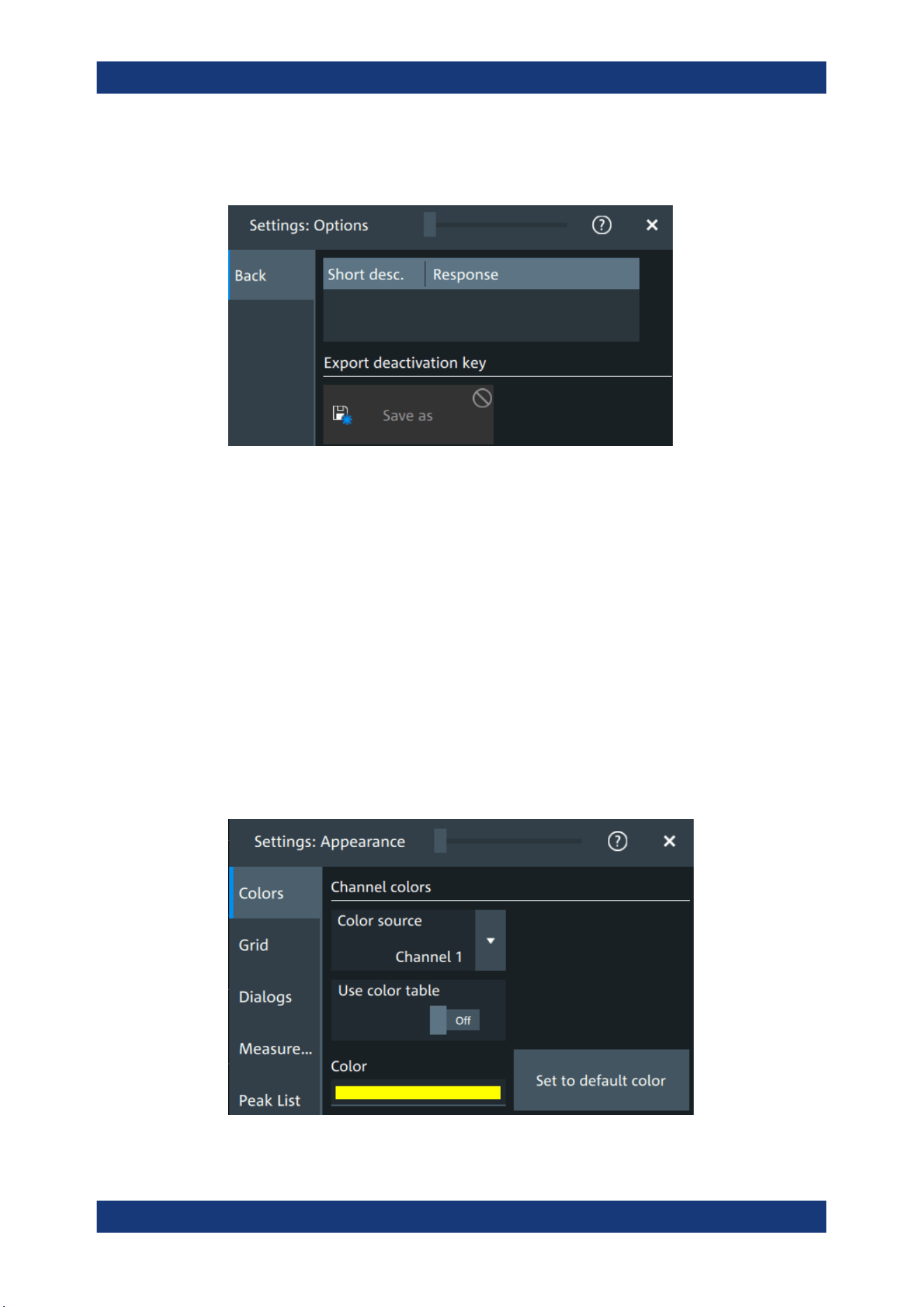
Instrument setup
R&S
®
MXO 5 Series
78User Manual 1802.3369.02 ─ 02
When you deactivate an option, you might need to note the response key, or to save
the response to a file. This is done in the "Deactivate" dialog.
5.3
Appearance settings
In the "Settings" > "Appearance" dialog box, you define the look and feel of the display
element, e.g. waveform colors, result position, or grid behavior.
Appearance settings are not included in user-defined presets. To reset all appearance
settings at once, user the factory preset.
5.3.1 Colors
Access: "Settings" > "Appearance" > "Colors"
By default, various colors are assigned to the different waveform types for better visibil-
ity and distinguishability. You can change the color assignment and select another
color or a color table to waveforms.
Appearance settings
Loading ...
Loading ...
Loading ...
