Loading ...
Loading ...
Loading ...
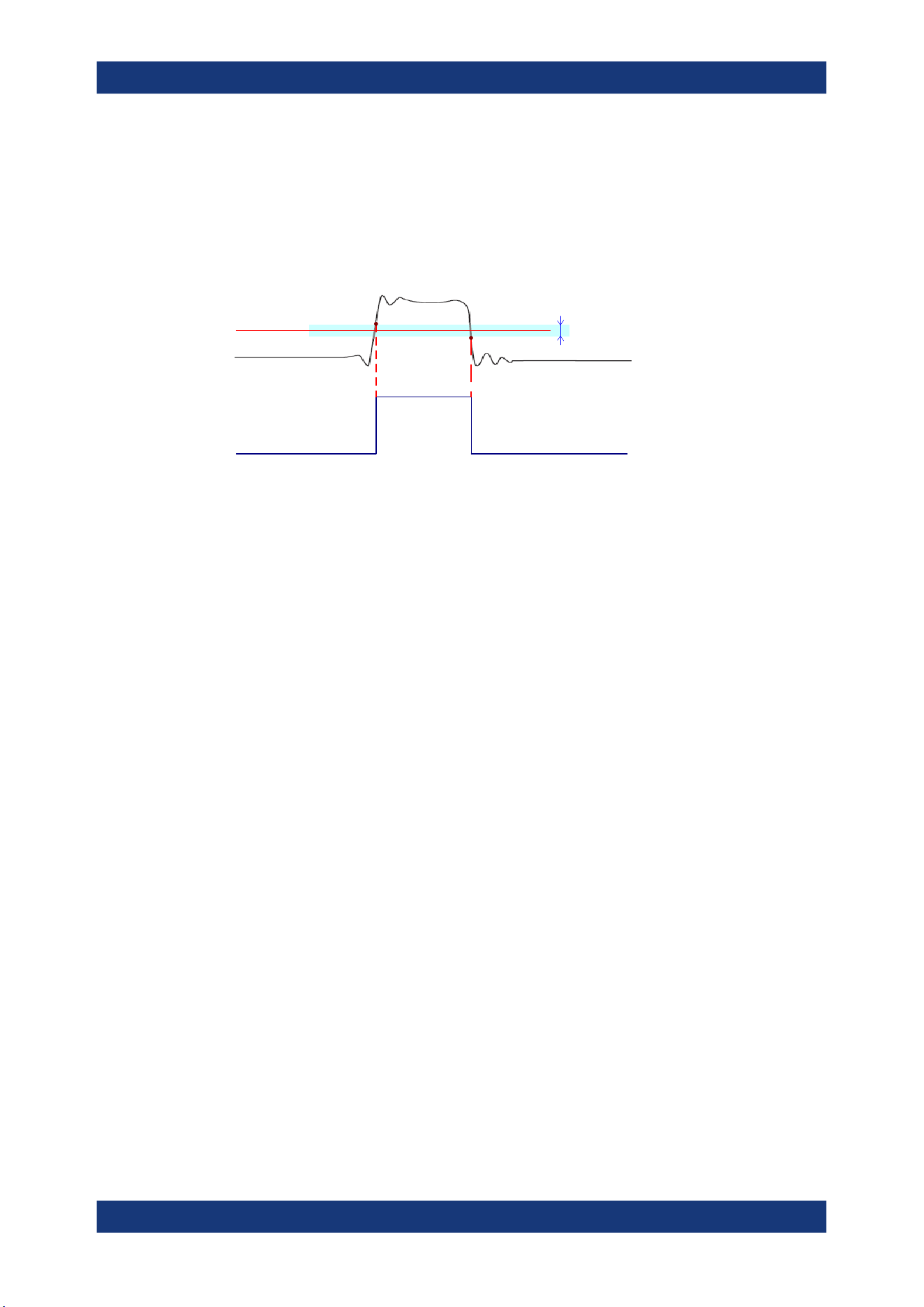
Mixed signal option (MSO, R&S MXO5-B1)
R&S
®
MXO 5 Series
380User Manual 1802.3369.02 ─ 02
Technology,Threshold
Sets the logical threshold. For each sample, the instrument compares the input voltage
with the threshold value. If the input voltage is above the threshold, the signal state "1"
is stored. Otherwise, the signal state "0" is stored if the input voltage is below the
threshold.
To avoid the change of signal states due to noise, a hysteresis is considered.
Threshold
Logic 0 Logic 1 Logic 0
Hysteresis
By default, same threshold and hysteresis value are used for all digital channels and all
logic buses: "Couple thresholds" is enabled.
You can also set different thresholds for the individual channel groups. As long as the
buses are disabled, you can set different thresholds for each bus. Active buses use the
same threshold and hysteresis values, the settings of the last activated bus take effect.
The range of threshold levels and the minimum voltage swing is given in the data
sheet.
"Threshold"
Enter the value directly in the field.
"Technology"
Selects the threshold voltage for various types of integrated circuits
from a list and applies it to all digital channels. The value is set to
"Manual" if a user-defined threshold was entered directly.
Remote command:
PBUS<pb>:TECHnology on page 757
PBUS<pb>:THReshold<n> on page 758
Advanced
Opens a dialog for advanced threshold and hysteresis settings. You can define them
additional to the "Threshold" and "Technology".
Level coupling ← Advanced
Sets the threshold and the hysteresis for all digital channels and all buses to the same
value.
Remote command:
PBUS<pb>:THCoupling on page 758
Hysteresis ← Advanced
Defines the size of the hysteresis for the respective channels.
"Normal"
The instrument sets a small value suitable for the signal and its set-
tings. Use this setting for clean signals.
"Maximum"
The instrument sets the maximum value that is possible and useful
for the signal and its settings. Use this setting for noisy signals.
Logic configuration
Loading ...
Loading ...
Loading ...
