Loading ...
Loading ...
Loading ...
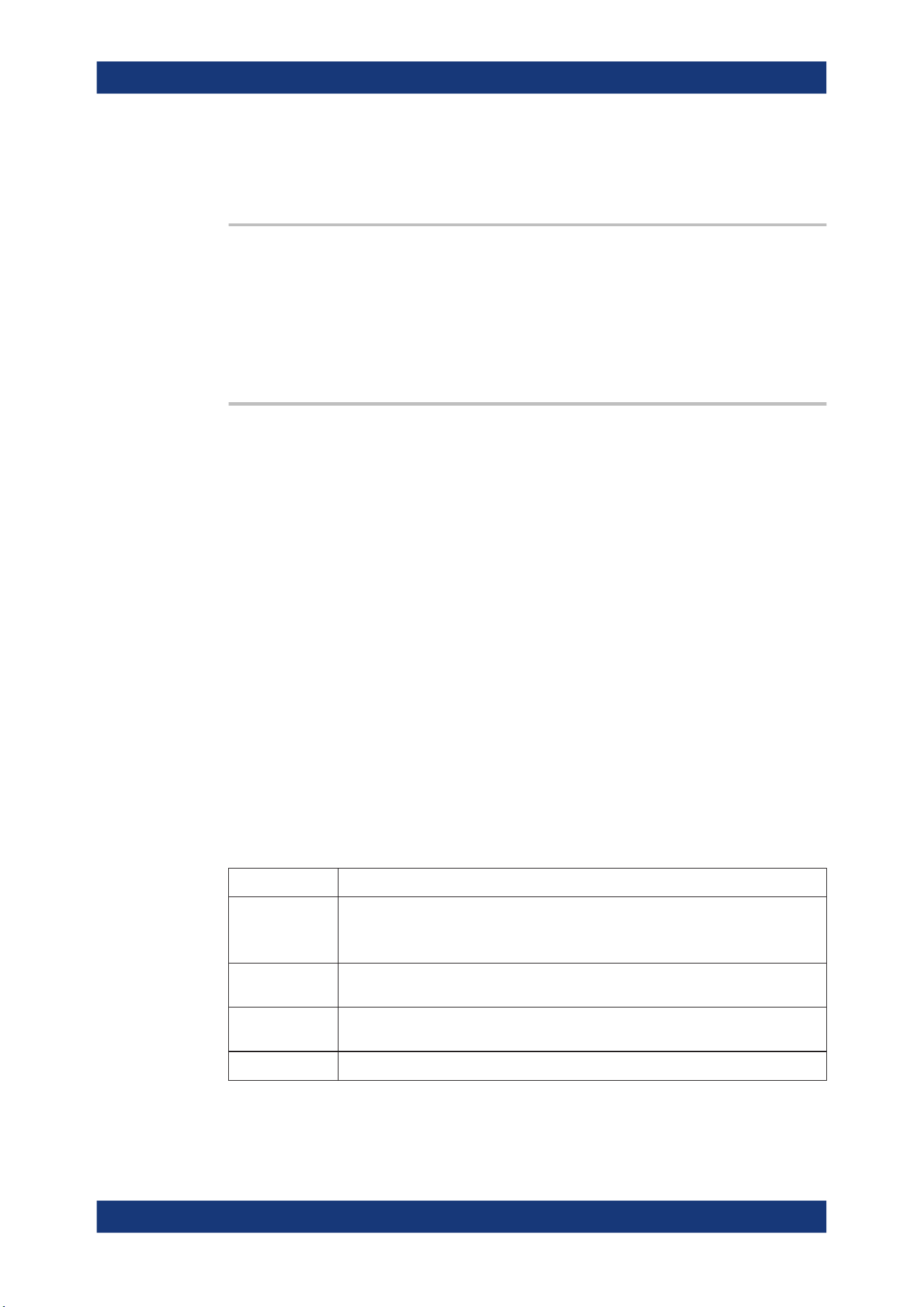
Remote control commands
R&S
®
MXO 5 Series
443User Manual 1802.3369.02 ─ 02
Usage: Setting only
Asynchronous command
SYSTem:FW:STARt
Starts the firmware update. Before starting, make sure that the correct path is set with
SYSTem:FW:FILepath.
Usage: Event
SCPI confirmed
Asynchronous command
SYSTem:TIME
<Hours>,<Minutes>,<Seconds>
Returns the current time of the clock.
Parameters:
<Hours> Range: 0 to 24
Increment: 1
*RST: 1
<Minutes> Range: 0 to 59
Increment: 1
*RST: 1
<Seconds> Range: 0 to 59
Increment: 1
*RST: 1
Usage: Asynchronous command
17.7.2 SmartGrid
The following LAYout commands configure the SmartGrid. In manual operation, you
configure the SmartGrid by drag and drop.
Table 17-1: Terms and definitions of SmartGrid configuration
Term Definition
Layout A layout is a SmartGrid configuration. Several configurations can exist but only one
configuration is active.
By default, SmartGrid configurations named "Diagram Set" on the display.
Children A child is an area where data (data table, result table) or waveforms (diagram) are dis-
played. Also a node can be a child (nested node).
Node A node consists of one or two children. A node is created with one child that has con-
tent.
Diagram A diagram displays waveforms, the graphical visualization of data.
Instrument setup
Loading ...
Loading ...
Loading ...
