Loading ...
Loading ...
Loading ...
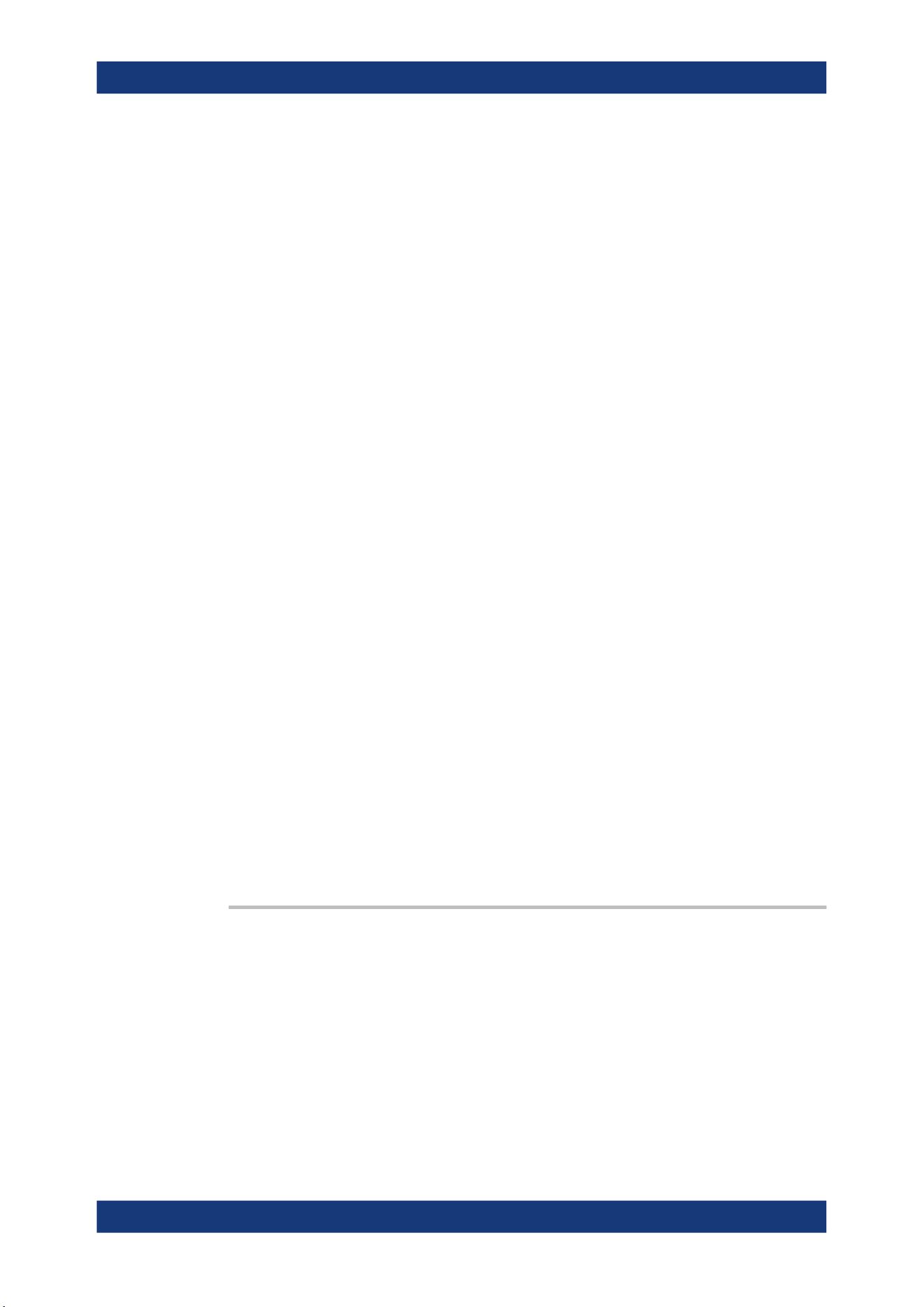
Remote control commands
R&S
®
MXO 5 Series
749User Manual 1802.3369.02 ─ 02
Return values:
<Protected identifer> Range: 0 to 255
Increment: 1
*RST: 0
Usage: Query only
Asynchronous command
17.17 Mixed signal option (option R&S MXO5-B1)
This chapter describes the remote commands of MSO option R&S MXO5-B1.
Some of the commands in the following chapter are asynchronous. An overlapping or
asynchronous command does not automatically finish executing before the next com-
mand starts executing. If overlapping commands must be executed in a defined order,
e.g. to avoid wrong measurement results, they must be serviced sequentially.
To prevent an overlapping execution of commands, one of the commands *OPC,
*OPC? or *WAI can be used after the command or a command set.
For more information, see:
●
www.rohde-schwarz.com/rc-via-scpi, chapter "Command sequence and synchroni-
zation"
17.17.1 Digital channels
All DIGital: commands affect only the settings of the first MSO bus (Logic1). The
settings of all other logic groups (Logic 2, 3,4) remain unchanged.
DIGital<m>:LABel.......................................................................................................... 749
DIGital<m>:SIZE............................................................................................................750
DIGital<m>:SKEW......................................................................................................... 750
DIGital<m>:STATe..........................................................................................................750
DIGital<m>:TECHnology.................................................................................................751
DIGital<m>:THCoupling..................................................................................................751
DIGital<m>:THReshold...................................................................................................751
DIGital<m>:LABel <Label>
Sets a name for the indicated digital channel. The name is displayed in the diagram.
The setting affects only the settings of the first MSO bus (Logic1).
You can set the label for all buses with PBUS<pb>:BIT<n>:LABel
Suffix:
<m>
.
0..15
Selects the digital channel.
Parameters:
<Label> String containing the channel name
Mixed signal option (option R&S MXO5-B1)
Loading ...
Loading ...
Loading ...
