Loading ...
Loading ...
Loading ...
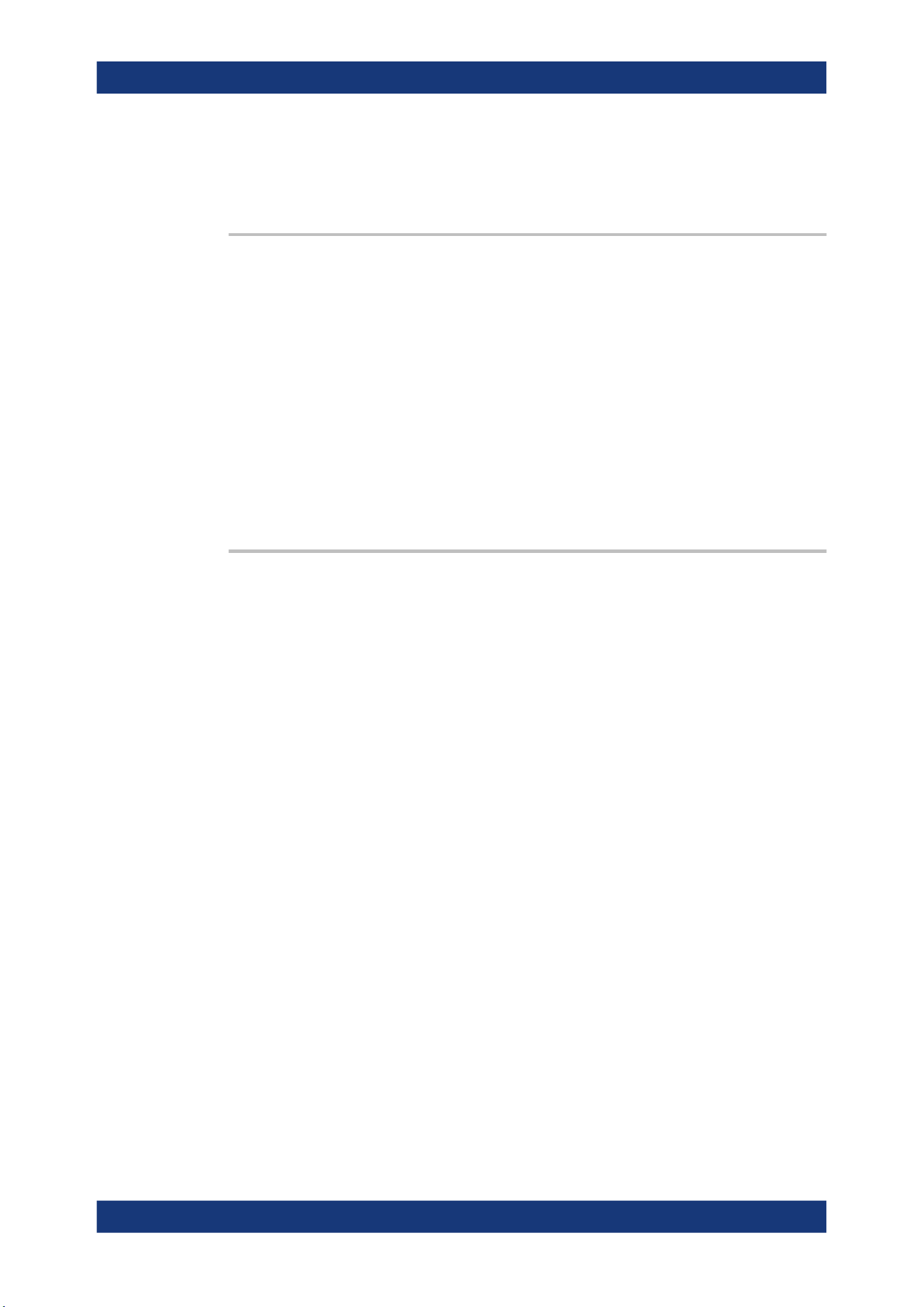
Remote control commands
R&S
®
MXO 5 Series
453User Manual 1802.3369.02 ─ 02
Usage: Asynchronous command
Manual operation: See "Transparency (Dialog)" on page 83
DISPlay:RESult:FONTsize <ResultFontSize>
Sets the font size of the text in result tables.
Parameters:
<ResultFontSize> Range: 8 to 30
Increment: 1
*RST: 19
Usage: Asynchronous command
Manual operation: See "Font size (Result dialog)" on page 83
17.7.4.4
Peak list appearance
CALCulate:SPECtrum<sp>:PLISt:LABel:BORDer..............................................................453
CALCulate:SPECtrum<sp>:PLISt:LABel:BORDer <LabelBorder>
Defines the layout of the labels, full border or none.
Suffix:
<sp>
.
1...4, index of the spectrum
Parameters:
<LabelBorder> NOBorder | FULL
FULL: Full border
*RST: FULL
Usage: Asynchronous command
Manual operation: See "Frame type" on page 83
17.7.5 Display
● Persistence........................................................................................................... 453
● Signal.................................................................................................................... 455
● Backlight................................................................................................................455
● Clear results..........................................................................................................456
● Save/Recall...........................................................................................................456
17.7.5.1 Persistence
DISPlay:PERSistence:INFinite.........................................................................................454
DISPlay:PERSistence:RESet.......................................................................................... 454
DISPlay:PERSistence:TIME............................................................................................454
DISPlay:PERSistence[:STATe].........................................................................................454
Instrument setup
Loading ...
Loading ...
Loading ...
