Loading ...
Loading ...
Loading ...
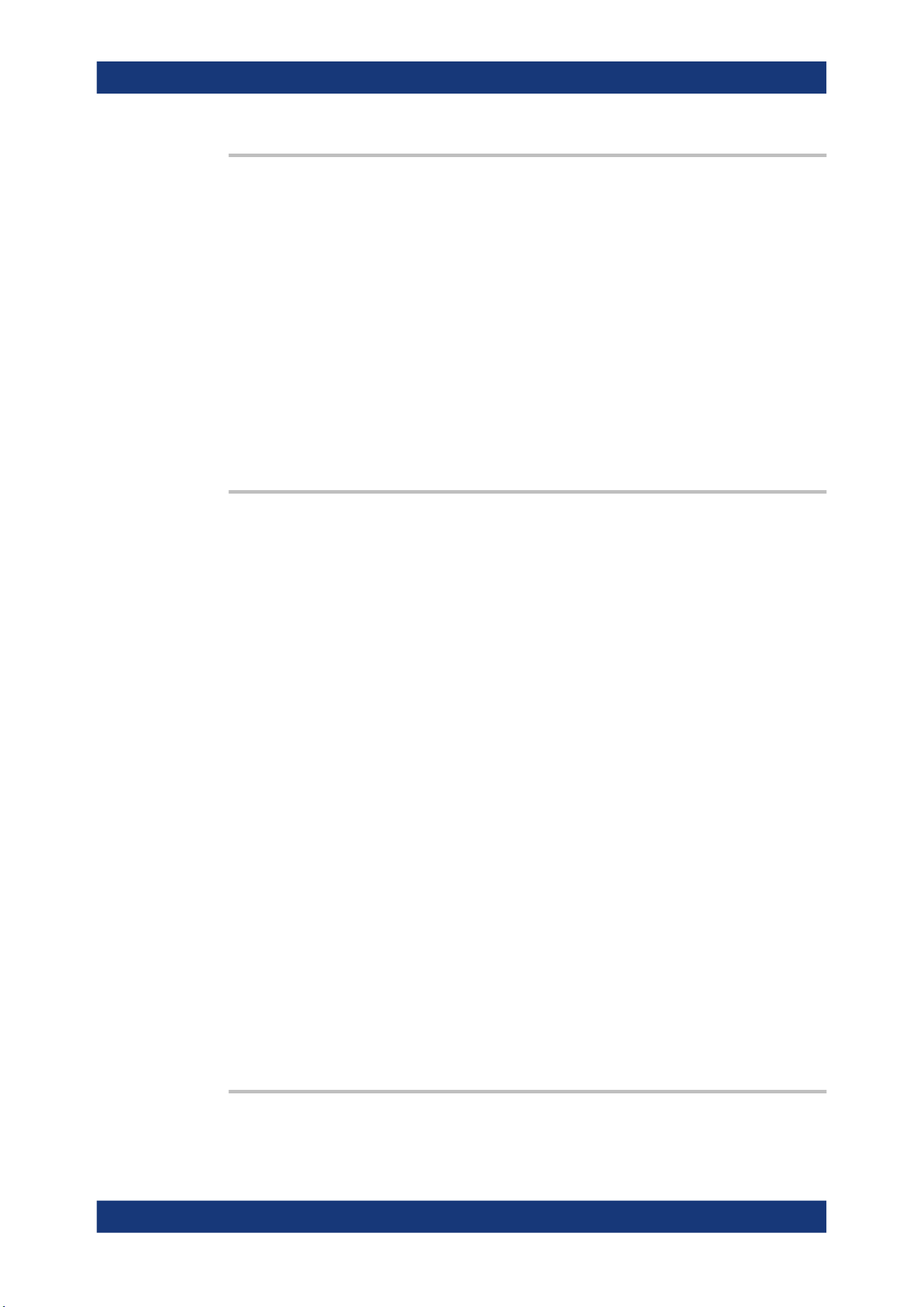
Remote control commands
R&S
®
MXO 5 Series
526User Manual 1802.3369.02 ─ 02
LAYout<ly>:ZOOM<zo>:VERTical:RELative:STOP <RelativeStop>
Defines the upper limit of the zoom area on the x-axis, in relative values.
Suffix:
<ly>
.
1...8, index of the SmartGrid layout
<zo> 1...8, index of the zoom
Parameters:
<RelativeStop> Range: 0 to 100
Increment: 0.1
*RST: 100
Default unit: %
Usage: Asynchronous command
Manual operation: See "Start Stop" on page 162
LAYout<ly>:ZOOM<zo>:VERTical:RELative:WIDTh
<RelativeSpan>
LAYout<ly>:ZOOM<zo>:VERTical:RELative:SPAN <RelativeSpan>
Defines the height of the zoom area in relative values.
Suffix:
<ly>
.
1...8, index of the SmartGrid layout
<zo> 1...8, index of the zoom
Parameters:
<RelativeSpan> Range: 1E-15 to 100
Increment: 0.1
*RST: 100
Default unit: %
Usage: Asynchronous command
Manual operation: See "Position range" on page 162
17.10.2 Mathematics
CALCulate:MATH<m>:STATe.......................................................................................... 526
CALCulate:MATH<m>[:EXPRession][:DEFine]..................................................................527
CALCulate:MATH<m>:VERTical:SCALe[:VALue]...............................................................528
CALCulate:MATH<m>:VERTical:OFFSet..........................................................................528
CALCulate:MATH<m>:ENVSelection............................................................................... 529
CALCulate:MATH<m>:VERTical:SCALe:MODE................................................................ 529
CALCulate:MATH<m>:DATA:HEADer?.............................................................................529
CALCulate:MATH<m>:DATA:STYPe?.............................................................................. 530
CALCulate:MATH<m>:DATA[:VALues]?............................................................................530
CALCulate:MATH<m>:STATe <First>
Activates the selected Math channel and displays the defined math waveforms.
Waveform analysis
Loading ...
Loading ...
Loading ...
